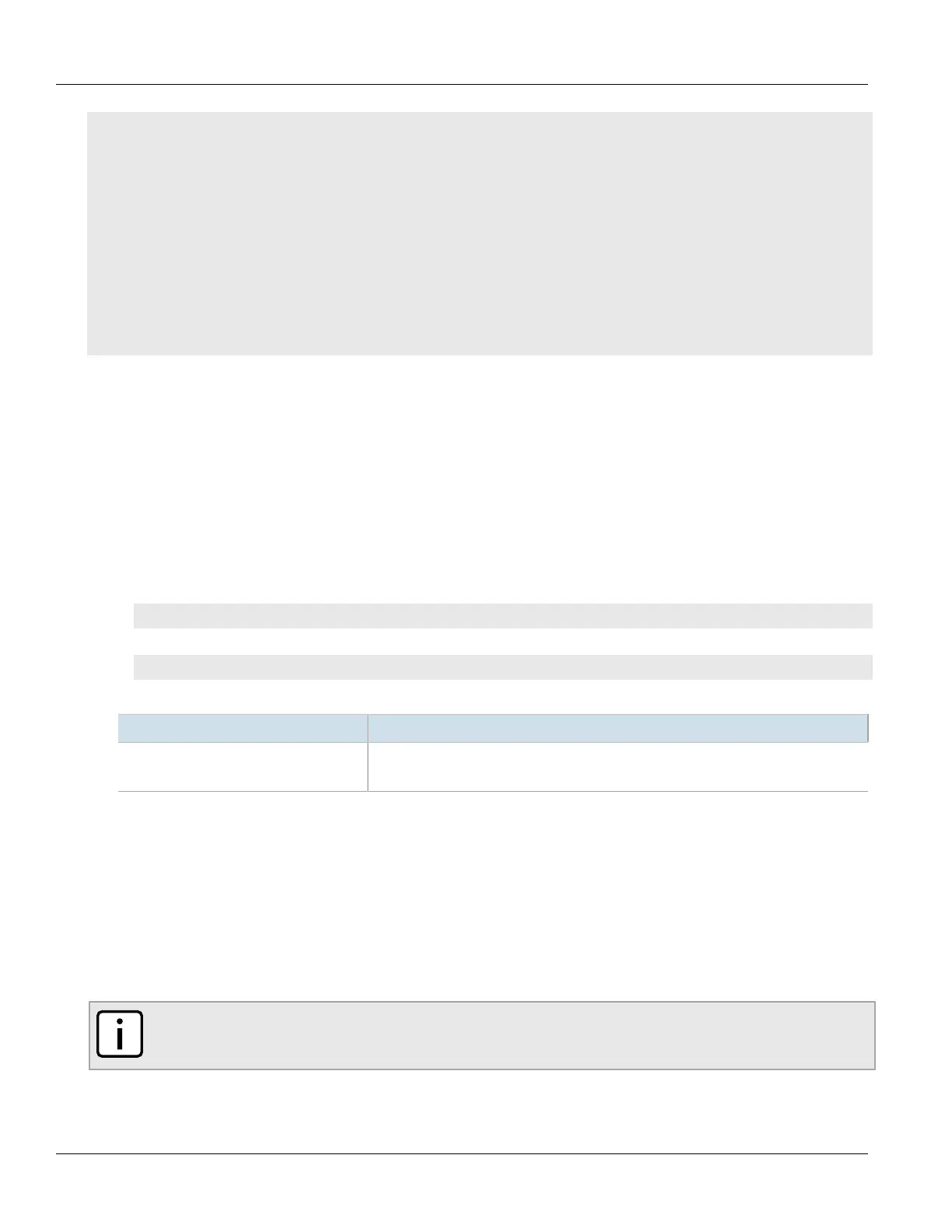Chapter 7
IP Address Assignment
RUGGEDCOM ROX II
CLI User Guide
240 Adding a Host Group
options
client
no hostname
no subnetmask
no default-route
no broadcast
no domain
no dns-server
no static-route
no nis server
no nis domain
!
!
!
!
!
If no host groups have been configured, add host groups as needed. For more information, refer to
Section7.3.9.2, “Adding a Host Group”.
Section7.3.9.2
Adding a Host Group
To add a host group to the DHCP server, do the following:
1. Make sure the CLI is in Configuration mode.
2. Navigate to:
• For IPv4
services dhcpserver host-groups
• For IPv6
services dhcpserver6 host-groups
3. Configure the following parameter(s) as required:
Parameter Description
{ name } Synopsis: A string 1 to 32 characters long
The description of the host groups.
4. Configure the options for the host group. For more information, refer to Section7.3.9.3, “Configuring Host
Group Options”.
5. Type commit and press Enter to save the changes, or type revert and press Enter to abort.
Section7.3.9.3
Configuring Host Group Options
To configure options for a host group on the DHCP server, do the following:
NOTE
Options set at the host group level override options set at the DHCP server level.
1. Make sure the CLI is in Configuration mode.
