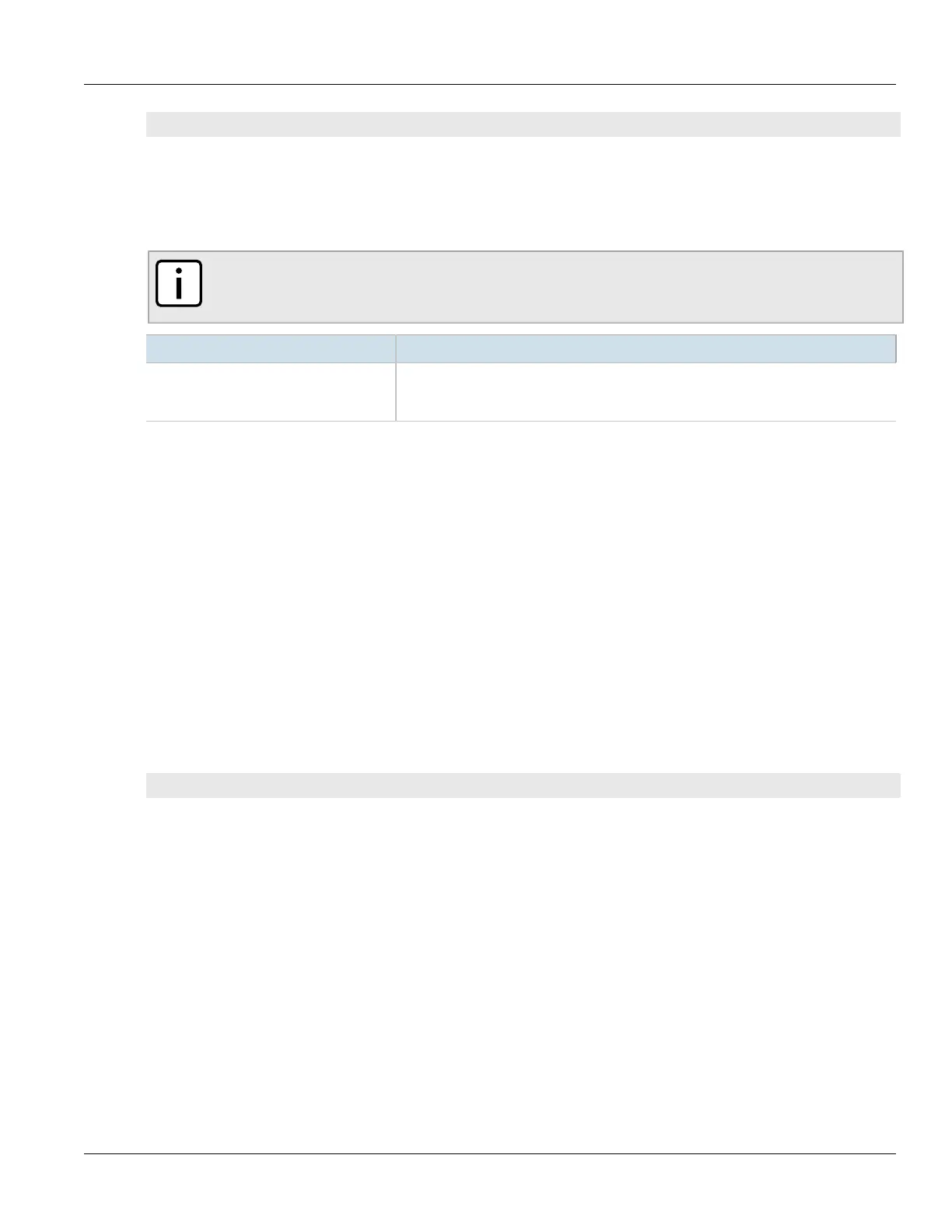RUGGEDCOM ROX II
CLI User Guide
Chapter 13
Unicast and Multicast Routing
Configuring a Black Hole Connection for a Static VRF Route 577
routing vrf vrf ipv4 route subnet
Where:
• vrf is the chosen VRF instance
• subnet is the subnet (network/prefix) of the static route
3. If the device has a Layer 3 switch installed, configure the following parameter(s) as required:
NOTE
Only TCP and UDP traffic flows will be accelerated by the IP/Layer 3 switch fabric. Non-IP packet
types, such as ICMP and IGMP, will not be accelerated.
Parameter Description
hw-accelerate If the static unicast route can be hardware accelerated, this option will be available.
For a static unicast route to be accelerated, the ingress and egress interfaces must be
switched.
4. If necessary, configure a black hole connection for the static route. For more information, refer to
Section13.11.13.3, “Configuring a Black Hole Connection for a Static VRF Route”.
5. If necessary, add gateways for the static route. For more information, refer to Section13.11.14.2, “Adding a
Gateway for a Static VRF Route”.
6. If necessary, add interfaces for the static route. For more information, refer to Section13.11.15.2, “Adding a
Gateway for a Static VRF Route”.
7. Type commit and press Enter to save the changes, or type revert and press Enter to abort.
Section13.11.13.3
Configuring a Black Hole Connection for a Static VRF Route
To configure a black hole connection for a static VRF route, do the following:
1. Make sure the CLI is in Configuration mode.
2. Configure the black hole connection by typing:
routing vrf vrf ipv4 route subnet blackhole distance distance
Where:
• vrf is the chosen VRF instance.
• subnet is the subnet (network/prefix) of the static route.
• distance is the administrative distance. The default value is 1.
3. Type commit and press Enter to save the changes, or type revert and press Enter to abort.
Section13.11.13.4
Deleting a Static VRF Route
To delete an IPv4 static route configured for a VRF instance, do the following:
1. Make sure the CLI is in Configuration mode.
2. Delete the static route by typing:
