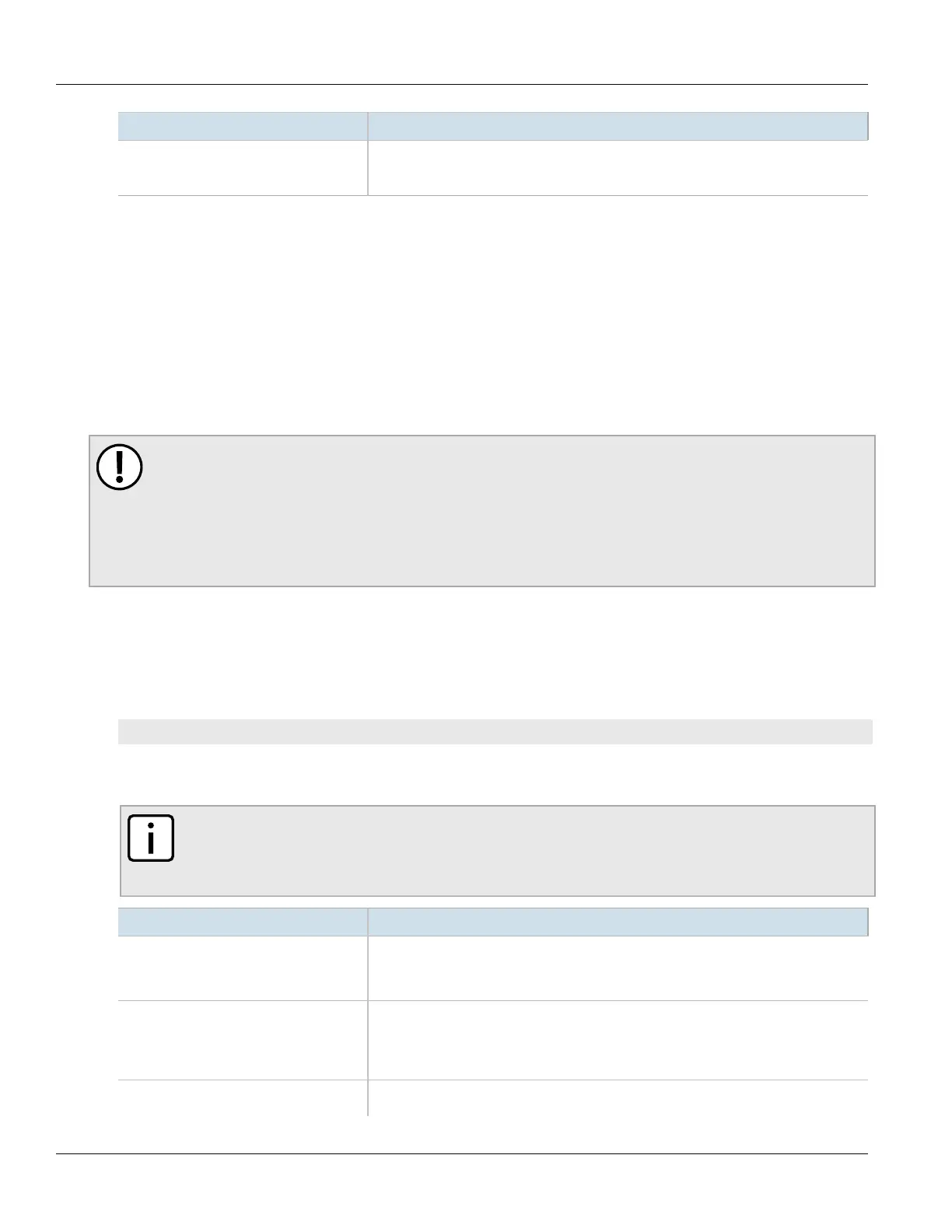Chapter 5
System Administration
RUGGEDCOM ROX II
CLI User Guide
106 Enabling/Disabling Remote Access Through a VRF Interface
Parameter Description
• peer - The server will ask the client for a client-certificate but not fail if the client does
not supply a client-certificate.
• fail-if-no-peer-cert - The server requires the client to supply a client certificate.
3. Type commit and press Enter to save the changes, or type revert and press Enter to abort.
Section5.6
Enabling/Disabling Remote Access Through a VRF
Interface
A VRF interface can be used to remotely access the CLI and Web interface, or as an interface for SNMP. This
capability is available on a per-interface basis and is disabled by default.
IMPORTANT!
This feature does not support some services. Note the following restrictions:
• DHCP is not supported. As such, the VRF interface must not derive its IP address from an DHCP server.
• HTTP redirects to HTTPS are not supported. As such, HTTPS must be entered explicitly when accessing
the Web user interface via a browser (e.g. https://x.x.x.x).
• HTTP is not supported on SNMP connections.
To enable or disable this function on a VRF instance, do the following:
1. Make sure at least one VRF instance has been configured. For information about configuring a VRF instance,
refer to Section13.11.3, “Configuring VRF”.
2. Make sure the CLI is in Configuration mode.
3. Enable remote administration for the desired VRF definition by typing:
global vrf definition name remote-administration enabled
Where name is the name of the VRF definition
4. Configure the following parameters:
NOTE
The parameters snmp-enabled and snmp-listen-port are only available when SNMP
sessions are enabled. For information about how to enable SNMP sessions, refer to Section15.2.2,
“Enabling and Configuring SNMP Sessions”.
Parameter Description
webui-enabled Synopsis: { true, false }
Default: true
Enables access to the Web user interface over the VRF interface.
webui-listen-port { webui-listen-port } Synopsis: A 32-bit signed integer between 1 and 65535
Default: 443
The port the Web user interface will listen on for incoming connections over a VRF
interface.
cli-enabled Synopsis: { true, false }
Default: true
