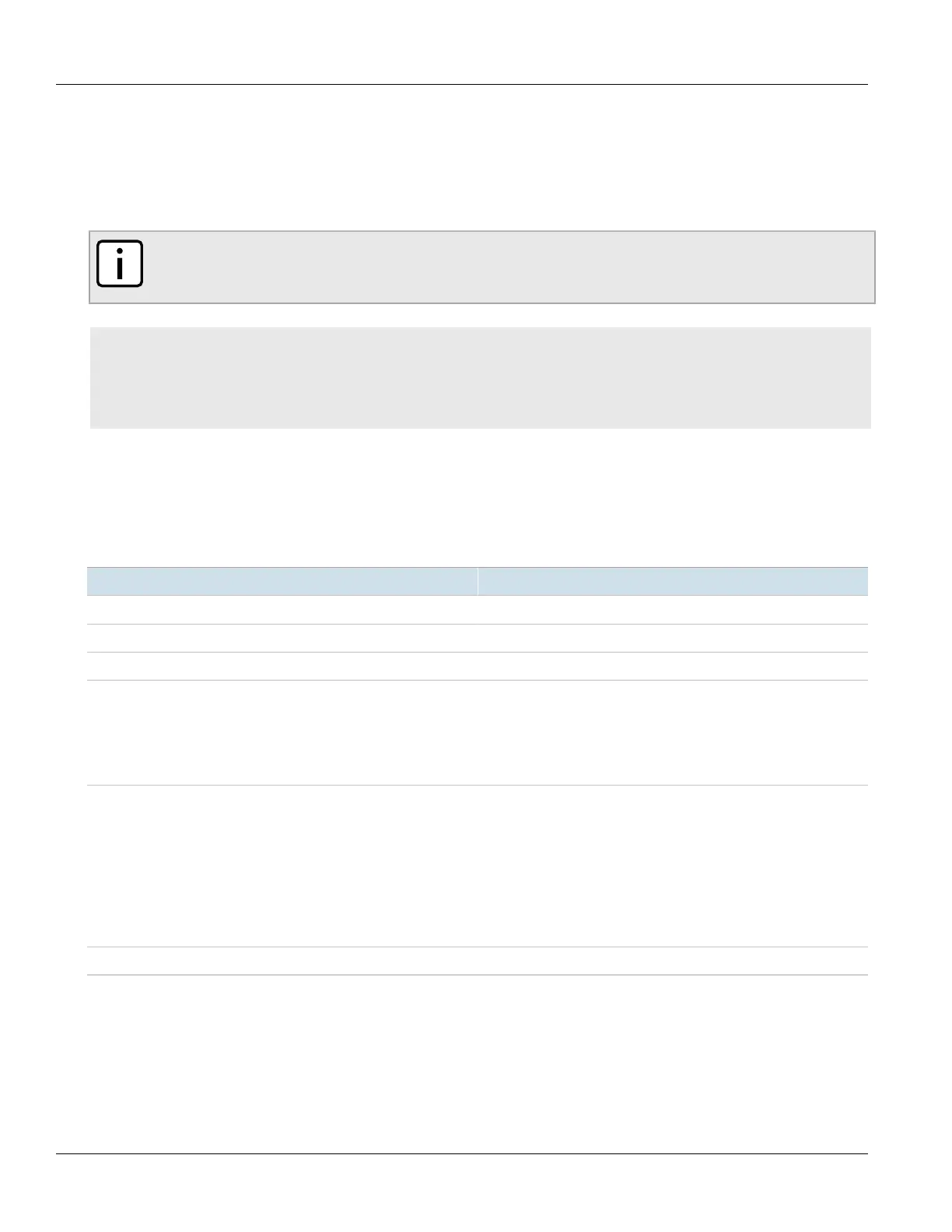Chapter 1
Introduction
RUGGEDCOM ROX II
CLI User Guide
14 Logged Events
Section1.7
Logged Events
RUGGEDCOM ROX II logs all events locally and forwards them automatically to a syslog server if remote logging is
enabled. This section defines events and lists the built-in syslog messages generated when specific events occur.
NOTE
For information about enabling remote system logging, refer to Section4.10.3, “Configuring Secure
Remote Syslog”.
CONTENTS
• Section1.7.1, “Structure of a Syslog Event”
• Section1.7.2, “Syslog Event Types”
• Section1.7.3, “Logged Security Events”
Section1.7.1
Structure of a Syslog Event
A syslog event is defined by the following elements:
Element Description
Date The date when the event was received/logged in the syslog server.
Time The time when the event was received/logged in the System server.
Hostname The name of the device that sent the event.
Facility
a
The source of the event. Options include:
• AUTH
• AUTHPRIV
• DAEMON
• USER
Severity
a
The severity level associated with the event. Options include:
• INFO
• NOTICE
• AUTH
• AUTHPRIV
• ERR
• CRITICAL
• EMERGENCY
Message Text Information about the event.
a
Text defined in the SNMP Manager.
