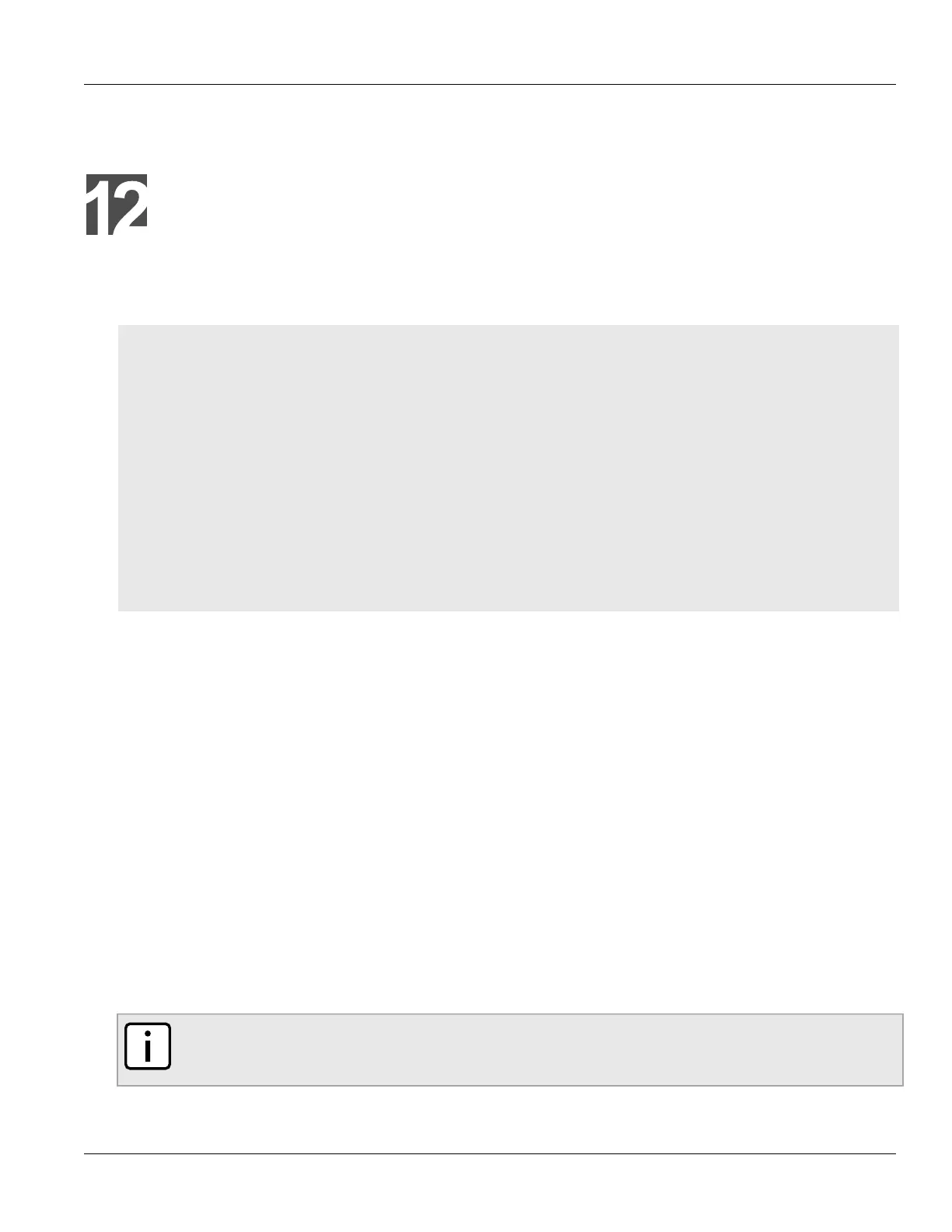RUGGEDCOM ROX II
CLI User Guide
Chapter 12
Tunneling and VPNs
Managing Virtual Switches 357
Tunneling and VPNs
This chapter describes how to configure various tunnels and Virtual Private Networks (VPNs).
CONTENTS
• Section12.1, “Managing Virtual Switches”
• Section12.2, “Managing the Layer2 Tunnel Daemon”
• Section12.3, “Managing L2TP Tunnels”
• Section12.4, “Managing L2TPv3 Tunnels”
• Section12.5, “Managing GOOSE Tunnels”
• Section12.6, “Managing Generic Tunnels”
• Section12.7, “Managing Generic Routing Encapsulation Tunnels”
• Section12.8, “Managing IPsec Tunnels”
• Section12.9, “Managing 6in4 and 4in6 Tunnels”
• Section12.10, “Managing DMVPN”
Section12.1
Managing Virtual Switches
Virtual switches bridge different network segments together in a way that is independent of any particular
protocol.
Network traffic between segments is forwarded regardless of the IP and MAC addresses defined in the packet.
In a virtual switch, forwarding is done in Layer 2 and allows all network traffic, including Layer 2 Multicast (i.e.
GOOSE, ISO), IP Multicast, Unicast and Broadcast messages, to travel through the virtual switch tunnel without
any modifications.
A virtual switch can be useful, in particular, for GOOSE messaging when the sender and receiver need to
communicate through a routable IP network. Since there is no IP encapsulation for the Layer 2 traffic going
through the virtual switch, network latency is minimized for the traffic between end devices.
The virtual switch appears on the device as a virtual Ethernet interface over a physical interface (i.e. T1/E1 HDLC-
ETH or Ethernet port) between two routers. Physically, the two routers can be in different locations.
There can be multiple virtual switch instances in a router. Each instance can include two or more interfaces, but an
interface can only be a member of one virtual switch instance.
NOTE
There can be multiple virtual switch interfaces over a T1/E1 HDLC-ETH interface, in which the virtual
switch interfaces are separated by creating a VLAN over the T1/E1 HDLC-ETH interface.
