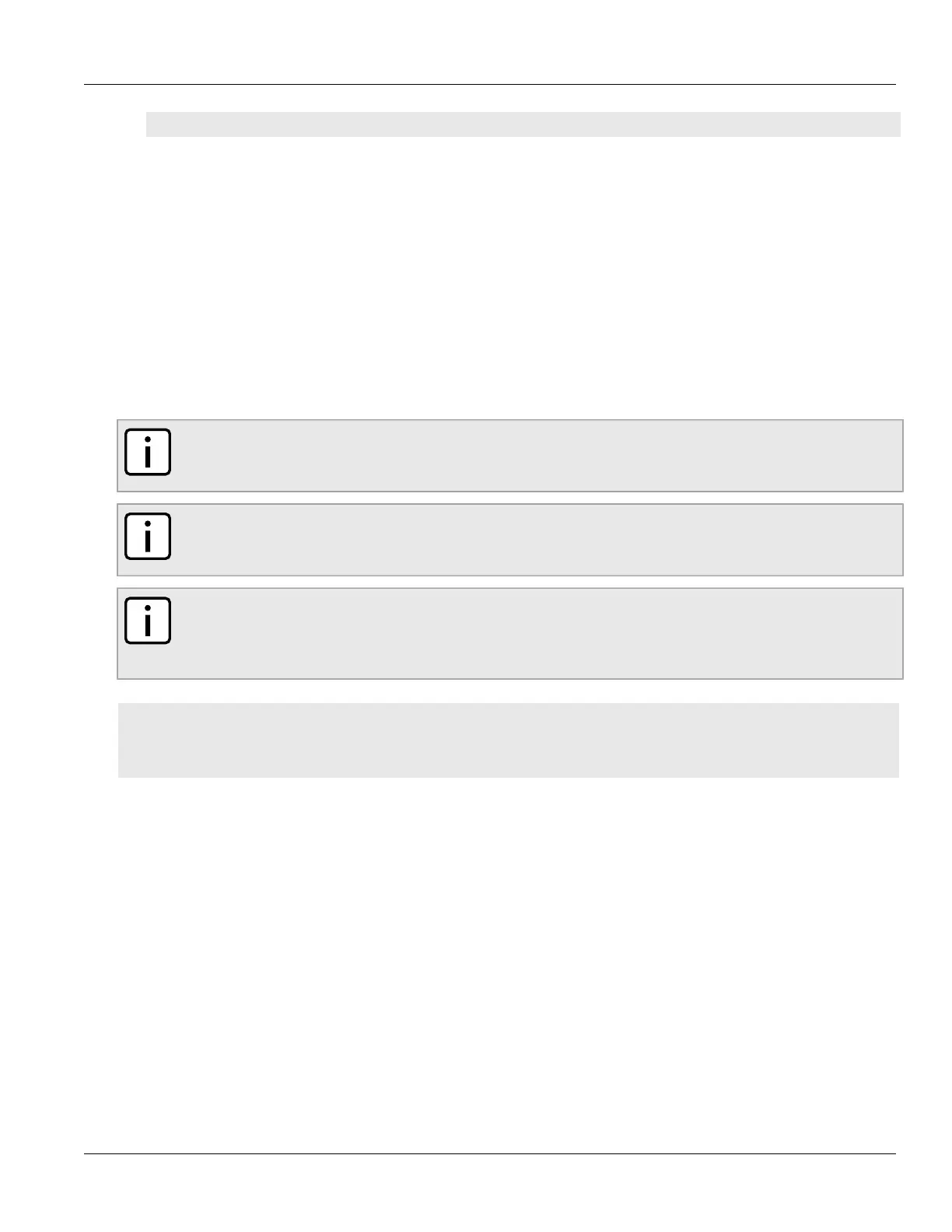RUGGEDCOM ROX II
CLI User Guide
Chapter 13
Unicast and Multicast Routing
Managing Networks 467
no routing rip filter prefix-list name entry number
Where:
• name is the name of the prefix list
• number is the sequence number for the entry
3. Type commit and press Enter to save the changes, or type revert and press Enter to abort.
Section13.7.4
Managing Networks
As opposed to neighbors, which are specific routers with which to exchange routes, networks are groups of
routers that are either part of a specific subnet or connected to a specific network interface. They can be used at
the same time as neighbors.
NOTE
For point to point links, such as T1/E1 links, specify neighbors instead of a network. For more
information, refer to Section13.7.7.2, “Adding a Neighbor”.
NOTE
RIP v1 does not send subnet mask information in its updates. Any networks defined are restricted to the
classic (i.e. Class A, B and C) networks.
NOTE
If neighbors are specified but no networks are specified, the router will receive routing information
from its neighbors but will not advertise any routes to them. For more information about neighbors,
refer to Section13.7.7, “Managing Neighbors”.
CONTENTS
• Section13.7.4.1, “Configuring a Network”
• Section13.7.4.2, “Tracking Commands”
Section13.7.4.1
Configuring a Network
To configure a network for the RIP protocol, do the following:
1. Make sure the CLI is in Configuration mode.
2. Add one or more network IP addresses. For more information, refer to Section13.7.5.2, “Adding a Network IP
Address”.
3. Add one or more network interfaces. For more information, refer to Section13.7.6.2, “Adding a Network
Interface”.
4. Add one or more neighbors. For more information, refer to Section13.7.7.2, “Adding a Neighbor”.
