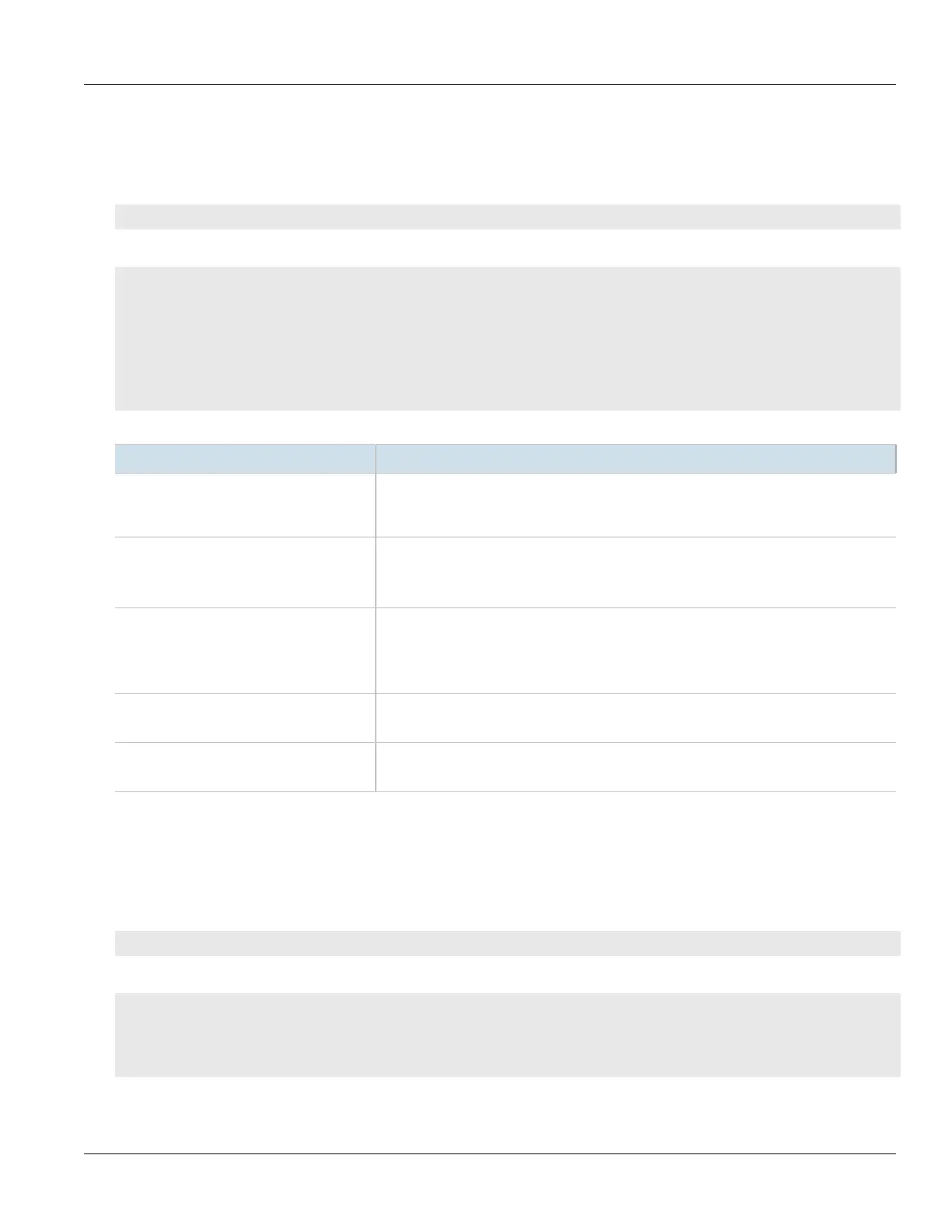RUGGEDCOM ROX II
CLI User Guide
Chapter 4
Device Management
Viewing the Slot Sensor Status 61
Section4.2.6
Viewing the Slot Sensor Status
To view information about the slot sensors, type:.
show chassis sensors
A table or list similar to the following example appears:
ruggedcom# show chassis sensors
CURRENT VOLTAGE
SLOT DETECTED MODULE TEMPERATURE SUPPLY SUPPLY
-------------------------------------------------------------------------------------------
lm3 16x 10/100TX RJ45 41 366 11858
cm RX5000 Control Module 43 625 11858
sm SM 8 Gigabit Layer 2 w/ 2x 10/100/1000TX RJ45 42 345 11858
lm4 8x 100FX SFP 40 302 11858
pm2 Power 88-300VDC or 85-264VAC w/ screw terminal block - - -
This table or list provides the following information:
Parameter Description
slot Synopsis: { { --- }{ pm1, pm2, main }{ sm, lm1, lm2, lm3, lm4, lm5, lm6, swport, eth,
serport, celport, wlanport }{ cm, em }{ trnk } }
The slot name, as marked on the silkscreen across the top of the chassis.
detected-module Synopsis: A string 1 to 60 characters long
The installed module's type specifier.
This parameter is mandatory.
temperature Synopsis: A 32-bit signed integer between -55 and 125
The temperature, in degrees C, of the installed module. If multiple temperature sensors are
present on the board, the maximum reading is reported.
This parameter is mandatory.
current-supply Synopsis: A 32-bit signed integer between 0 and 15000
The power supply current, in mA, being drawn by the installed module.
voltage-supply Synopsis: A 32-bit signed integer between 0 and 15000
The power supply voltage, in mV, seen by the installed module.
Section4.2.7
Viewing the Power Controller Status
To view information about the power controller, type:
show chassis power-controller pm-status
A table or list similar to the following example appears:
ruggedcom# show chassis power-controller pm-status | tab
PM MOV PM PM PM
SLOT PROTECTION TEMPERATURE CURRENT VOLTAGE
-------------------------------------------------
pm1 na 48 2666 3387
This table or list provides the following information:
