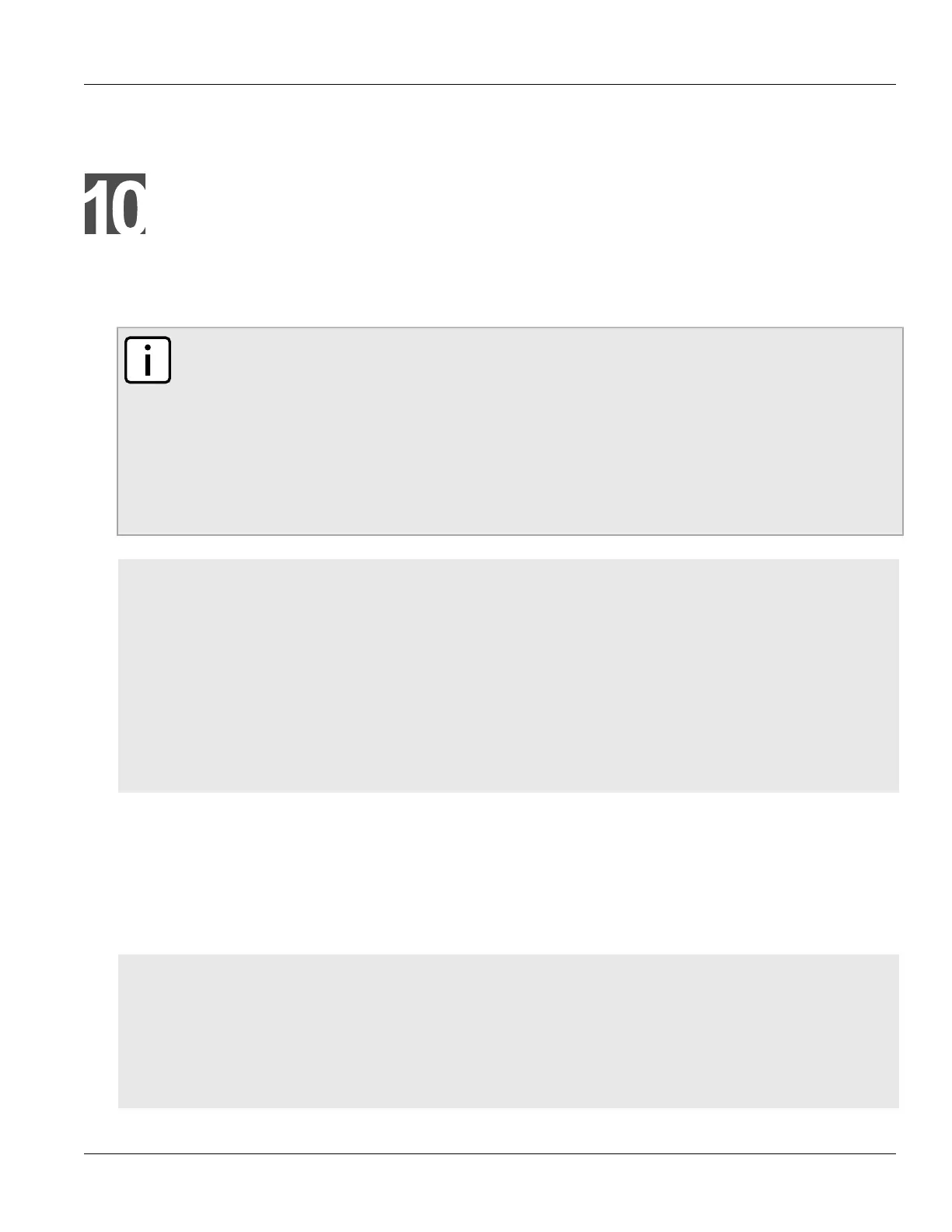RUGGEDCOM ROX II
CLI User Guide
Chapter 10
Serial Server
Managing Serial Ports 325
Serial Server
This chapter describes how to manage and configure the serial server, including serial ports, protocols, remote
hosts and the Device Address Tables.
NOTE
Serial server functions are dependent on the installation of a serial line module. For more information
about available serial line modules, refer to one of the following catalogs:
• RUGGEDCOM Modules Catalog for the RUGGEDCOM RX5000 series
https://support.industry.siemens.com/cs/ww/en/view/109748779
• RUGGEDCOM Modules Catalog for the RUGGEDCOM MX5000 series
https://support.industry.siemens.com/cs/ww/en/view/109748778
• RUGGEDCOM Modules Catalog for the RUGGEDCOM MX5000RE series
https://support.industry.siemens.com/cs/ww/en/view/109748780
CONTENTS
• Section10.1, “Managing Serial Ports”
• Section10.2, “Managing Serial Port Protocols”
• Section10.3, “Managing Device Address Tables”
• Section10.4, “Managing Serial Multicast Streaming”
• Section10.5, “Managing Remote Hosts”
• Section10.6, “Managing Local Hosts”
• Section10.7, “Managing Remote Host Interfaces”
• Section10.8, “Managing Local Host Interfaces”
Section10.1
Managing Serial Ports
This section describes how to configure, monitor and manage serial ports on the device.
CONTENTS
• Section10.1.1, “Viewing Serial Port Statistics”
• Section10.1.2, “Viewing Transport Connection Statistics”
• Section10.1.3, “Viewing DNP Device Table Statistics”
• Section10.1.4, “Restarting the Serial Server”
• Section10.1.5, “Resetting a Serial Port”
