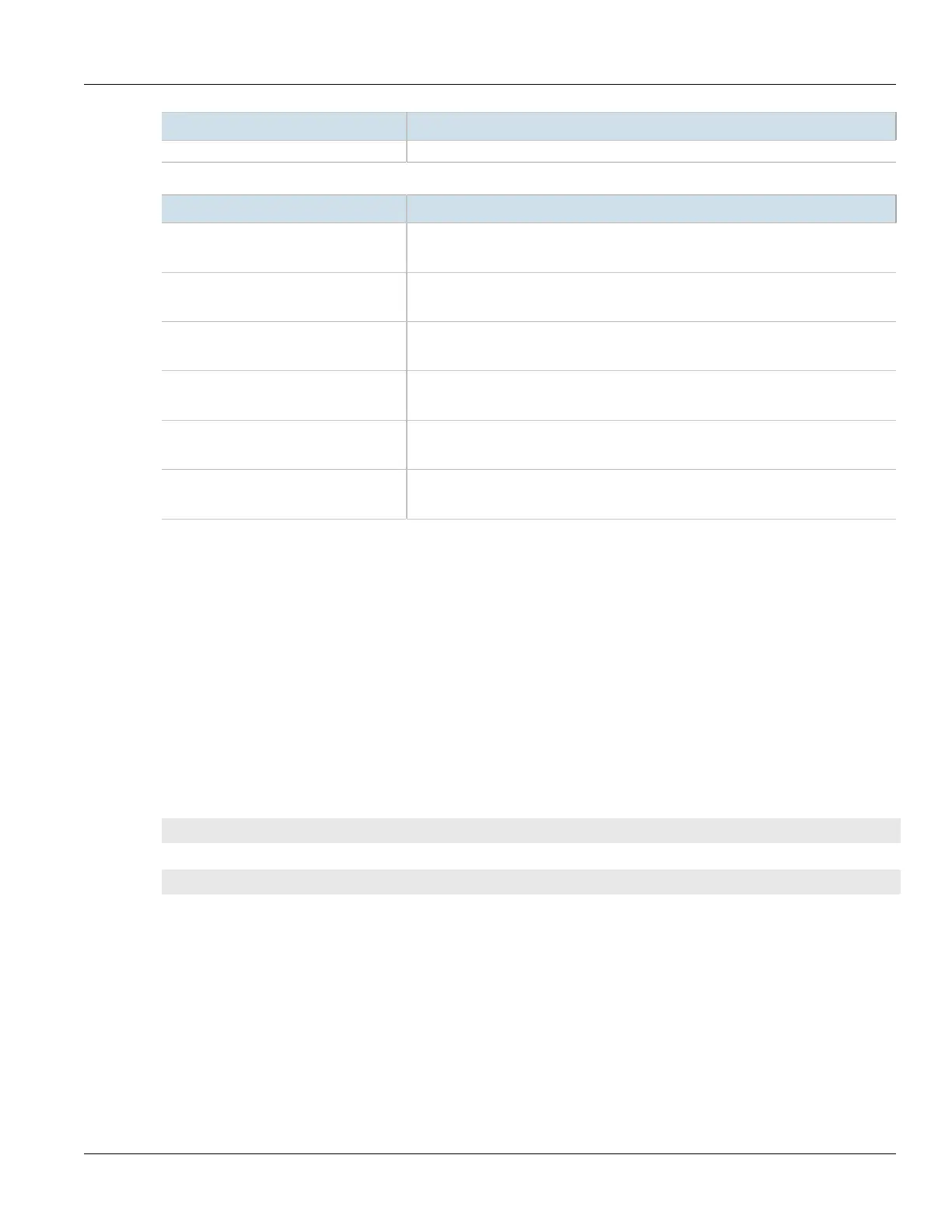RUGGEDCOM ROX II
CLI User Guide
Chapter 7
IP Address Assignment
Deleting Hosts 245
Parameter Description
The host groups that this host belongs to.
• For IPv6
Parameter Description
fixed-ip { fixed-ip } Synopsis: A string 6 to 40 characters long
The IPv6 address that the server assigns to the matching client.
fixed-prefix6 { fixed-prefix6 } Synopsis: A string 4 to 43 characters long
The IPv6 prefix delegation that the server assigns to the matching client.
unknown-client { unknown-client } Synopsis: { allow, deny, ignore }
The action to take for previously unregistered clients
shared-network { shared-network } Synopsis: A string
The shared-network that this host belongs to.
subnet6 { subnet6 } Synopsis: A string
The subnet that this host belongs to.
host-groups { host-groups } Synopsis: A string
The host groups that this host belongs to.
6. [Optional] Configure configuration options for DHCP clients at the host level. For more information, refer to
refer to Section7.3.5.1, “Configuring Standard DHCP Client Configuration Options (IPv4)” or Section7.3.5.2,
“Configuring Standard DHCP Client Configuration Options (IPv6)”.
7. Type commit and press Enter to save the changes, or type revert and press Enter to abort.
Section7.3.10.4
Deleting Hosts
To delete a host, do the following:
1. Make sure the CLI is in Configuration mode.
2. Delete the host by typing:
• For IPv4
no services dhcpserver host name
• For IPv6
no services dhcpserver6 host name
Where:
• name is the name of the host
3. Type commit and press Enter to save the changes, or type revert and press Enter to abort.
