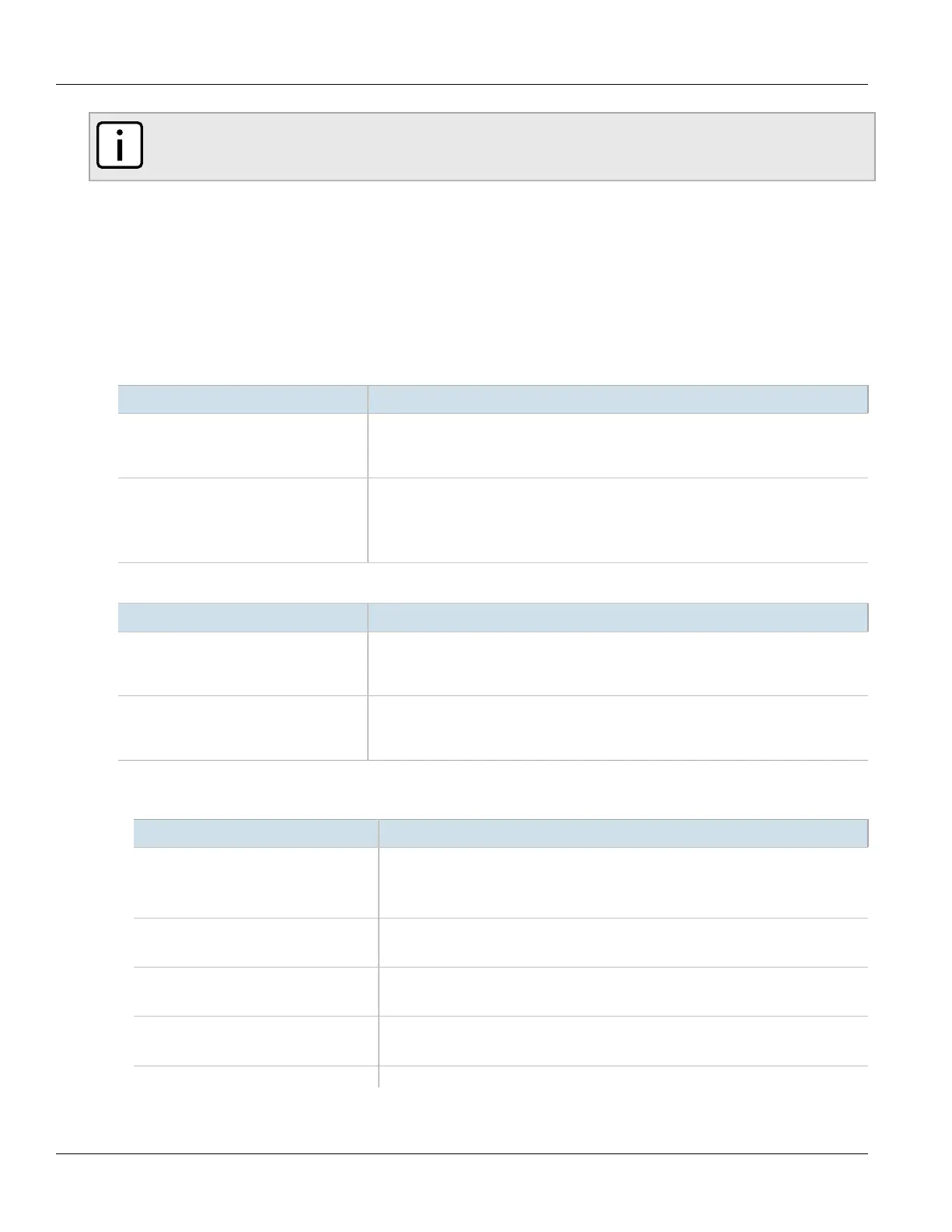Chapter 7
IP Address Assignment
RUGGEDCOM ROX II
CLI User Guide
244 Configuring Host Options
NOTE
Options set at the host level override options set at the DHCP server level.
1. Make sure the CLI is in Configuration mode.
2. Navigate to:
• For IPv4
services» dhcpserver» hosts» {host}» options
• For IPv6
services» dhcpserver6» hosts» {host}» options
Where {host} is the name of the host.
3. Configure the hardware settings by configuring the following parameter(s):
Parameter Description
type { type } Synopsis: { fddi, token-ring, ethernet }
Default: ethernet
The type of network hardware used by the client, associated with the host entry.
mac { mac } Synopsis: A string 17 characters long
The physical network address of the client. Note that this corresponds to the hardware
type; for example, the MAC address for the ethernet.
This parameter is mandatory.
4. Configure the leased time settings by configuring the following parameter(s):
Parameter Description
default { default } Synopsis: A 32-bit unsigned integer
Default: 600
The minimum leased time in seconds that the server offers to the clients.
maximum { maximum } Synopsis: A 32-bit unsigned integer
Default: 7200
The maximum leased time in seconds that the server offers to the clients.
5. Configure the client settings by configuring the following parameter(s):
• For IPv4
Parameter Description
fixed-ip { fixed-ip } Synopsis: A string 7 to 15 characters long
The IP address that the server assigns to the matching client.
This parameter is mandatory.
unknown-client { unknown-client } Synopsis: { allow, deny, ignore }
The action to take for previously unregistered clients
shared-network { shared-network } Synopsis: A string
The shared-network that this host belongs to.
subnet { subnet } Synopsis: A string
The subnet that this host belongs to.
host-groups { host-groups } Synopsis: A string
