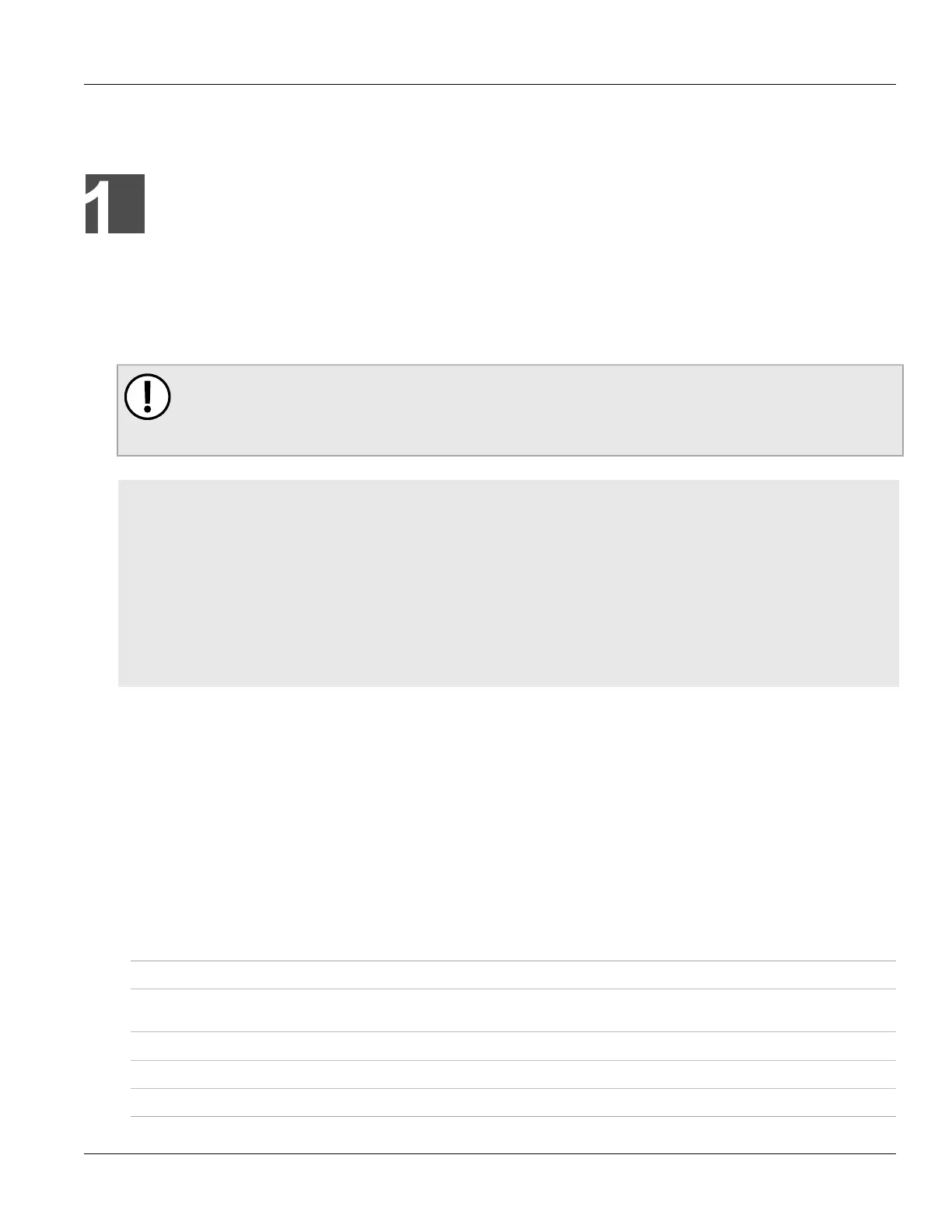RUGGEDCOM ROX II
CLI User Guide
Chapter 1
Introduction
Features and Benefits 1
Introduction
Welcome to the RUGGEDCOM ROX II (Rugged Operating System on Linux®) v2.12 CLI User Guide for the
RUGGEDCOM RX5000/MX5000/MX5000RE. This document details how to configure the RX5000 via the
RUGGEDCOM ROX II Command Line Interface (CLI). RUGGEDCOM ROX II also features a Web interface, which is
described in a separate CLI User Guide.
IMPORTANT!
This CLI User Guide describes all features of RUGGEDCOM ROX II, but some features can only be
configured through the Web interface. This is indicated throughout the CLI User Guide where
applicable.
CONTENTS
• Section1.1, “Features and Benefits”
• Section1.2, “Feature Keys”
• Section1.3, “Security Recommendations”
• Section1.4, “Available Services by Port”
• Section1.5, “User Permissions”
• Section1.6, “Removable Memory”
• Section1.7, “Logged Events”
Section1.1
Features and Benefits
Feature support in RUGGEDCOM ROX II is driven by feature keys that unlock feature levels. For more information
about feature keys, refer to Section1.2, “Feature Keys”.
The following describes the many features available in RUGGEDCOM ROX II and their benefits:
• Cyber Security
Cyber security is an urgent issue in many industries where advanced automation and communications networks
play a crucial role in mission critical applications and where high reliability is of paramount importance. Key
RUGGEDCOM ROX II features that address security issues at the local area network level include:
Passwords Multi-level user passwords secures against unauthorized configuration
SSH/SSL Extends capability of password protection to add encryption of passwords and data as they
cross the network
Enable/Disable Ports Capability to disable ports so that traffic cannot pass
802.1Q VLAN Provides the ability to logically segregate traffic between predefined ports on switches
SNMPv3 Encrypted authentication and access security