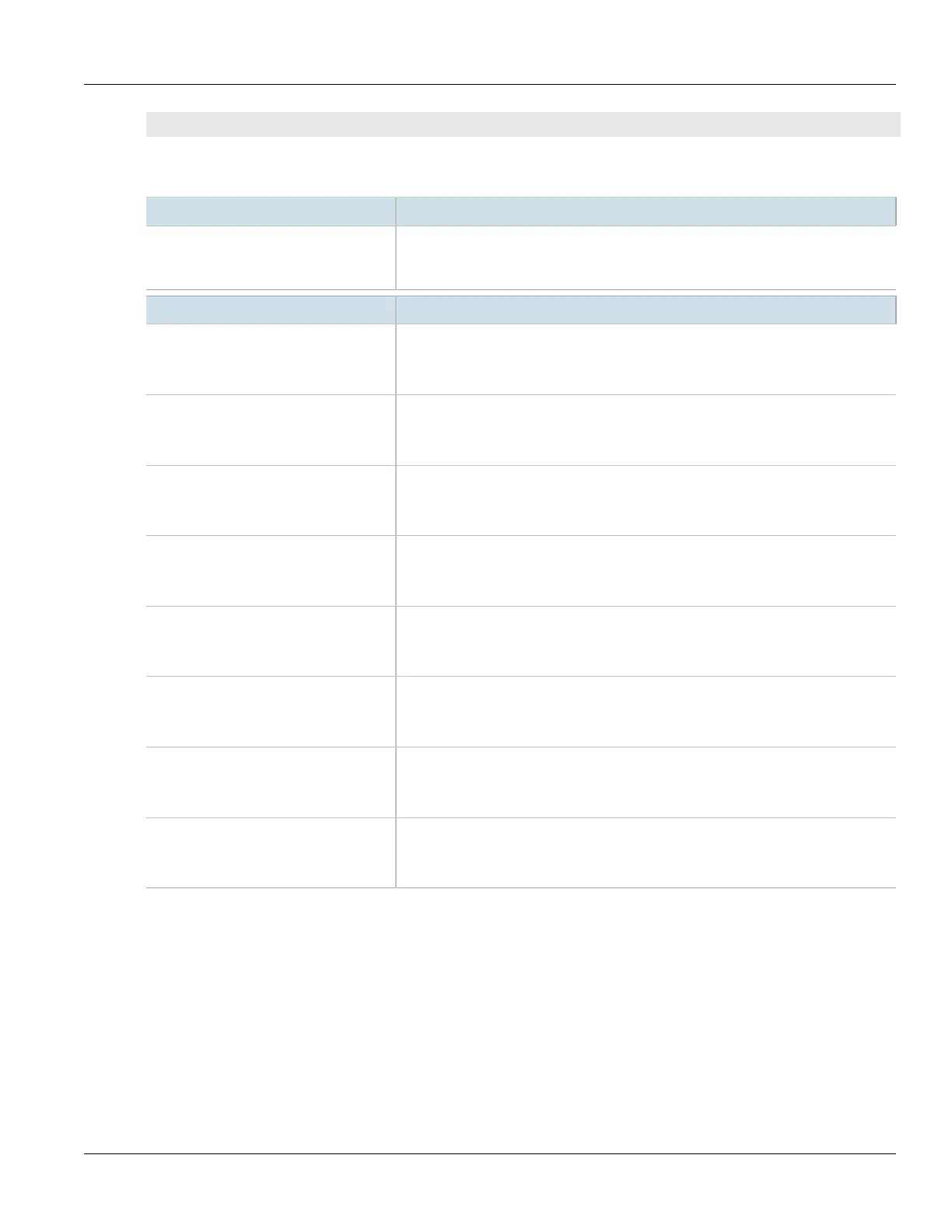RUGGEDCOM ROX II
CLI User Guide
Chapter 12
Tunneling and VPNs
Deleting a Static L2TPv3 Tunnel 379
tunnel l2tpv3 static tunnel name
Where name is the name of the tunnel.
3. Configure the following parameter(s) as required:
Parameter Description
enabled Synopsis: { true, false }
Default: false
Enables the static L2TPv3 tunnel.
Parameter Description
tunnel-id Synopsis: A 32-bit signed integer
Tunnel local id
This parameter is mandatory.
remote-tunnel-id Synopsis: A 32-bit signed integer
The remote tunnel-id
This parameter is mandatory.
transport-encap Synopsis: A string
The transport encapsulation (UDP or IP).
This parameter is mandatory.
local-ip Synopsis: A string
The interface upon which the tunnel is created
This parameter is mandatory.
local-port Synopsis: A 32-bit signed integer
Local transport port for l2tpv3 service
This parameter is mandatory.
remote-ip Synopsis: A string 6 to 40 characters long
Ip address of remote tunnel end
This parameter is mandatory.
remote-port Synopsis: A 32-bit signed integer
Transport port of remote tunnel end
This parameter is mandatory.
status Synopsis: A string
Current status of tunnel
This parameter is mandatory.
4. Add one or more sessions to the tunnel configuration. For more information, refer to Section12.4.5.2,
“Adding a Session”.
5. Type commit and press Enter to save the changes, or type revert and press Enter to abort.
Section12.4.3.4
Deleting a Static L2TPv3 Tunnel
To delete a static L2TPv3 tunnel, do the following:
