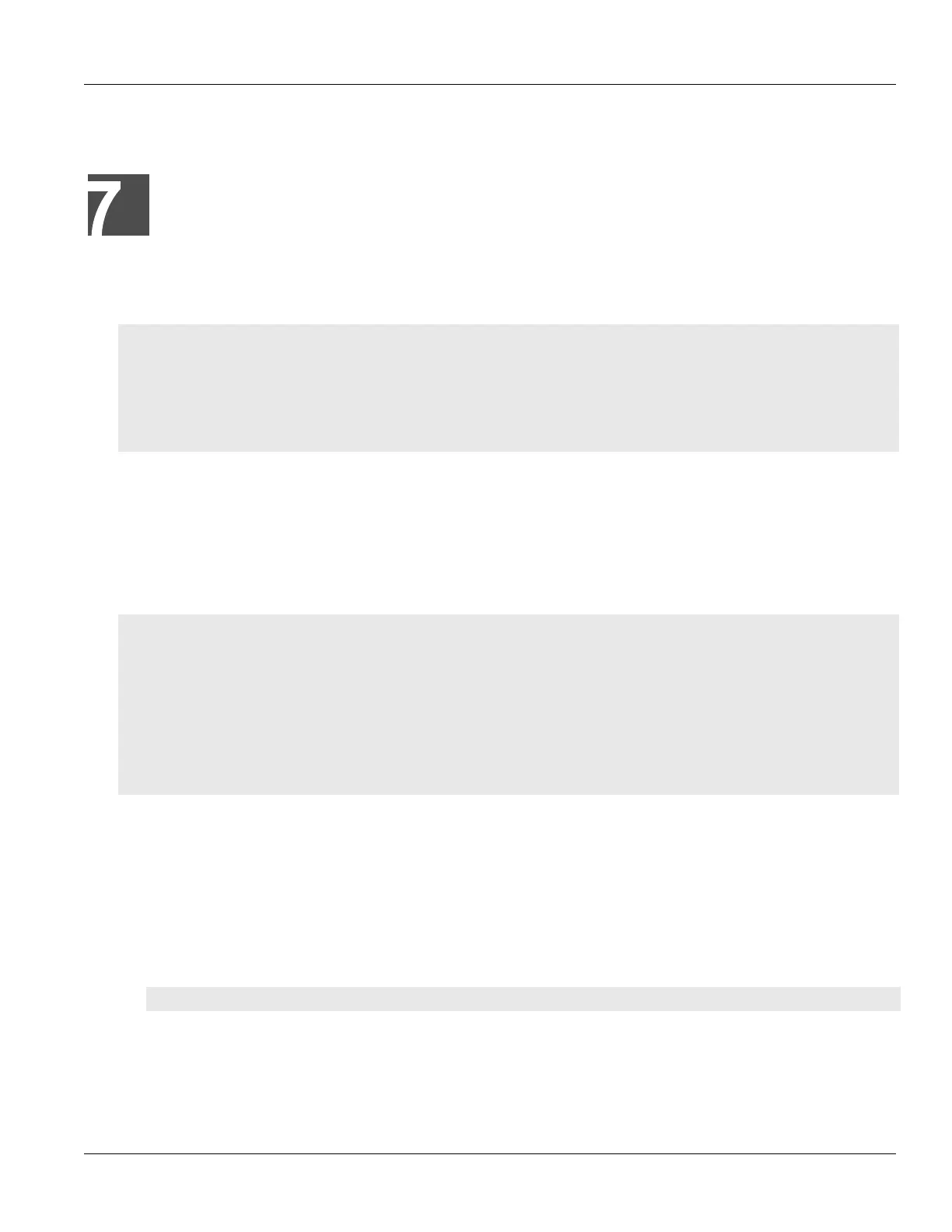RUGGEDCOM ROX II
CLI User Guide
Chapter 7
IP Address Assignment
Managing IP Addresses for Routable Interfaces 211
IP Address Assignment
This chapter describes features related to the assignment of IP addresses, such as DHCP and DNS.
CONTENTS
• Section7.1, “Managing IP Addresses for Routable Interfaces”
• Section7.2, “Managing the DHCP Relay Agent”
• Section7.3, “Managing the DHCP Server”
• Section7.4, “Managing Static DNS”
Section7.1
Managing IP Addresses for Routable Interfaces
This section describes how to manage IP address for routable interfaces.
CONTENTS
• Section7.1.1, “Configuring Costing for Routable Interfaces”
• Section7.1.2, “Viewing Statistics for Routable Interfaces”
• Section7.1.3, “Managing IPv4 Addresses”
• Section7.1.4, “Managing IPv6 Addresses”
• Section7.1.5, “Configuring IPv6 Neighbor Discovery”
• Section7.1.6, “Managing IPv6 Network Prefixes”
Section7.1.1
Configuring Costing for Routable Interfaces
To configure the costing for a routable interface, do the following:
1. Make sure the CLI is in Configuration mode.
2. Set the costing by typing:
ip interface bandwidth cost
Where:
• interface is the name of the routable interface
• cost is the value used in auto-cost calculations for the routable logical interface in kbps
3. Type commit and press Enter to save the changes, or type revert and press Enter to abort.
