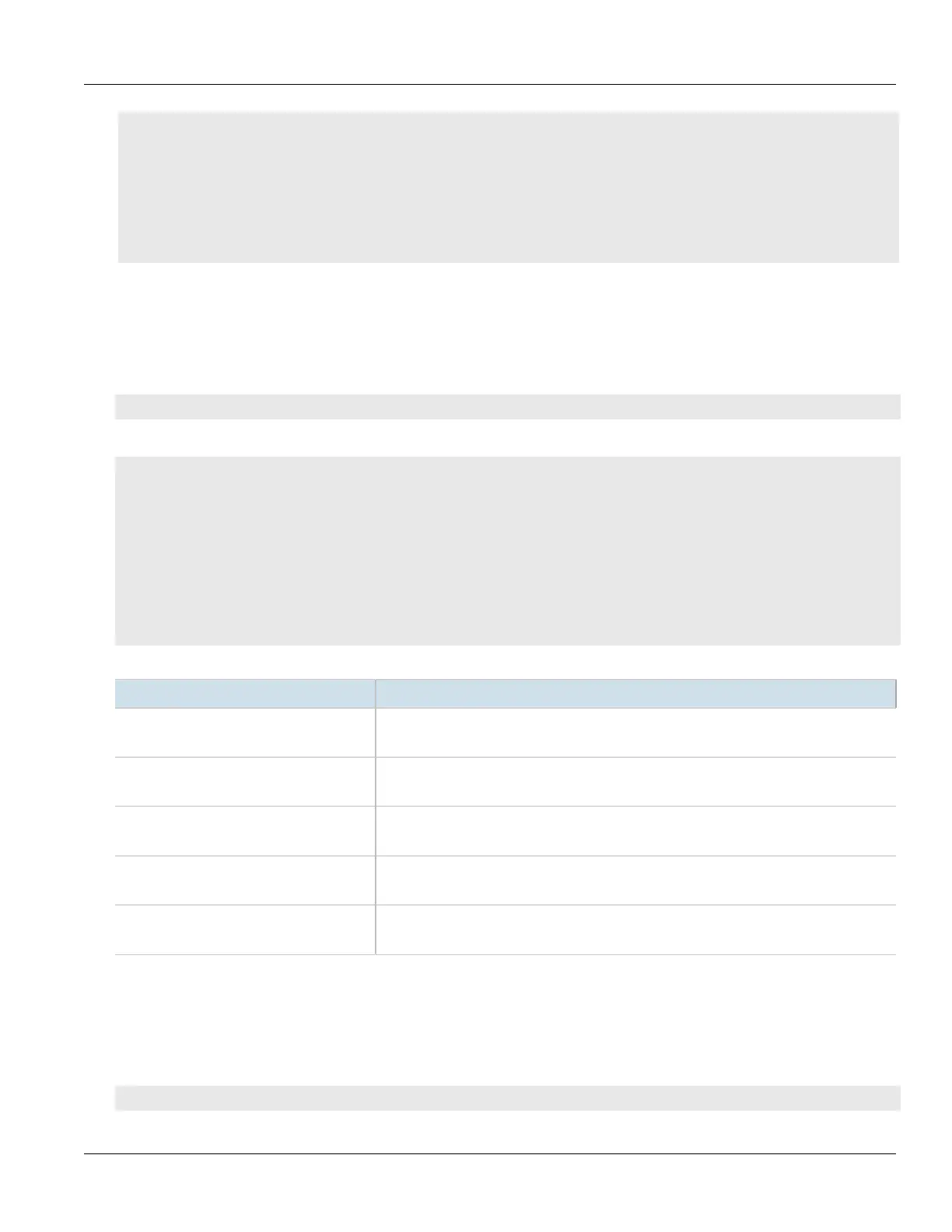RUGGEDCOM ROX II
CLI User Guide
Chapter 13
Unicast and Multicast Routing
Viewing the Status of LDP Binding 551
• Section13.10.7.4, “Viewing the Status of the LDP Neighbor Connection Information”
• Section13.10.7.5, “Viewing the Status of the LDP Neighbor Discovery Information”
• Section13.10.7.6, “Configuring LDP”
• Section13.10.7.7, “Configuring Neighbor Discovery”
• Section13.10.7.8, “Viewing a List of LDP Interfaces”
• Section13.10.7.9, “Enabling/Disabling an LDP Interface”
Section13.10.7.1
Viewing the Status of LDP Binding
To view the status of the LDP binding on the device, type:
show mpls ldp status binding
A table or list similar to the following example appears:
ruggedcom# show mpls ldp status binding
LOCAL NEXT REMOTE
PREFIX LABEL HOP LABEL IN USE
----------------------------------------------------
1.1.1.1 17 2.2.2.2 imp-null in-use
1.1.1.1 17 6.6.6.6 17
2.2.2.2 18 2.2.2.2 imp-null in-use
2.2.2.2 18 6.6.6.6 18
3.3.3.3 imp-null
4.4.4.4 imp-null
5.5.5.5 19 2.2.2.2 19
5.5.5.5 19 6.6.6.6 imp-null in-use
This table or list provides the following information:
Parameter Description
prefix Synopsis: A string
The LDP transport prefix.
local-label Synopsis: A string
The incoming (local) label.
next-hop Synopsis: A string
The destination next hop router.
remote-label Synopsis: A string
The LDP remote label.
in-use Synopsis: A string
The LDP in-use flag.
Section13.10.7.2
Viewing the Status of the LDP Discovery Interfaces
To view the status of the LDP discovery interfaces on the device, type:
show mpls ldp status discovery
