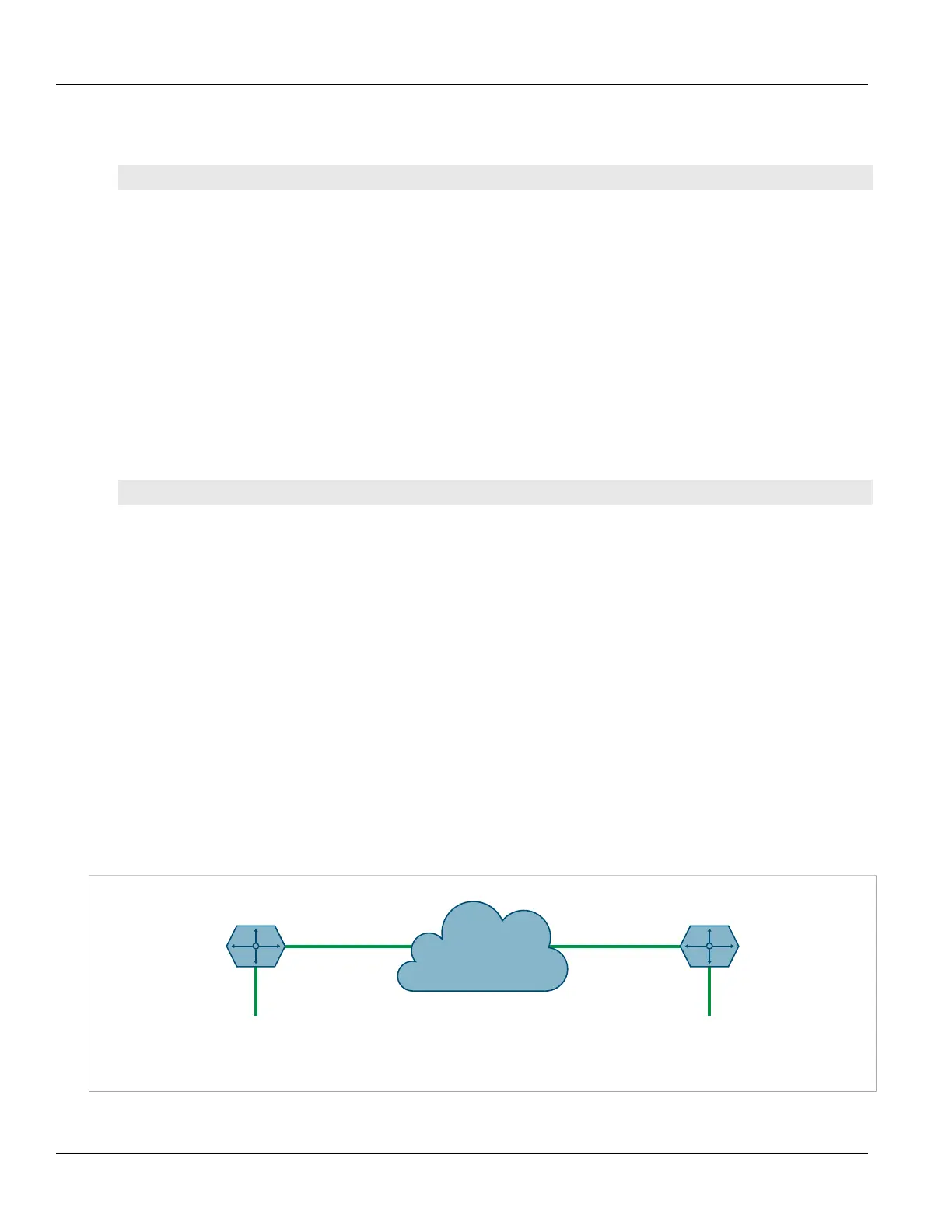Chapter 12
Tunneling and VPNs
RUGGEDCOM ROX II
CLI User Guide
398 Deleting an Ethernet Type
1. Make sure the CLI is in Configuration mode.
2. Add the Ethernet type by typing:
tunnel l2tunneld generic tunnel name ethernet-type type
Where:
• name is the name of the generic tunnel
• type is the Ethernet type to be forwarded (i.e. 0xFEFE)
3. Type commit and press Enter to save the changes, or type revert and press Enter to abort.
Section12.6.7.3
Deleting an Ethernet Type
To delete an Ethernet type for a generic tunnel, do the following:
1. Make sure the CLI is in Configuration mode.
2. Delete the Ethernet type by typing:
no tunnel l2tunneld generic tunnel name ethernet-type type
Where:
• name is the name of the generic tunnel
• type is the Ethernet type (i.e. 0xFEFE)
3. Type commit and press Enter to save the changes, or type revert and press Enter to abort.
Section12.7
Managing Generic Routing Encapsulation Tunnels
RUGGEDCOM ROX II can employ the Generic Routing Encapsulation (GRE) protocol to encapsulate multicast traffic
and IPv6 packets together and transport them through an IPv4 network tunnel. As such, GRE tunnels can transport
traffic through any number of intermediate networks.
The key parameters for GRE tunnels is the tunnel name, local router address, remote router address and remote
subnet.
The following illustrates a typical GRE tunnel configuration:
192.168.2.1
192.168.2.0/24
172.19.20.21
w2pp
eth2192.168.1.1
eth1
172.16.17.18
w1pp
192.168.1.0/24
R1 R2
Figure18:Example – GRE Tunnel Configuration
