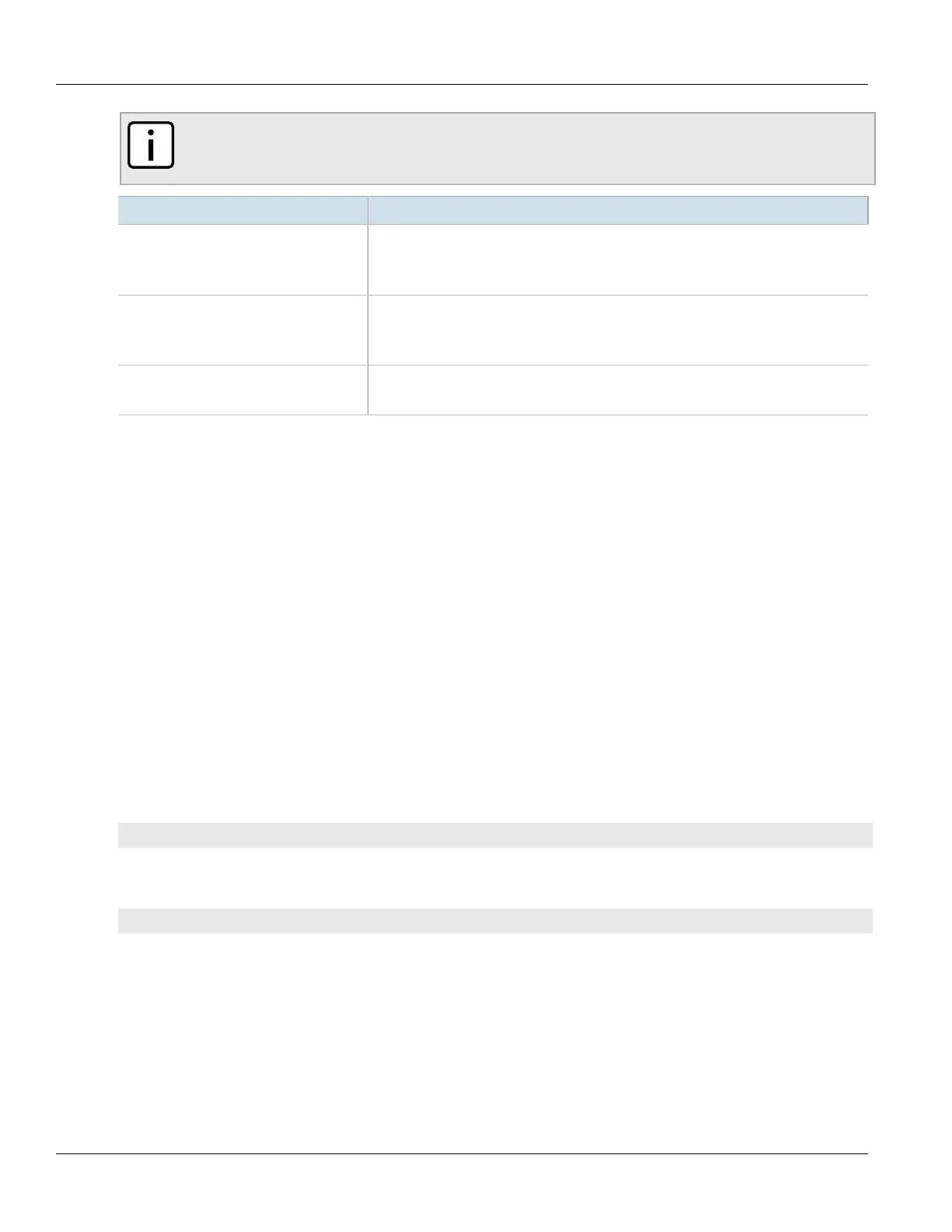Chapter 6
Security
RUGGEDCOM ROX II
CLI User Guide
178 Adding an IPSec-Formatted Public Key
NOTE
Before inserting the contents of the key, enter multi-line mode by pressing Esc+m. Press Ctrl+d to
exit multi-line mode after the key has been added.
Parameter Description
algorithm { algorithm } Synopsis: { rsa, dsa, ssh-rsa }
The algorithm of the key.
This parameter is mandatory.
contents { contents } Synopsis: A string 1 to 8192 characters long
The contents of the key.
This parameter is mandatory.
private-key-name { private-key-name } Synopsis: A string
The private key name associated with this public key.
6. Type commit and press Enter to save the changes, or type revert and press Enter to abort.
Section6.8.6.3
Adding an IPSec-Formatted Public Key
IPSec-formatted public keys from systems that do not support the Privacy-Enhanced Mail (PEM) format, such as
RUGGEDCOM ROX devices, can be imported into RUGGEDCOM ROX II and automatically converted.
Once added to the RUGGEDCOM ROX II database, the IPSec-formatted public key is visible via the System Public
Key form under tunnel» ipsec» connection» {name}» {end}, where {name} is the name of the connection and
{end} is the either the left (local router) or right (remote router) connection end. Type must be set to rsasig to
display the public key.
The public key can be copied from the System Public Key form and added to another RUGGEDCOM ROX II device,
as described in the following procedure, or to a RUGGEDCOM ROX device.
To add an IPSec-formatted public key and have it converted into PEM format, do the following:
1. Make sure the desired public key has been added. For more information about adding a public key, refer to
Section6.8.6.2, “Adding a Public Key”.
2. Enable auto-wizard by typing:
autowizard true
3. Make sure the CLI is in Configuration mode.
4. Type the following command:
security crypto public-key name add-ipsec-formatted-public-key content
Where:
• name is the name of the public key
The CLI enters multi-line mode.
5. Enter the contents of the public key, pressing Enter for each new line. When finished, press Ctrl-D. The public
keys is converted to PEM format and added to RUGGEDCOM ROX II.
6. Type commit and press Enter to save the changes, or type revert and press Enter to abort.
