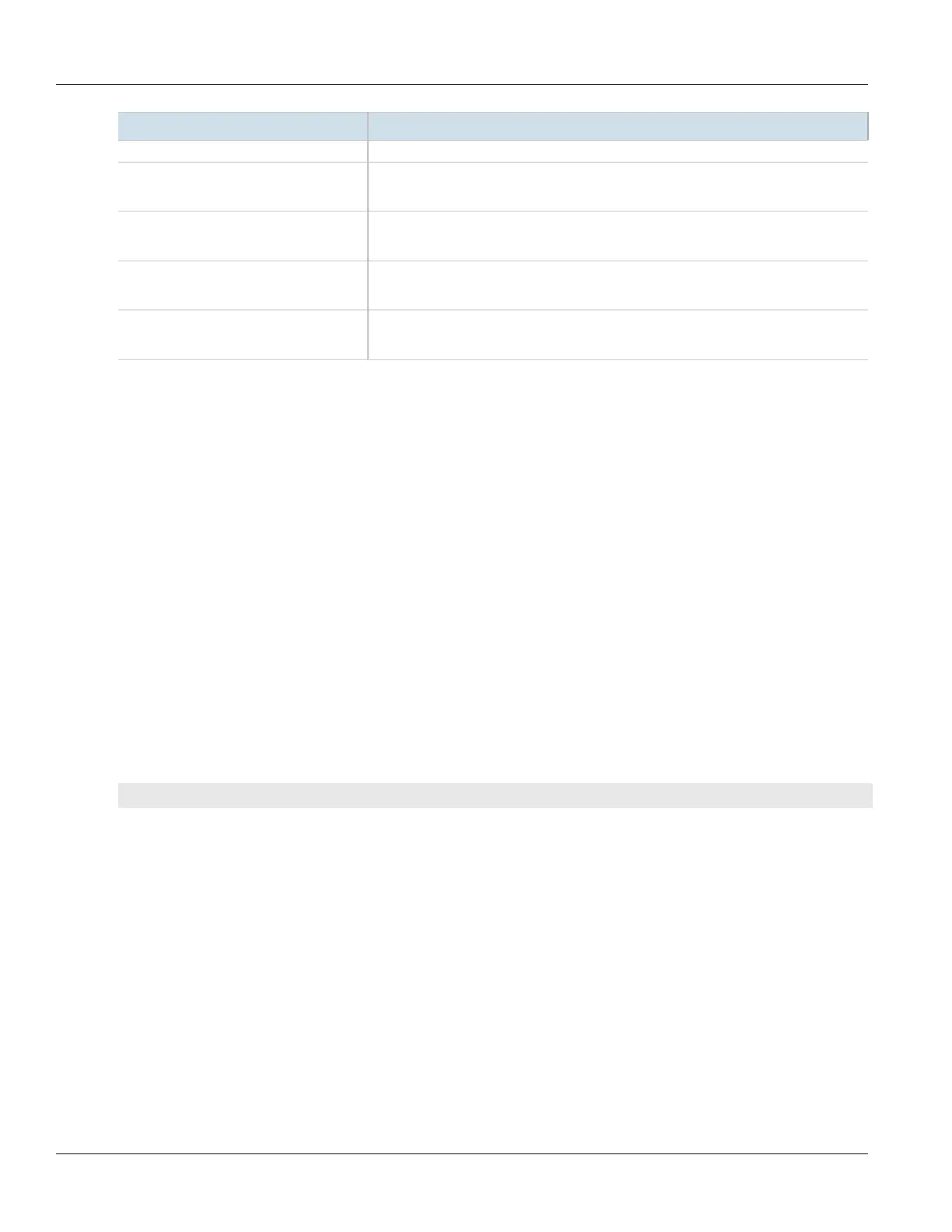Chapter 13
Unicast and Multicast Routing
RUGGEDCOM ROX II
CLI User Guide
566 Deleting a VRF Instance
Parameter Description
The metric type for default route.
route-map { route-map } Synopsis: A string
The route map name.
external { external } Synopsis: A 32-bit unsigned integer between 1 and 255
The administrative distance for external routes.
inter-area { inter-area } Synopsis: A 32-bit unsigned integer between 1 and 255
The administrative distance for inter-area routes.
intra-area { intra-area } Synopsis: A 32-bit unsigned integer between 1 and 255
The administrative distance for intra-area routes.
3. Configure prefix list filters for the VRF instance. For more information, refer to Section13.9.4.3, “Adding a
Prefix List”.
4. Configure areas for the VRF instance. For more information, refer to Section13.9.5.2, “Adding an Area”.
5. Configure route map filters for the VRF instance. For more information, refer to Section13.9.6.3, “Adding a
Route Map Filter”.
6. Configure redistribution metrics for the VRF instance. For more information, refer to Section13.9.8.2,
“Adding a Redistribution Metric”.
7. Configure interfaces for the VRF instance. For more information, refer to Section13.9.9.2, “Configuring a
Routing Interface”.
8. Type commit and press Enter to save the changes, or type revert and press Enter to abort.
Section13.11.7.3
Deleting a VRF Instance
To delete a VRF instance under OSPF, do the following:
1. Make sure the CLI is in Configuration mode.
2. Delete the definition key by typing:
no routing ospf vrf name
Where:
• name is the name of the VRF instance
3. Type commit and press Enter to save the changes, or type revert and press Enter to abort.
Section13.11.8
Managing IP/VPN Tunnels
IP/VPN tunnels use the VPNv4 protocol to exchange customer prefixes (i.e. route distributions and route targets)
and labels between Provider Edge (PE) routers. IP/VPNs provide isolation of the interfaces connecting each end of
the VPN.
