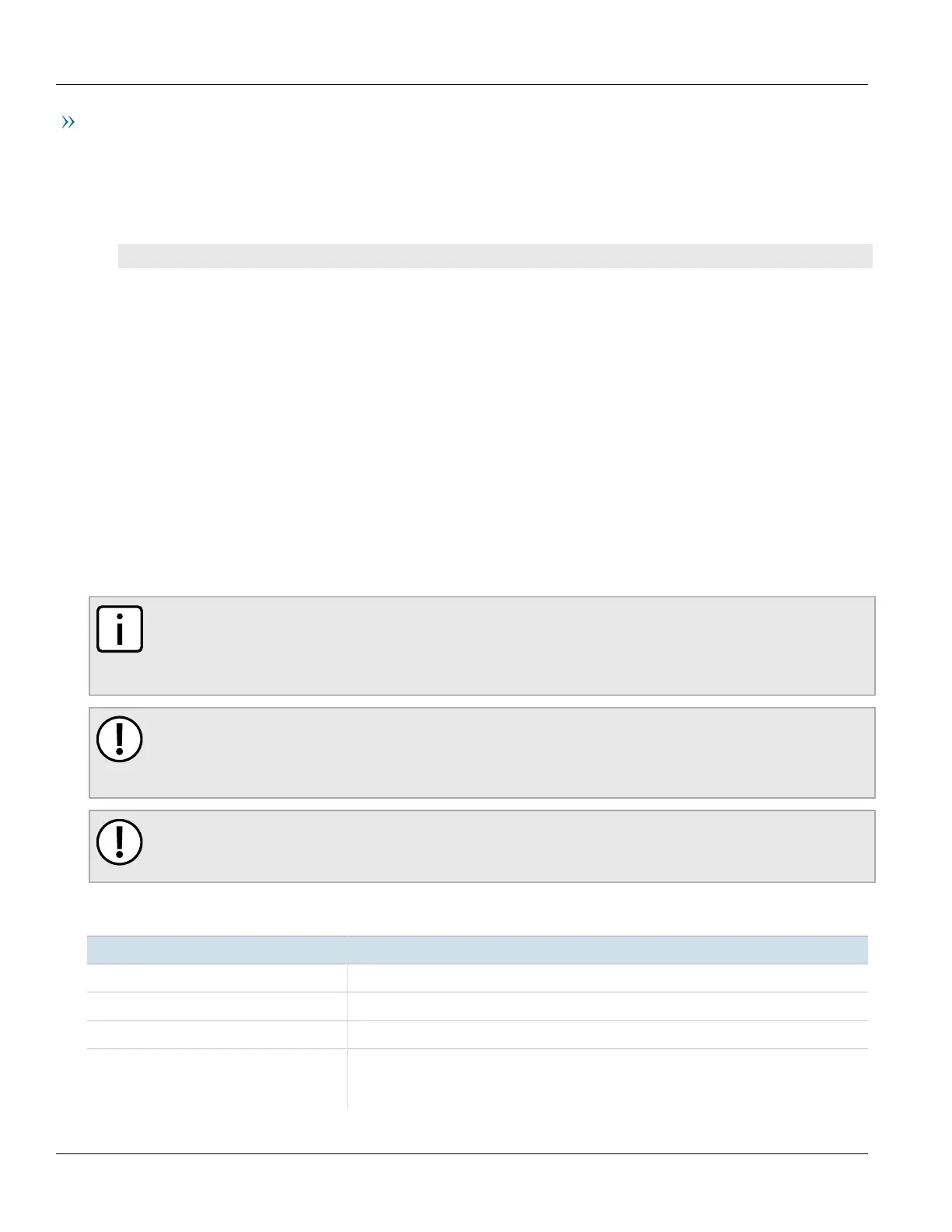Chapter 6
Security
RUGGEDCOM ROX II
CLI User Guide
138 Managing RADIUS Authentication
Disassociating an Authentication Key
To disassociate one of the authentication keys from a user account, do the following:
1. Log in to RUGGEDCOM ROX II. For more information, refer to Section2.2, “Logging In”.
2. Make sure the CLI is in Configuration mode.
3. Disassociate the desired authentication key from the desired user profile by typing:
no admin users name name authorized-keys key-id key
Where:
• name is the name of the user account
• key is the name assigned to the authentication key
4. Type commit and press Enter to save the changes, or type revert and press Enter to abort.
Section6.7.3
Managing RADIUS Authentication
RADIUS is a UDP-based protocol used for carrying authentication, authorization and configuration information
between a Network Access Server (NAS) that desires to authenticate its links and a shared authentication server. It
provides centralized authentication and authorization for network access.
RADIUS is also widely used in conjunction with the IEEE 802.1x standard for port security using the Extensible
Authentication Protocol (EAP).
NOTE
For more information about the RADIUS protocol, refer to RFC 2865 [http://tools.ietf.org/html/rfc2865].
For more information about the Extensible Authentication Protocol (EAP), refer to RFC 3748 [http://
tools.ietf.org/html/rfc3748].
IMPORTANT!
The user authentication mode must be set to radius_local for users to be authenticated against the
RADIUS server. For more information about setting the authentication mode, refer to Section6.7.1,
“Setting the User Authentication Mode”.
IMPORTANT!
RADIUS messages are sent as UDP messages. The switch and the RADIUS server must use the same
authentication and encryption key.
In a RADIUS access request, the following attributes and values are typically sent by the RADIUS client to the
RADIUS server:
Attribute Value
User-Name { Guest, Operator, Admin }
User-Password { password }
Service-Type 1
Vendor-Specific Vendor-ID: 15004
Type: 1
Length: 11
