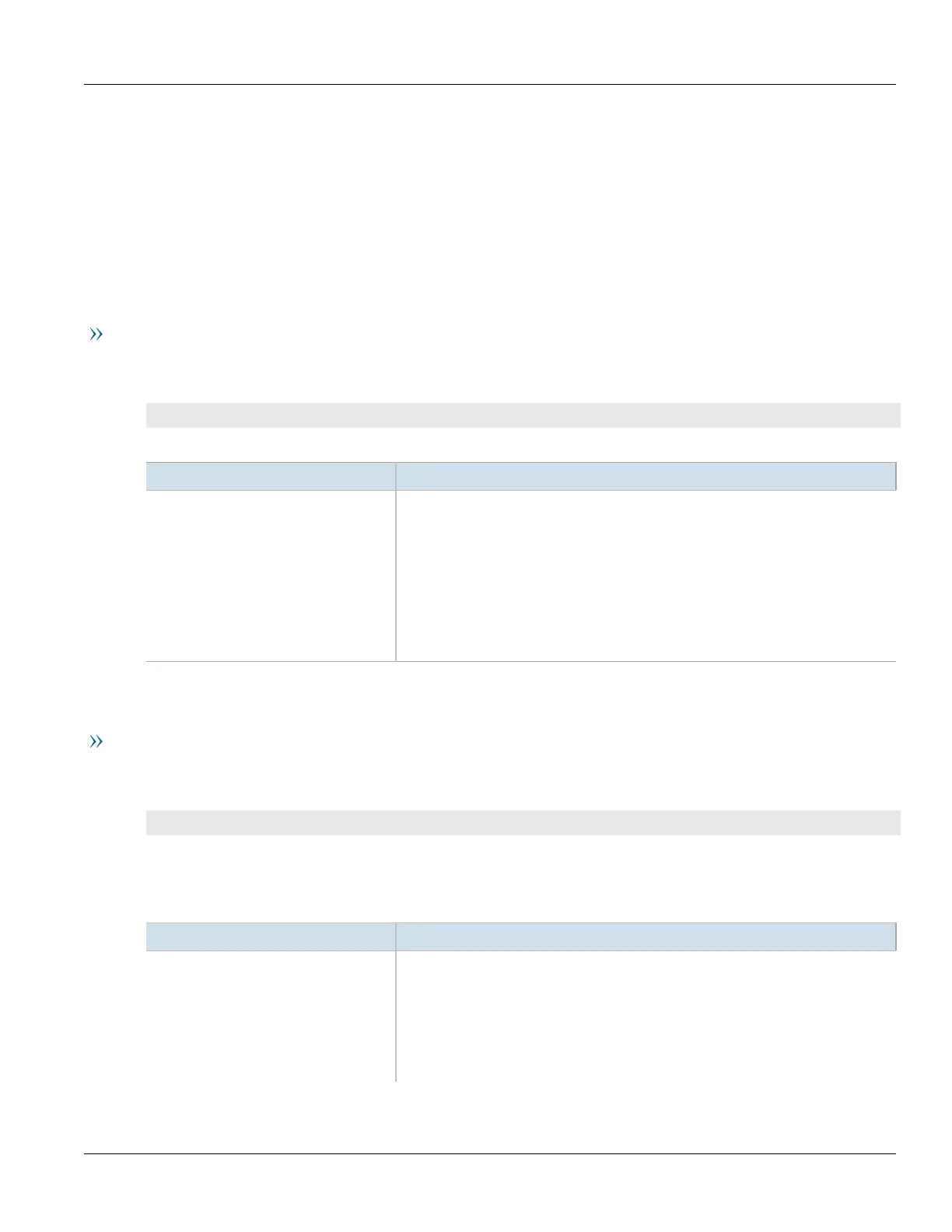RUGGEDCOM ROX II
CLI User Guide
Chapter 13
Unicast and Multicast Routing
Resetting a BGP Session 519
Section13.8.13
Resetting a BGP Session
Whenever there is a change in the routing policy due to a configuration change, the BGP session must be reset for
the new policy to take effect.
RUGGEDCOM ROX II allows users to perform either a hard or soft reset on both incoming and outbound sessions,
as selected.
A BGP session can be reset for all routing tables, or for a specified neighbor.
Resetting All BGP Sessions
To reset all BGP sessions, do the following:
1. Navigate to:
routing dynamic bgp all-peers-reset
2. Configure the following parameter(s) as required:
Parameter Description
reset-type { reset-type } Synopsis: { hard, soft-inbound, soft-outbound, soft }
The method for resetting all BGP peering sessions. Options include:
• hard: Tears down and re-establishes all BGP sessions.
• soft: The existing peering sessions continue to run while running both inbound and
outbound actions.
• soft-inbound: The existing peering sessions continue to run while generating inbound
updates from all neighbors.
• soft-outbound: The existing peering sessions continue to run while sending outbound
updates to all neighbors.
3. Type commit and press Enter to save the changes, or type revert and press Enter to abort.
Resetting a BGP Session for a Specified Neighbor
To reset a BGP session for a specified neighbor, do the following:
1. Navigate to:
routing dynamic bgp neighbor ip address peer-reset
Where:
• ip address is the ip address of the neighbor
2. Configure the following parameter(s) as required:
Parameter Description
reset-type { reset-type } Synopsis: { hard, soft-inbound, soft-outbound, soft }
The method for resetting the selected BGP peering session. Options include:
• hard: Tears down the existing peering session then re-establishes it.
• soft: The existing peering session continues to run while running both inbound and
outbound actions.
• soft-inbound: The existing peering session continues to run while generating inbound
updates from its neighbor.