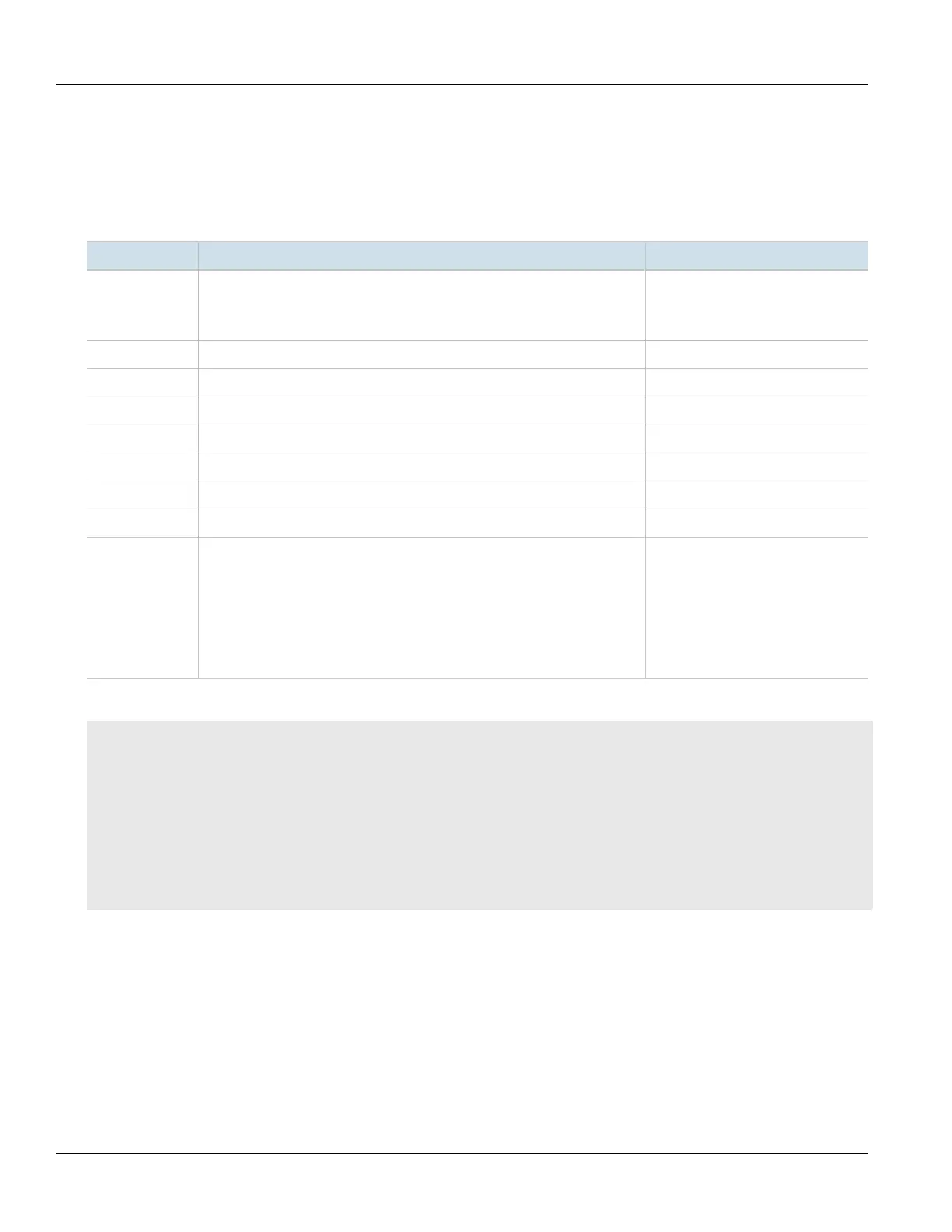Chapter 2
Using RUGGEDCOM ROX II
RUGGEDCOM ROX II
CLI User Guide
32 Using Regular Expressions
Section2.5.7
Using Regular Expressions
RUGGEDCOM ROX II command line regular expressions are a subset of the regular expressions found in egrep and
in the AWK programming language. Regular expressions can be used along with several of the output redirects.
For more information about using output redirects, refer to Section2.5.6, “Using Output Redirects”.
Character Description Example
. Matches any single character (e.g. .100, 100., .100.) .100
100.
.100.
* Matches zero (0) or more occurrences of a pattern 100*
+ Matches 1 or more occurrences of a pattern 100+
? Match 0 or 1 occurrences of a pattern 100?
^ Matches the beginning of the line ^100
$ Matches the end of the line 100$
() Matches only the characters specified (38a)
[] Matches any character other than those specified [^abc]
_ (underscore) The underscore character has special meanings in an autonomous system path.
It matches to:
• Each space ( ) and comma (,)
• Each AS set delimiter (e.g. { and })
• Each AS confederation delimiter (e.g. ( and ))
• The beginning and end of the line
Therefore, the underscore can be used to match AS values.
_100,100_, _100_
For example, to show all the IP interfaces that are in the up state:
ruggedcom# show interfaces ip | include up
admin state up
state up
admin state up
state up
admin state up
state up
admin state up
admin state up
admin state up
admin state up
admin state up
Section2.5.8
Using CLI Utilities
The Operational mode provides a set of standard utility applications, similar to those on a typical Linux-based
operating system.
