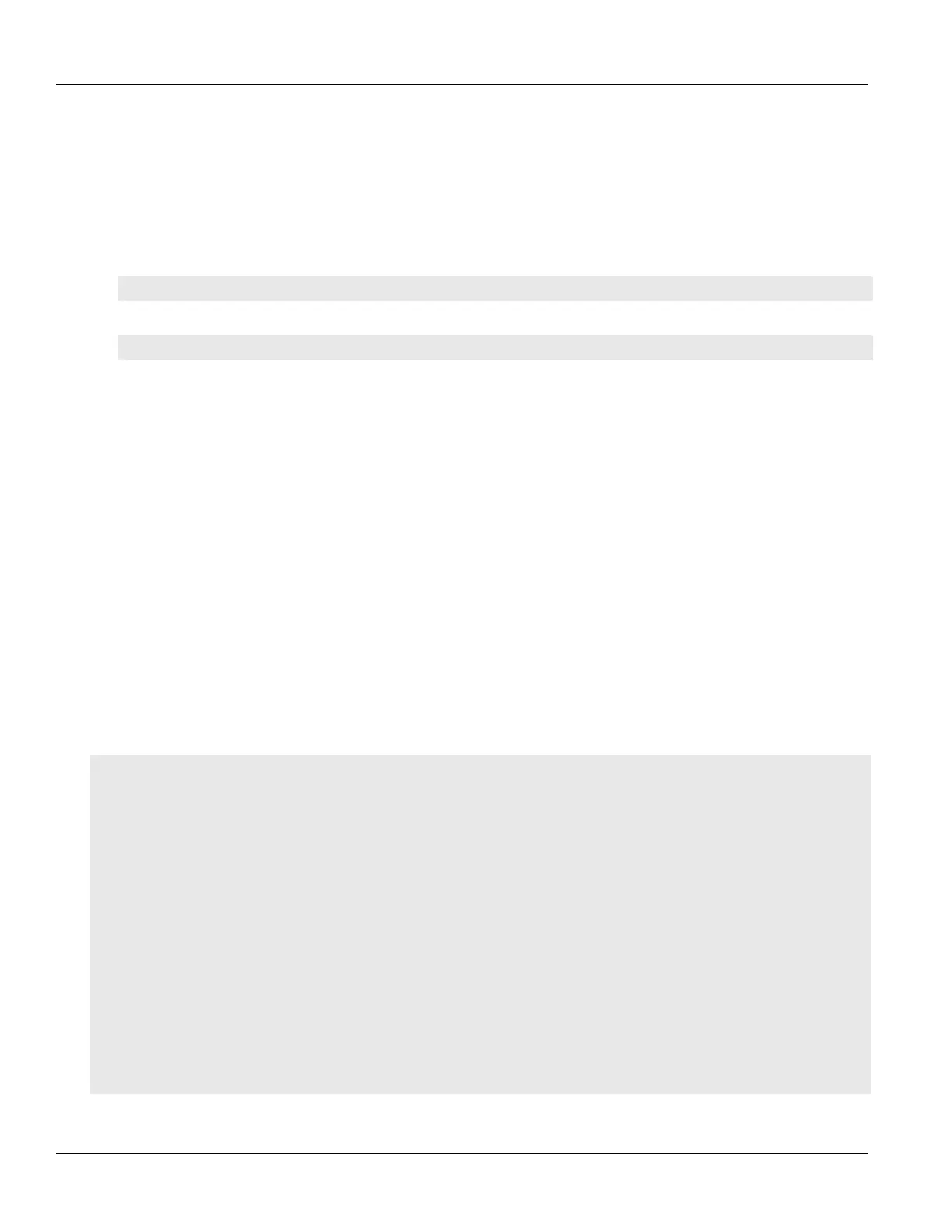Chapter 13
Unicast and Multicast Routing
RUGGEDCOM ROX II
CLI User Guide
556 Enabling/Disabling an LDP Interface
Section13.10.7.9
Enabling/Disabling an LDP Interface
To enable or disable an LDP interface, do the following:
1. Make sure the CLI is in Configuration mode.
2. Enable/disable the LDP interface by typing the following commands:
Enable
mpls ldp interface-ldp name
Disable
no mpls ldp interface-ldp name
Where:
• name is the name of the transport interface to be enabled or disabled.
3. Type commit and press Enter to save the changes, or type revert and press Enter to abort.
Section13.11
Managing Virtual Routing and Forwarding (VRF)
Virtual Routing and Forwarding (VRF) allows multiple routing instances to exist at the same time on a network
router without conflicting with one another or the global routing table. This feature is used typically by service
providers to route different types of traffic emanating from the same router.
Each routing instance is completely isolated and has its own set of interfaces. Any traffic sent on those interfaces
is considered to be part of that VRF only.
An MPLS label can be applied as well to traffic traversing the tunnel to improve security. This is considered full
VRF, as compared to VRF-Lite (first introduced by Cisco).
RUGGEDCOM RX5000/MX5000/MX5000RE devices can be configured to act as a CE, PE or P (provider core) router.
CONTENTS
• Section13.11.1, “VRF Concepts”
• Section13.11.2, “Viewing VRF Interface Statistics”
• Section13.11.3, “Configuring VRF”
• Section13.11.4, “Configuring a VRF Interface”
• Section13.11.5, “Managing VRF Definitions”
• Section13.11.6, “Managing Route Targets”
• Section13.11.7, “Managing VRF Instances and OSPF”
• Section13.11.8, “Managing IP/VPN Tunnels”
• Section13.11.9, “Managing VPNv4 Neighbors”
• Section13.11.10, “Managing IPv4 Address Families”
• Section13.11.11, “Managing Redistribution for IPv4 Address Families”
• Section13.11.12, “Managing Neighbors for IPv4 Address Families”
