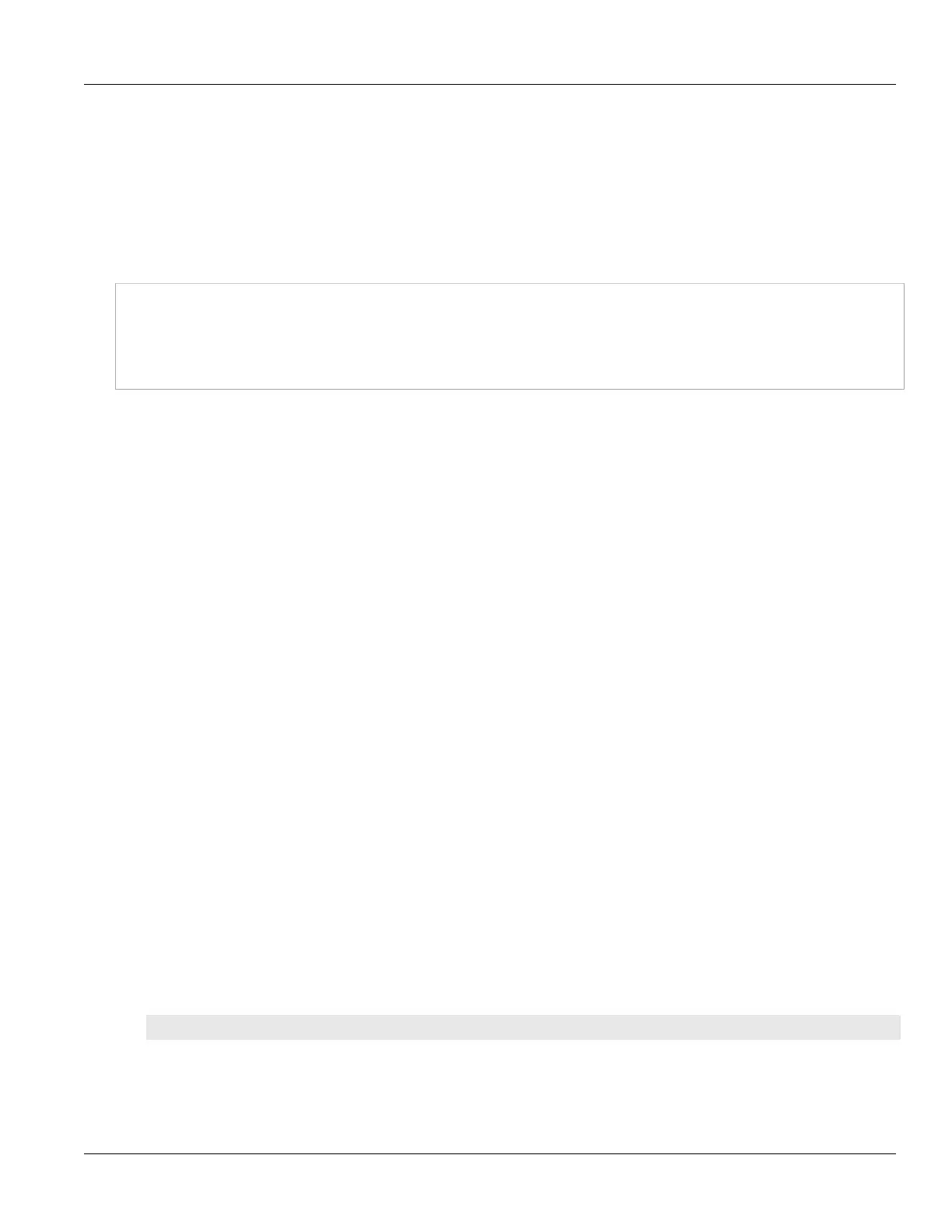RUGGEDCOM ROX II
CLI User Guide
Chapter 13
Unicast and Multicast Routing
Network Entity Title (NET) Addresses 443
Section13.6.1.2
Network Entity Title (NET) Addresses
IS-IS routers are identified by their Network Entity Title (NET) address, which is in Network Service Access Point
(NSAP) format (RFC 1237 [http://tools.ietf.org/html/rfc1237]). NSAP addresses range from 8 to 20 octets and
consist of the Authority and Format Identifier (1 byte), the Area ID (0 to 12 bytes), the System ID (6 bytes) and the
selector (1 byte).
The following is an example of an NSAP address:
NSAP address: 49.0001.1921.6800.1001.00
AFI: 49 (typical for IS-IS NET addresses)
Area ID: 0001 (typically 4 bytes)
System ID: 1921.6800.1001 (equates to the IP address 192.168.1.1)
Selector: 00 (NET addresses always have a selector of 00)
Section13.6.1.3
Advantages and Disadvantages of Using IS-IS
The advantages and disadvantages of using IS-IS include the following:
Advantages
• runs natively on the OSI network layer
• can support both IPv4 and IPv6 networks due to it's
independence from IP addressing
• IS-IS concept of areas is simpler to understand and
implement
• IS-IS updates grouped together and sent as one LSP,
rather than several small LSAs as with OSPF
• better scalability than OSPF due to a leaner daemon
with less overhead
• gaining popularity among service providers
• integrates with MPLS
• protects from spoofing and Denial of Service (DoS)
attacks due to use of the data link layer
Disadvantages
• used mostly by service providers
• limited support by network stack vendors and
equipment makers
• CLNP addressing can be new and confusing to many
users
Section13.6.2
Configuring IS-IS
To configure dynamic routing with IS-IS, do the following:
1. Make sure the CLI is in Configuration mode.
2. Enable IS-IS by typing:
routing isis enabled
3. Associate the device with one or more areas in the IS-IS network by defining area tags. For more information,
refer to Section13.6.5, “Managing Area Tags”.
