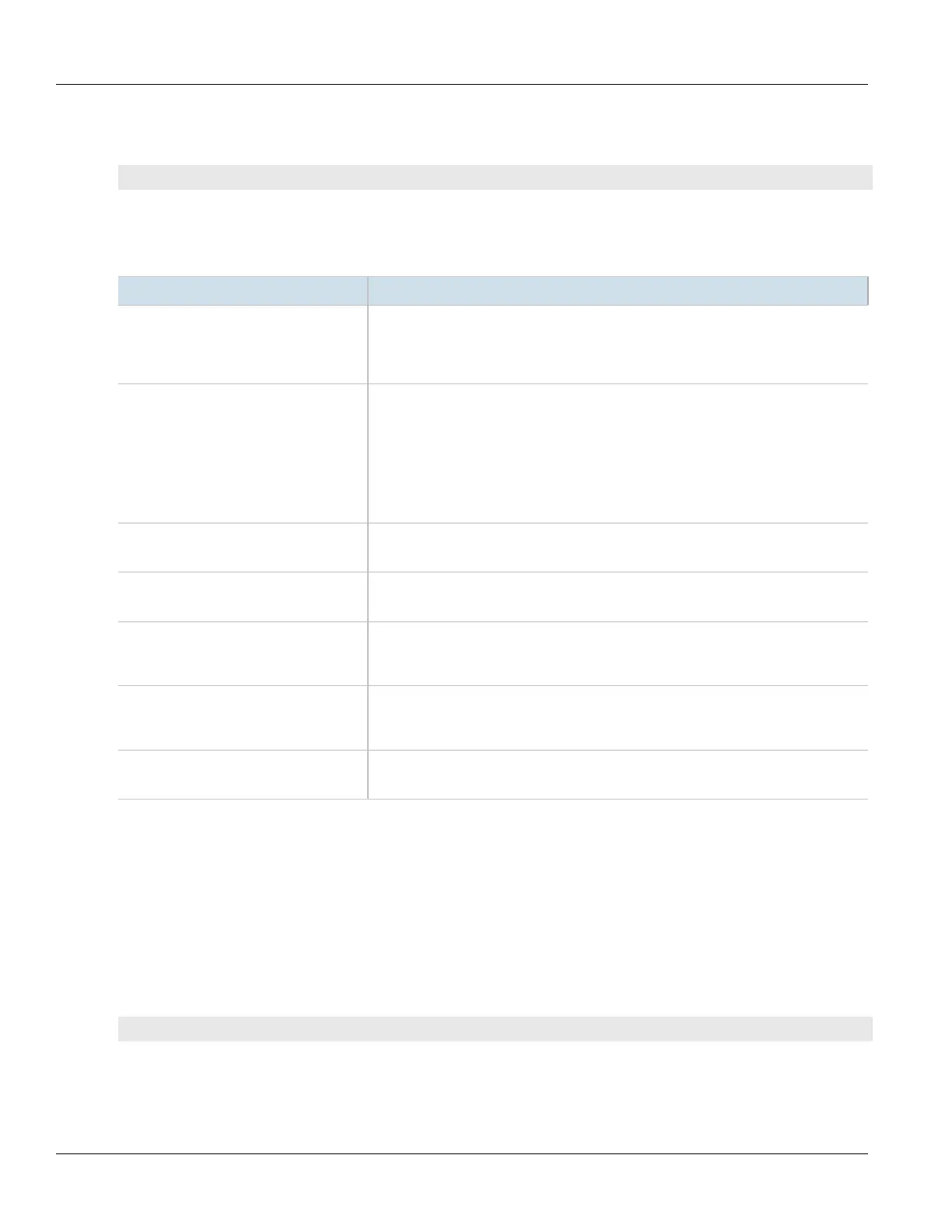Chapter 16
Traffic Control and Classification
RUGGEDCOM ROX II
CLI User Guide
696 Deleting a Traffic Control Priority
1. Make sure the CLI is in Configuration mode.
2. Add the static MAC address by typing:
qos traffic-control basic-configuration tcpriority name
Where:
• name is the name of the traffic control priority entry
3. Configure the following parameter(s) as required:
Parameter Description
iptype { iptype } Synopsis: { ipv4, ipv6, ipv4ipv6 }
Default: ipv4
Internet protocol type - use both when no addresses are used, otherwise define IPv4 and
IPv6 rules for each type of addresses used.
band { band } Synopsis: { high, medium, low }
Default: medium
Priority (band) : high, medium, low... High band includes: Minimize Delay (md) (0x10),
md + Minimize Monetary Cost (mmc) (0x12), md + Maximize Reliability (mr) (0x14),
mmc+md+mr (0x16). Medium band includes: Normal Service (0x0), mr (0x04), mmc
+mr (0x06), md + Maximize Throughput (mt) (0x18), mmc+mt+md (0x1a), mr+mt+md
(0x1c), mmc+mr+mt+md (0x1e). Low band includes: mmc (0x02), mt (0x08), mmc+mt
(0x0a), mr+mt (0x0c), mmc+mr+mt (0x0e).
protocol { protocol } Synopsis: { tcp, udp, icmp, all } or a string
(choice) A targeted protocol.
port { port } Synopsis: A string
(choice) Source port - can be specified only if protocol is TCP, UDP, DCCP, SCTP or UDPlite
address { address } Synopsis: A string
(choice) The source address. This can be specified only if the protocol, port and interface
are not defined.
interface { interface } Synopsis: A string 1 to 15 characters long
(choice) The source interface. This can be specified only if the protocol, port and address
are not defined. Lowercase alphanumerical as well as '.' and '-' characters are allowed.
description { description } Synopsis: A string
(optional) A description for this configuration.
4. Type commit and press Enter to save the changes, or type revert and press Enter to abort.
Section16.2.3.3
Deleting a Traffic Control Priority
To delete a traffic control priority, do the following:
1. Make sure the CLI is in Configuration mode.
2. Delete the traffic control priority by typing:
no qos traffic-control basic-configuration tcpriority name
Where:
• name is the name of the traffic control priority entry
