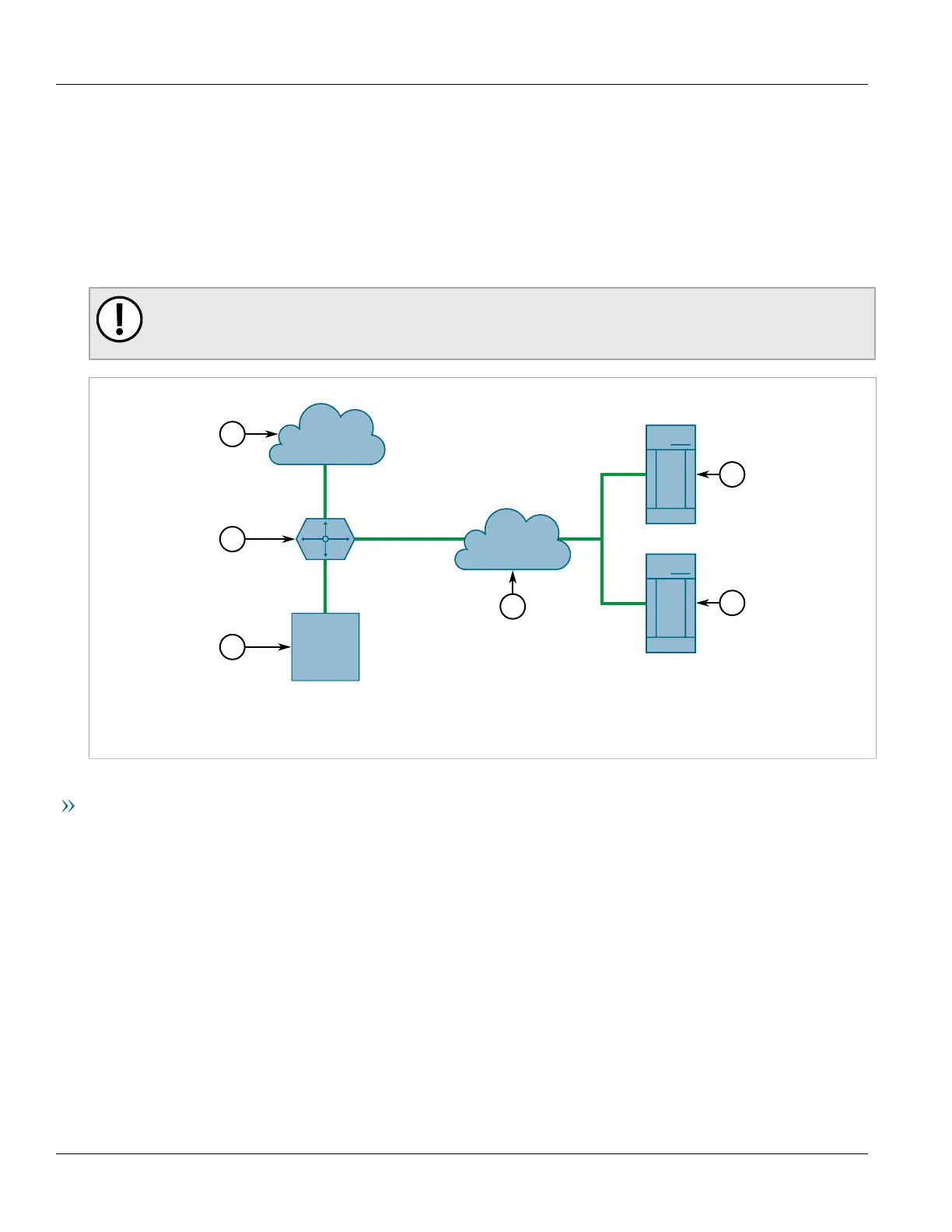Chapter 16
Traffic Control and Classification
RUGGEDCOM ROX II
CLI User Guide
726 Example: Exporting Flows to Multiple Collectors
Section16.4.10
Example: Exporting Flows to Multiple Collectors
This example describes how to configure RUGGEDCOM ROX II to forward NetFlow data to two NetFlow collectors.
In the following topology, the NetFlow exporter (RUGGEDCOM ROX II) is collecting data on packets traversing
two interfaces. Packets sharing the same characteristics (i.e. source, destination, port, etc.) are placed into flows.
When each flow is either deemed inactive, has exceeded the active timer, or is flagged as terminated, the exporter
forwards the flow to the specified collectors.
IMPORTANT!
The values shown are specific to the provided topology. Actual values can vary based on the user's
configuration.
fe-1-1
50.1.1.1/30
fe-1-2
192.168.0.2/24
fe-cm-1
172.30.150.1/19
172.30.142.224
172.30.142.124
Figure42:Topology – Exporting Data to Multiple Collectors
1.NetFlow Exporter (RUGGEDCOM ROX II) 2.WAN 3.LAN 4.NetFlow Collector
Configuration
To configure RUGGEDCOM ROX II to export NetFlow packets to two NetFlow collectors, do the following:
1. Make sure Layer 3 switching is disabled by setting the following parameters under switch» layer3-switching
to disabled:
• Unicast Mode
• Multicast Mode
For more information, refer to Section9.2, “Configuring Layer 3 Switching”.
2. Enable NetFlow. For more information, refer to Section16.4.3, “Enabling/Disabling NetFlow”.
3. Define two NetFlow collectors and make sure they are both enabled. For more information, refer to
Section16.4.8.2, “Adding a NetFlow Collector”.
4. Define the interface that will be monitored by NetFlow. For more information, refer to Section16.4.7.2,
“Adding a NetFlow Interface”.
5. Send traffic to the interface monitored by RUGGEDCOM ROX II.
