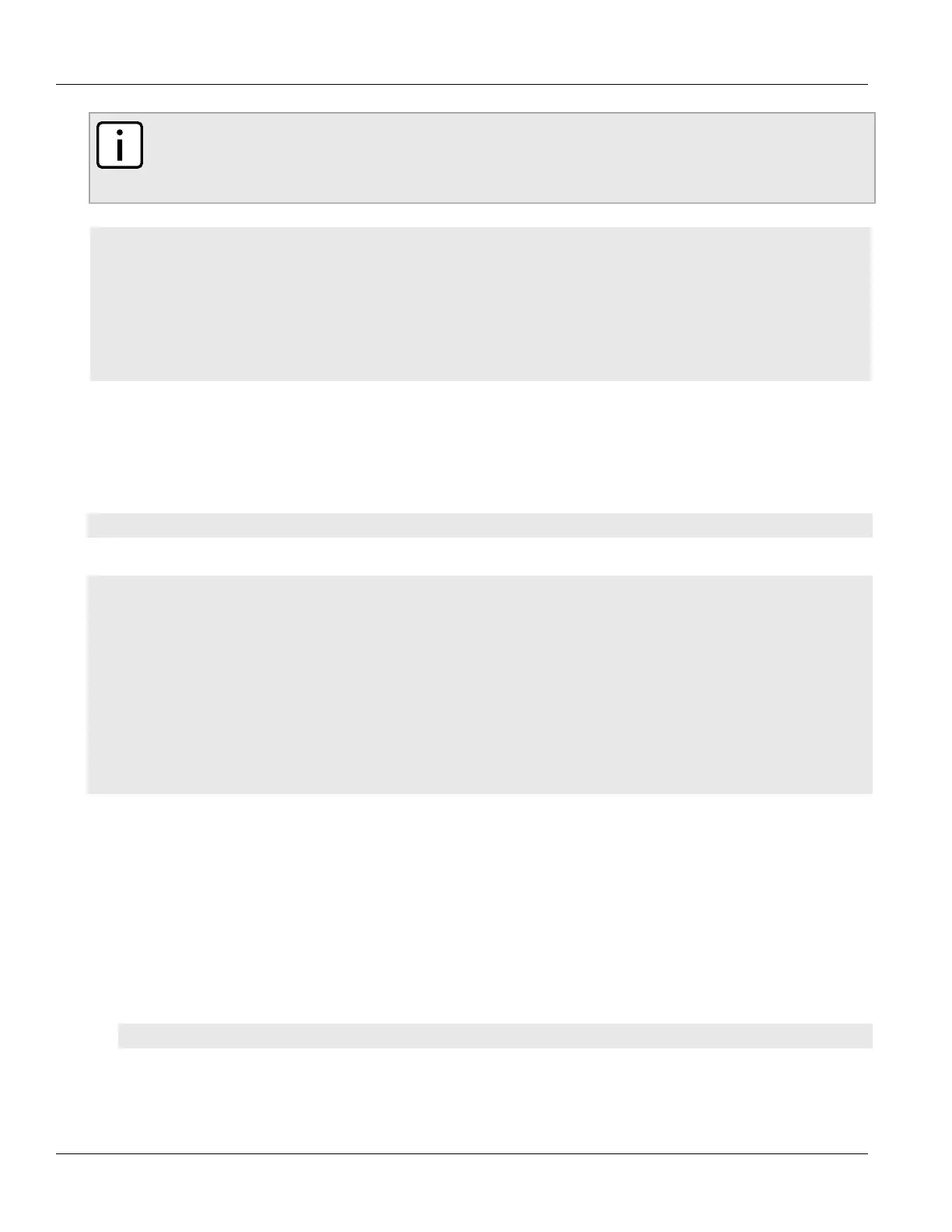Chapter 13
Unicast and Multicast Routing
RUGGEDCOM ROX II
CLI User Guide
494 Viewing a List of Neighbors
NOTE
If neighbors are specified but no networks are specified, the router will receive BGP routing information
from its neighbors but will not advertise any routes to them. For more information about networks,
refer to Section13.8.7, “Managing Networks”.
CONTENTS
• Section13.8.6.1, “Viewing a List of Neighbors”
• Section13.8.6.2, “Adding a Neighbor”
• Section13.8.6.3, “Configuring the Distribution of Prefix Lists”
• Section13.8.6.4, “Tracking Commands for BGP Neighbors”
• Section13.8.6.5, “Deleting a Neighbor”
Section13.8.6.1
Viewing a List of Neighbors
To view a list of neighbors configured for a BGP network, type:
show running-config routing bgp neighbor
If neighbors have been configured, a table or list similar to the following example appears:
ruggedcom# show running-config routing bgp neighbor
routing bgp
neighbor 192.168.123.3
remote-as 100
no ebgp-multihop
no maximum-prefix
no next-hop-self
no password
no route-map in
no route-map out
no soft-reconfiguration
no weight
!
!
If no neighbors have been configured, add neighbors as needed. For more information, refer to Section13.8.6.2,
“Adding a Neighbor”.
Section13.8.6.2
Adding a Neighbor
To add a neighbor for a BGP network, do the following:
1. Make sure the CLI is in Configuration mode.
2. Add the neighbor by typing:
routing bgp neighbor address
Where:
• address is the IP address of the neighbor
