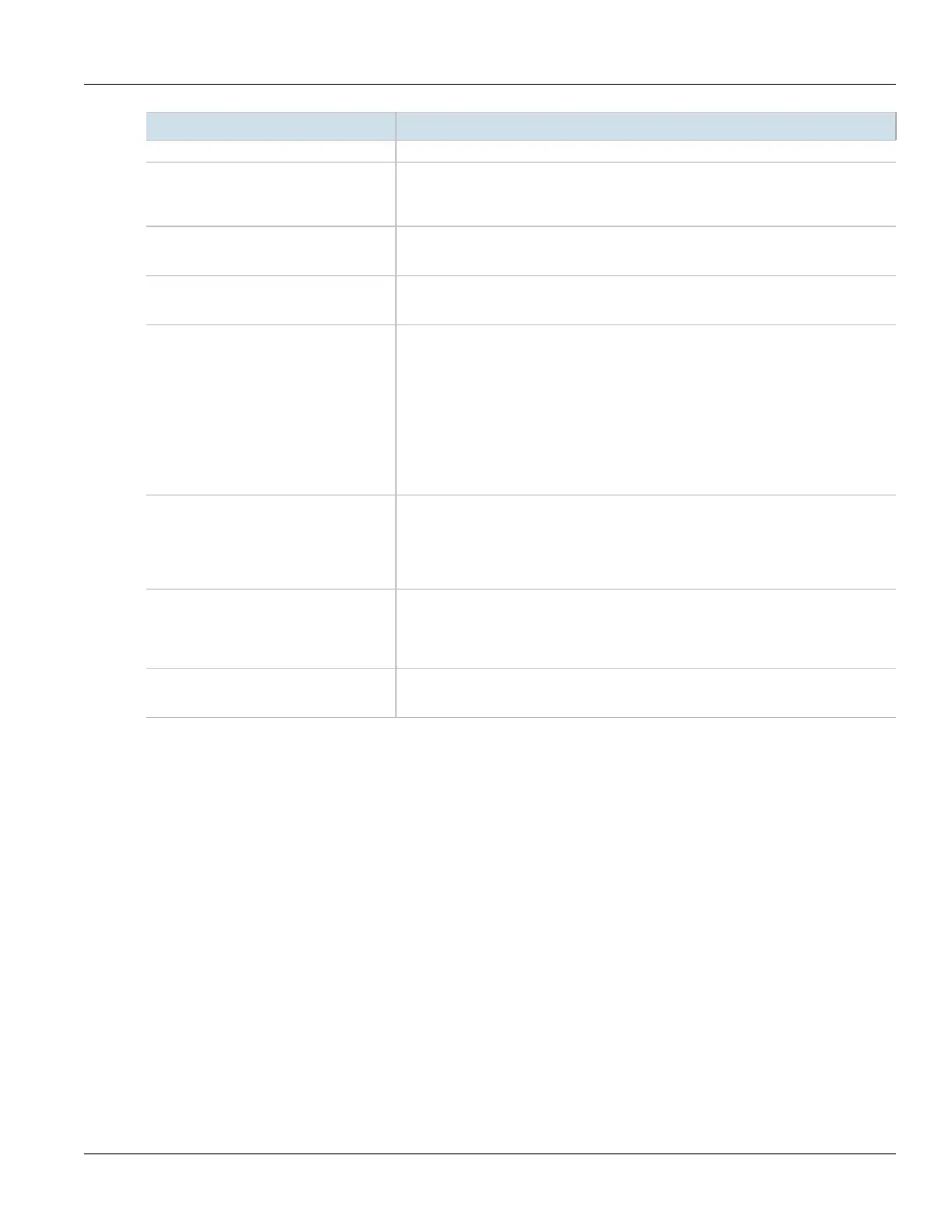RUGGEDCOM ROX II
CLI User Guide
Chapter 16
Traffic Control and Classification
Configuring QoS Marking 703
Parameter Description
This parameter is mandatory.
protocol { protocol } Synopsis: { tcp, udp, icmp, all } or a string
Default: all
The protocol to match.
destination-ports { destination-ports } Synopsis: A string
(Optional) A comma-separated list of port names, port numbers or port ranges.
source-ports { source-ports } Synopsis: A string
(Optional) A comma- separated list of port names, port numbers or port ranges.
test { test } Synopsis: A string
(Optional) Defines a test on the existing packet or connection mark.
The default is a packet mark. For testing a connection mark, add ':C' at the end of the test
value. Ex.:
Test if the packet mark is not zero:
!0
Test if the connection mark is not zero:
!0:C
length { length } Synopsis: A string
(Optional) Matches the length of a packet against a specific value or range of values...
Greater than and lesser than, as well as ranges are supported in the form of min:max.
Ex.: Equal to 64 64 Greater or equal to 65 65: Lesser or equal to 65 :65 In-between 64
and 768 64:768
tos { tos } Synopsis: { minimize-delay, maximize-throughput, maximize-reliability, minimize-cost,
normal-service } or a string
(Optional) Type of Service . A pre-defined ToS value or a numerical value. The numerical
value is hexadecimal. Ex.: 0x38
description { description } Synopsis: A string
A description for this configuration item.
4. Type commit and press Enter to save the changes, or type revert and press Enter to abort.
Section16.2.6.3
Configuring QoS Marking
Quality of Service (QoS) marking applies a mark to important data packets that should receive preferential
treatment as they travel through the network. Only one QoS mark is allowed for each traffic control rule. Options
include:
• Set: Determines whether the packet or the connection is assigned the QoS mark.
• Modify: Changes the QoS mark value using an AND or OR argument.
• Save/Restore: Replaces the connection's QoS mark value with an assigned value.
• Continue: If the packet matches, no more traffic control rules are checked and the packet is automatically
forwarded to the specified chain.
• DSCP Marking: Determines whether the packet is assigned the DSCP mark.
To configure the QoS mark for a traffic control rule, do the following:
