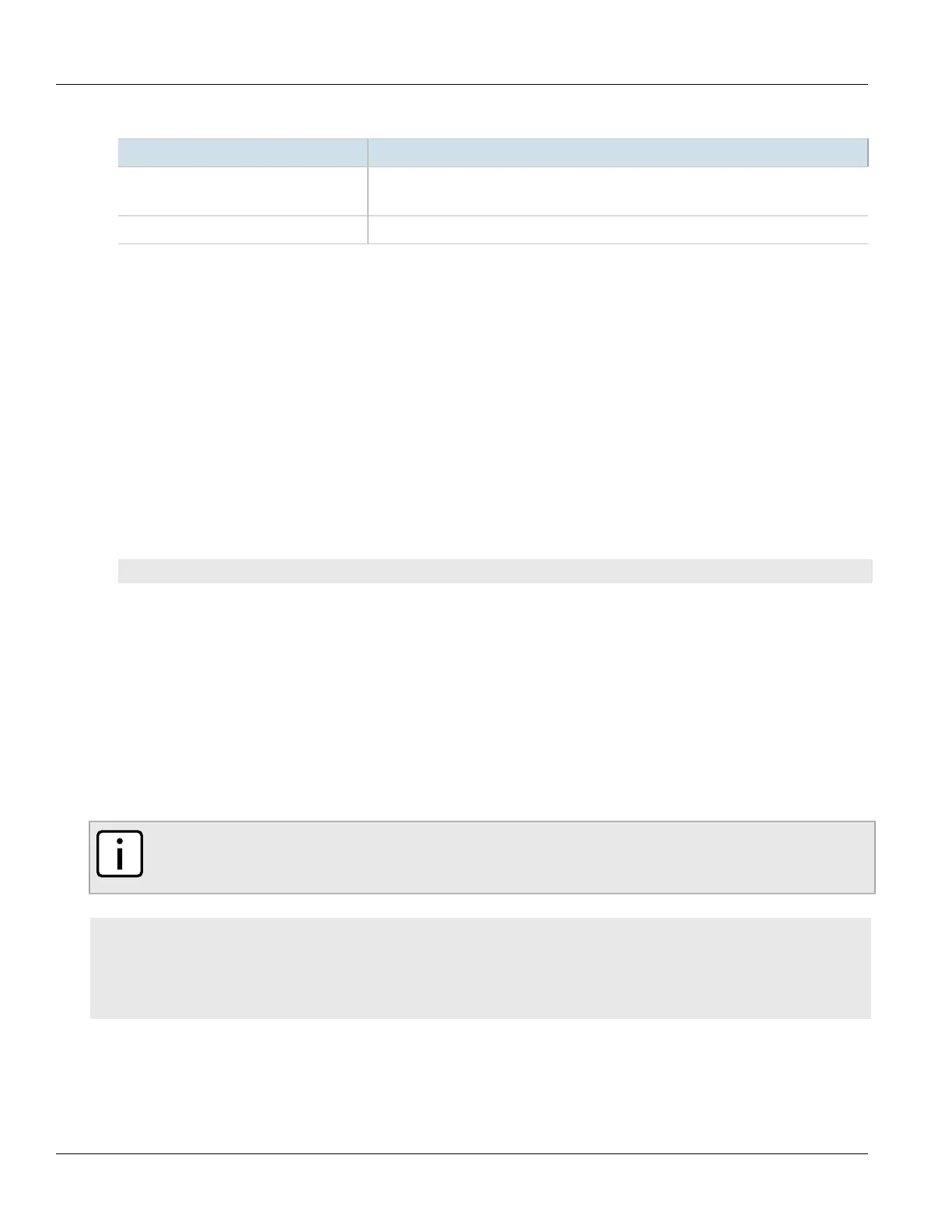Chapter 12
Tunneling and VPNs
RUGGEDCOM ROX II
CLI User Guide
394 Deleting a Generic Tunnel
3. Configure the following parameter(s) as required:
Parameter Description
ingress-if { ingress-if } Synopsis: A string
The interface to listen on for Ethernet type frames.
replace-mac Replaces the sender's MAC with the out-interface's MAC.
4. If necessary, configure one or more remote daemon IP addresses for the tunnel. For more information, refer
to Section12.6.5.2, “Adding an IP Address”.
5. If necessary, define one or more Ethernet types to be forwarded. For more information, refer to
Section12.6.7.2, “Adding an Ethernet Type”.
6. Type commit and press Enter to save the changes, or type revert and press Enter to abort.
Section12.6.4
Deleting a Generic Tunnel
To delete a generic tunnel, do the following:
1. Make sure the CLI is in Configuration mode.
2. Delete the generic tunnel by typing:
no tunnel l2tunneld generic tunnel name
Where:
• name is the name of the generic tunnel
3. Type commit and press Enter to save the changes, or type revert and press Enter to abort.
Section12.6.5
Managing Remote Daemon IP Addresses for Generic Tunnels
In place of a local Ethernet interface for the tunnel egress, IP addresses for a remote daemon can be specified.
Several endpoints may be added with these fields using successive edits of the tunnel configuration.
NOTE
When a remote daemon IP address is configured, the interface on the receiver side, where traffic
leaves, should be configured on the ingress interface (instead of egress interface).
CONTENTS
• Section12.6.5.1, “Viewing a List of IP Addresses”
• Section12.6.5.2, “Adding an IP Address”
• Section12.6.5.3, “Deleting an IP Address”
