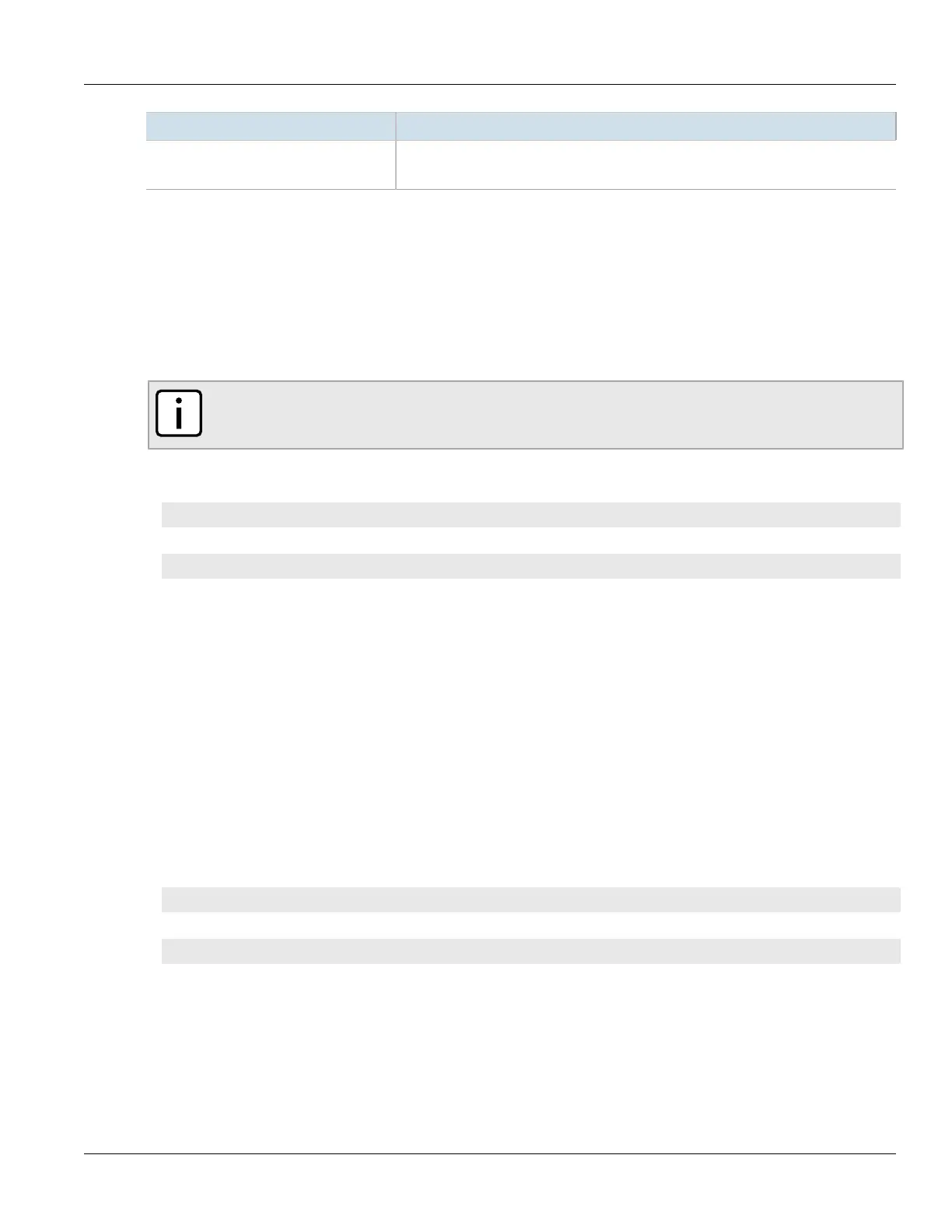RUGGEDCOM ROX II
CLI User Guide
Chapter 13
Unicast and Multicast Routing
Deleting a Prefix List 527
Parameter Description
ge { ge } Synopsis: An 8-bit unsigned integer between 1 and 32
The minimum prefix length to match ipaddress within subnet.
4. Type commit and press Enter to save the changes, or type revert and press Enter to abort.
Section13.9.4.5
Deleting a Prefix List
To delete a prefix list for dynamic OSPF routes, do the following:
1. Make sure the CLI is in Configuration mode.
NOTE
Deleting a prefix list removes all associate prefix entries as well.
2. Delete the list by typing:
• For Standard OSPF Routes
no routing ospf filter prefix-list name
• For VRF Routes via OSPF
no routing ospf vrf vrf filter prefix-list name
Where:
• vrf is the name of the chosen VRF
• name is the name of the prefix list
3. Type commit and press Enter to save the changes, or type revert and press Enter to abort.
Section13.9.4.6
Deleting a Prefix Entry
To delete an entry for a dynamic OSPF prefix list, do the following:
1. Make sure the CLI is in Configuration mode.
2. Delete the entry by typing:
• For Standard OSPF Routes
no routing ospf filter prefix-list name entry number
• For VRF Routes via OSPF
no routing ospf vrf vrf filter prefix-list name entry number
Where:
• vrf is the name of the chosen VRF
• name is the name of the prefix list
• number is the sequence number for the entry
3. Type commit and press Enter to save the changes, or type revert and press Enter to abort.
