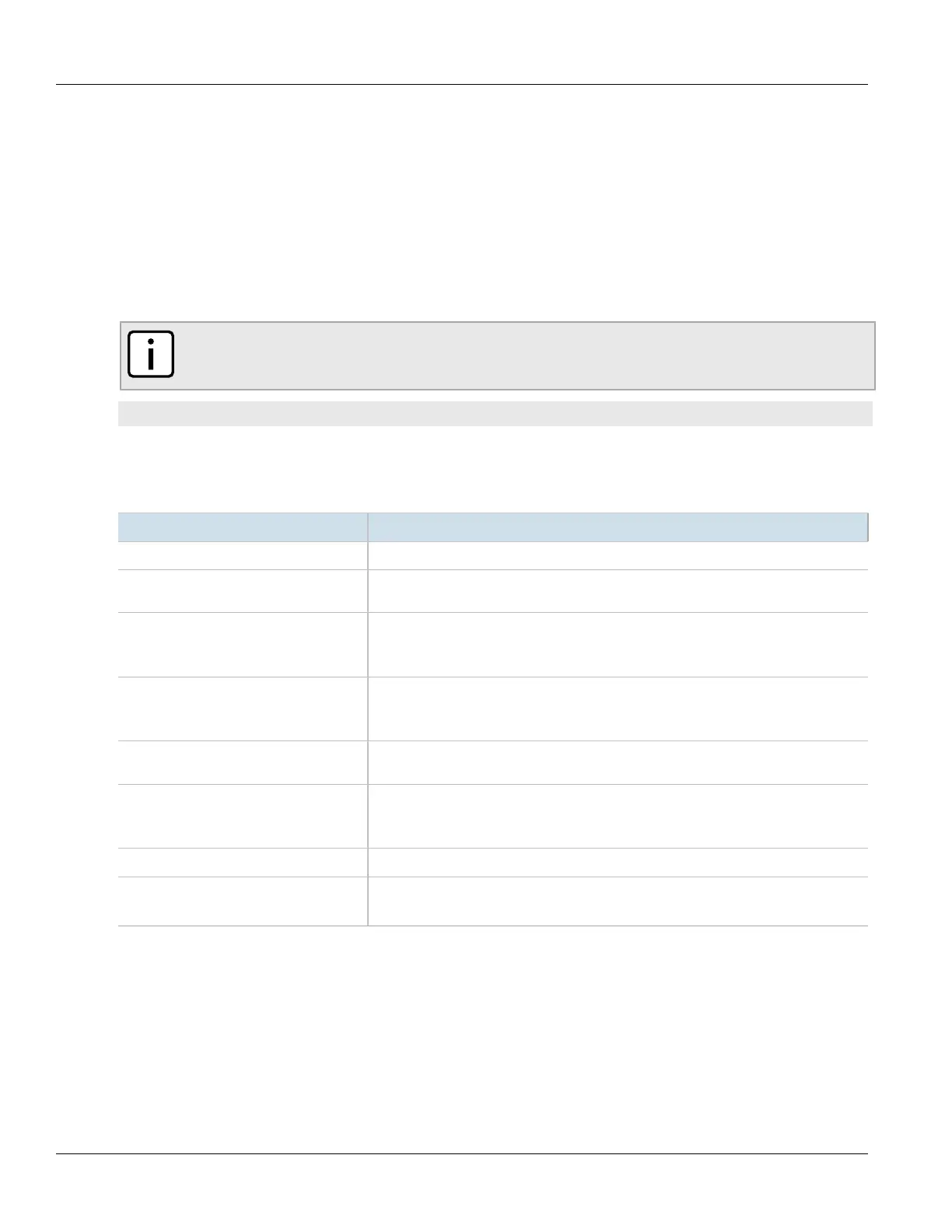Chapter 17
Time Services
RUGGEDCOM ROX II
CLI User Guide
736 Adding an NTP Server
Section17.8.3
Adding an NTP Server
To configure an NTP server on the device, do the following:
1. Make sure the CLI is in Configuration mode.
2. [Optional] If the communications with the server are to be authenticated, add a server authentication key or
make sure the required key has been configured. For more information, refer to Section17.8.5, “Managing
Server Keys”.
3. Add the NTP server by typing:
NOTE
RUGGEDCOM ROX II supports both IPv4 and IPv6 addresses.
services ntp server IP Address
Where:
• IP Address is the address of the remote NTP server
4. Configure the following parameter(s) as required:
Parameter Description
enabled Turns on the NTP interface to this server.
peer Allows you to enter and edit peers. Peers are NTP servers of the same stratum as the
router, and are useful when contact is lost with the hosts in the NTP servers menu.
minpoll { minpoll } Synopsis: An 8-bit unsigned integer between 4 and 17
Default: 6
The minimum poll interval for NTP messages, in seconds as a power of two.
maxpoll { maxpoll } Synopsis: An 8-bit unsigned integer between 4 and 17
Default: 10
The maximum poll interval for NTP messages, in seconds as a power of two.
iburst When the server is unreachable and at each poll interval, a burst of eight packets is sent
instead of one.
ntp-version { ntp-version } Synopsis: A 32-bit signed integer between 1 and 4
The version of the NTP protocol used to communicate with this host. Change this only if
it is known that the host requires a version other than 4.
prefer Marks this server as preferred.
key { key } Synopsis: A string
An authentication key associated with this host.
5. [Optional] Set restrictions to control which NTP services can be accessed on the server. For more information,
refer to Section17.8.6.2, “Adding a Server Restriction”.
6. Type commit and press Enter to save the changes, or type revert and press Enter to abort.
