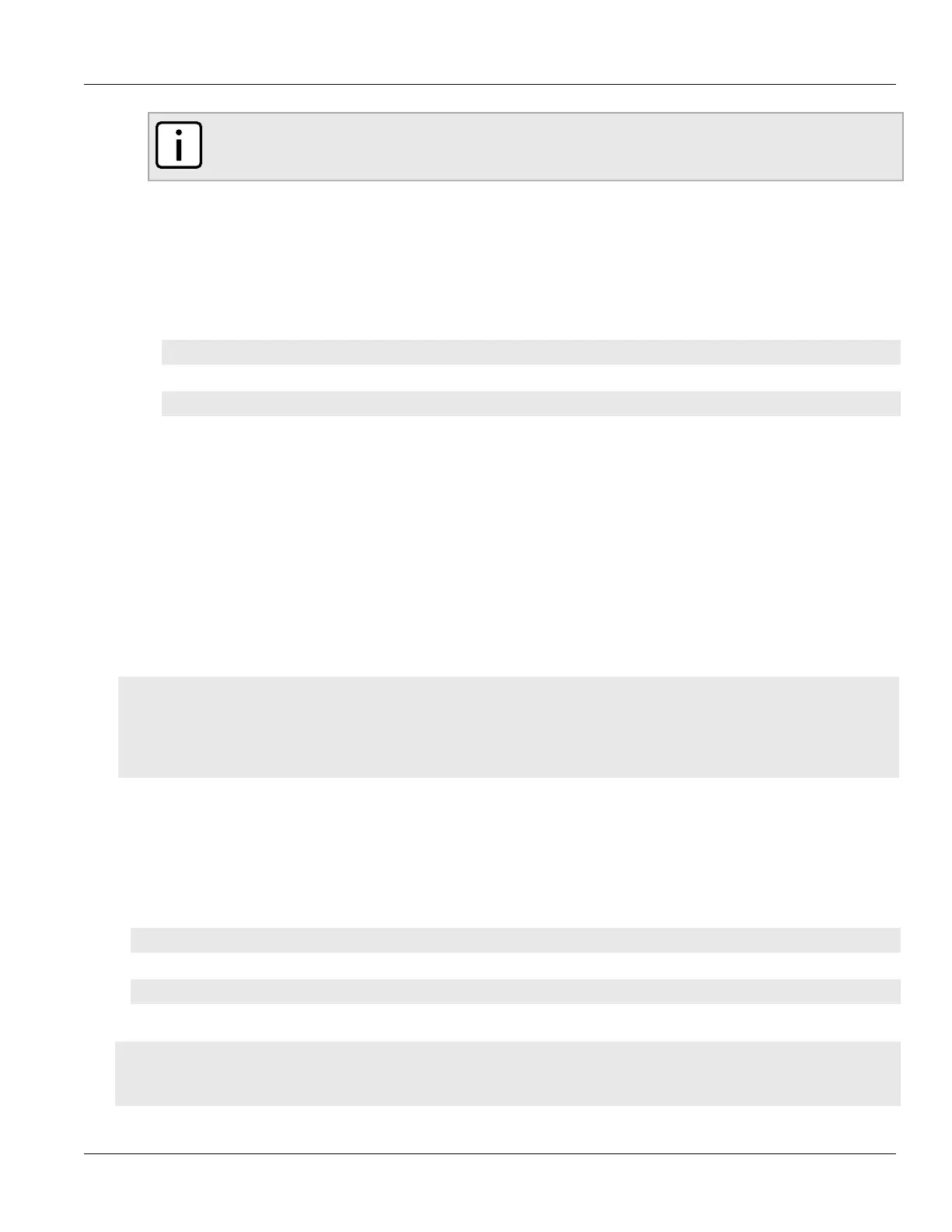RUGGEDCOM ROX II
CLI User Guide
Chapter 7
IP Address Assignment
Managing DHCP Listen Interfaces 231
NOTE
Custom options at the {path} level are only available for IPv4.
For example, to access the custom IPv4 options for a shared network named Shared, navigate to:
services» dhcpserver» shared-network» Shared» options» client» custom
To access custom IPv4 options at the global level, navigate to:
services» dhcpserver» options» client» custom
3. Delete the custom option by typing:
• For IPv4
no services dhcpserver path options client custom number
• For IPv6
no services dhcpserver6 options client custom number
Where:
• path is the path to and name of the desired shared network, subnet, host group or host
• number is the option number
4. Type commit and press Enter to save the changes, or type revert and press Enter to abort.
Section7.3.6
Managing DHCP Listen Interfaces
DHCP listen interfaces specify the IP interface to which the client sends a request.
CONTENTS
• Section7.3.6.1, “Viewing a List of DHCP Listen Interfaces”
• Section7.3.6.2, “Adding a DHCP Listen Interface”
• Section7.3.6.3, “Deleting a DHCP Listen Interface”
Section7.3.6.1
Viewing a List of DHCP Listen Interfaces
To view a list of DHCP listen interfaces, type:
• For IPv4
show running-config services dhcpserver interface
• For IPv6
show running-config services dhcpserver6 interface
If DHCP listen interfaces have been configured, a table or list similar to the following example appears:
ruggedcom# show running-config services dhcpserver interface | tab
NAME
-------------
switch.0001
