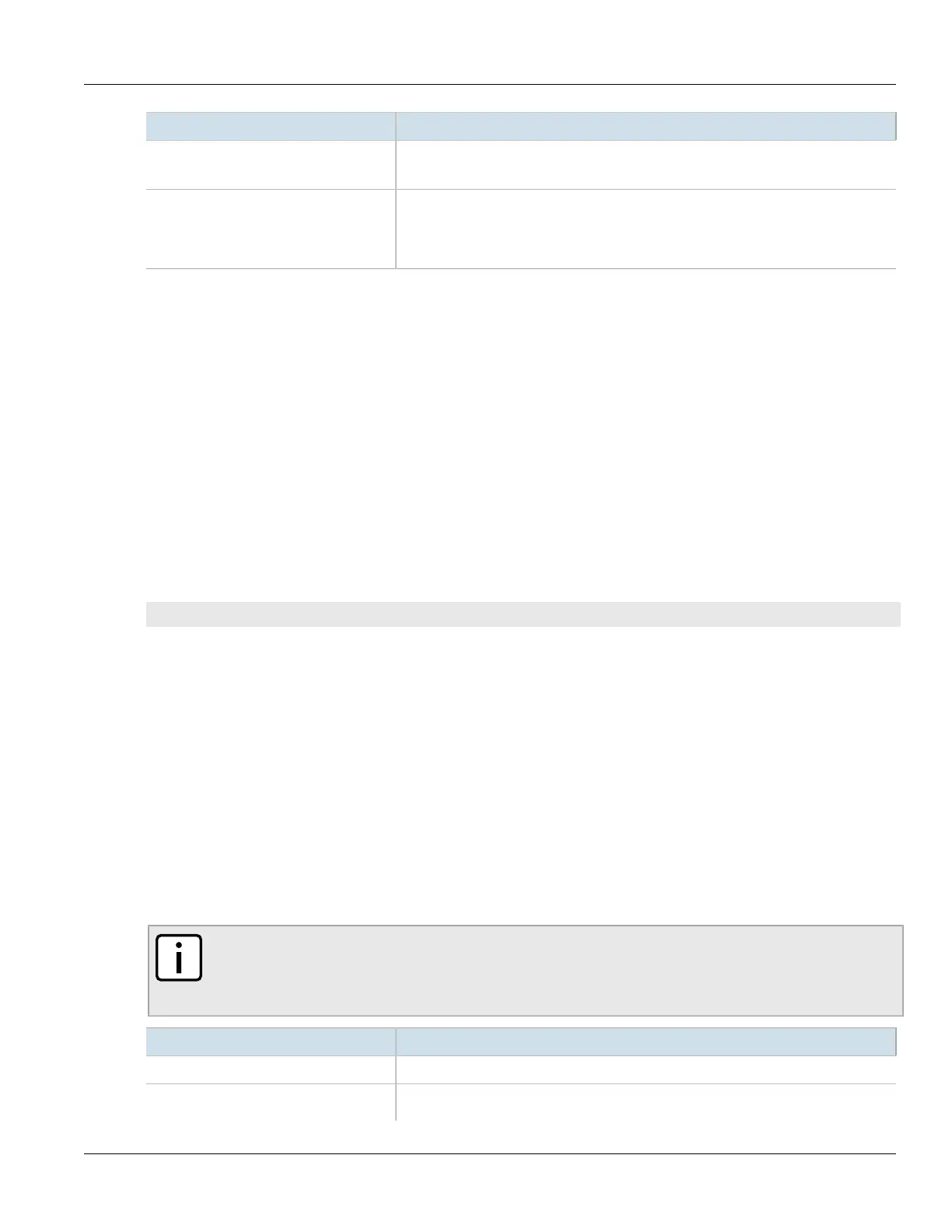RUGGEDCOM ROX II
CLI User Guide
Chapter 12
Tunneling and VPNs
Configuring DNS Servers 373
Parameter Description
max-connection { max-connection } Synopsis: A 32-bit unsigned integer between 1 and 10
The maximum number of connections.
closing-wait-timeout { closing-wait-
timeout }
Synopsis: A 32-bit unsigned integer between 5 and 120
Default: 60
The number of seconds to wait before the tunnel is cleaned up after the tunnel moves to
closing-wait state.
3. Configure Domain Name System (DNS) or Windows Internet Name Service (WINS) servers. For more
information, refer to either Section12.3.2, “Configuring DNS Servers” or Section12.3.4, “Configuring WINS
Servers”.
4. Configure L2TP tunnels to carry Point-to-Point Protocol (PPP) sessions. For more information, refer to
Section12.3.3, “Configuring PPP Options”.
5. Type commit and press Enter to save the changes, or type revert and press Enter to abort.
Section12.3.2
Configuring DNS Servers
To configure redundant Domain Name System (DNS) servers for L2TP tunnels, do the following:
1. Make sure the CLI is in Configuration mode.
2. Configure the primary and secondary DNS servers by typing:
tunnel l2tp dns-server primary primary-ip secondary secondary-ip
Where:
• primary-ip is the IP address of the primary DNS server
• secondary-ip is the IP address of the secondary DNS server
3. Type commit and press Enter to save the changes, or type revert and press Enter to abort.
Section12.3.3
Configuring PPP Options
To configure L2TP tunnels to carry Point-to-Point Protocol (PPP) sessions, do the following:
1. Make sure the CLI is in Configuration mode.
2. Navigate to tunnel» l2tp» ppp and configure the following parameter(s) as required:
NOTE
If Authorize Locally is not enabled, L2TP will use RADIUS authentication. For more information
about configuring RADIUS authentication for the PPP services, refer to Section6.7.3.2, “Configuring
RADIUS Authentication for PPP Services”.
Parameter Description
auth-local Authorizes locally instead of using radius server.
mtu { mtu } Synopsis: A 32-bit signed integer between 68 and 9216
Default: 1410
