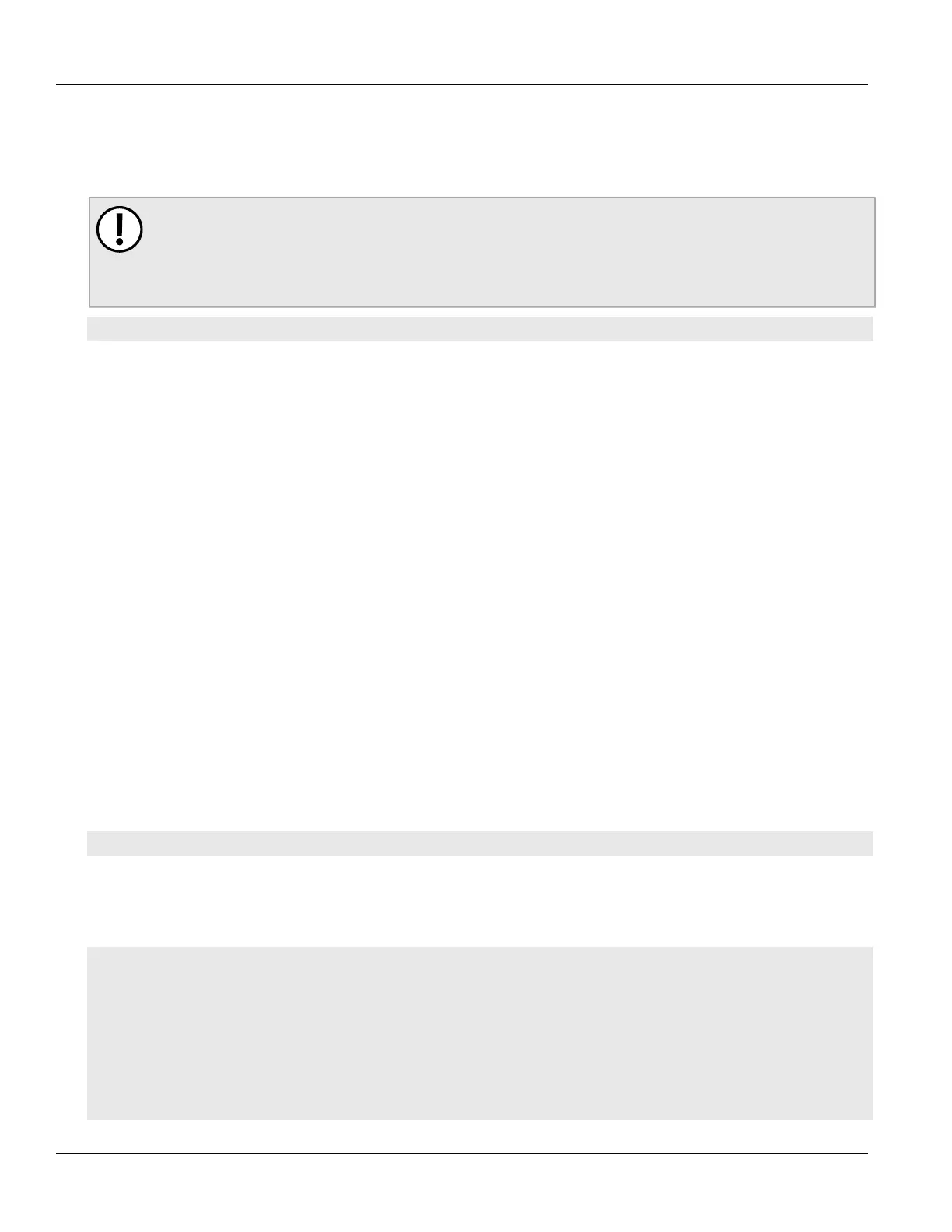Chapter 8
Layer 2
RUGGEDCOM ROX II
CLI User Guide
278 Running a Cable Diagnostic Test
Section8.1.8.1
Running a Cable Diagnostic Test
To run a cable diagnostic test on a specific port, type:
IMPORTANT!
When cable diagnostics are performed on a port, any established network link on the port will be
dropped and normal network traffic will not be able to pass through either the Port Under Test (PUT) or
the Partner Port. When the cable diagnostic test is done, the original network port settings for both the
PUT and the Partner Port are restored along with any established link.
interfaces switch slot port diagnostics start-cable-test run runs calibration calibration
Where:
• slot is the name of the module location
• port is the port number (or a list of ports, if aggregated in a port trunk) for the module
• runs is the total number of times cable diagnostics should be performed on the selected port. When set to 0,
cable diagnostics will be performed continuously on the selected port.
• calibration is the value used to adjust or calibrate the estimated distance to fault. To calibrate the determine
estimated distance to fault, do the following:
1. Connect an Ethernet cable with a known length (e.g. 50m) to the port that requires calibration. Do not
connect the other end of the cable to any link partner.
2. Run a cable diagnostic test a few times on the port. An OPEN fault should be detected.
3. Find the average distance to the OPEN fault recorded in the log and compare it to the known length of the
cable. The difference can be used as the calibration value.
4. Enter the calibration value and run the cable diagnostic test a few more times. The distance to the OPEN
fault should now be similar to the cable length. Use the distance value to determine the calibration value.
For information about how to view the test results, refer to Section8.1.8.2, “Viewing Cable Diagnostic Statistics”.
Section8.1.8.2
Viewing Cable Diagnostic Statistics
To view the statistics collected for a switched Ethernet port after a cable diagnostic test, type:
show interfaces switch slot port diagnostics cable-diagnostic-results
• slot is the name of the module location
• port is the port number (or a list of ports, if aggregated in a port trunk) for the module
A list similar to the following example appears:
ruggedcom# show interfaces switch lm1 1 diagnostics cable-diagnostic-results
diagnostics cable-diagnostic-results
running false
good 20
open 0
short 20
imped 0
pass fail total " 10/ 0/ 10 "
run count 0
pass count 0
fail count 0
