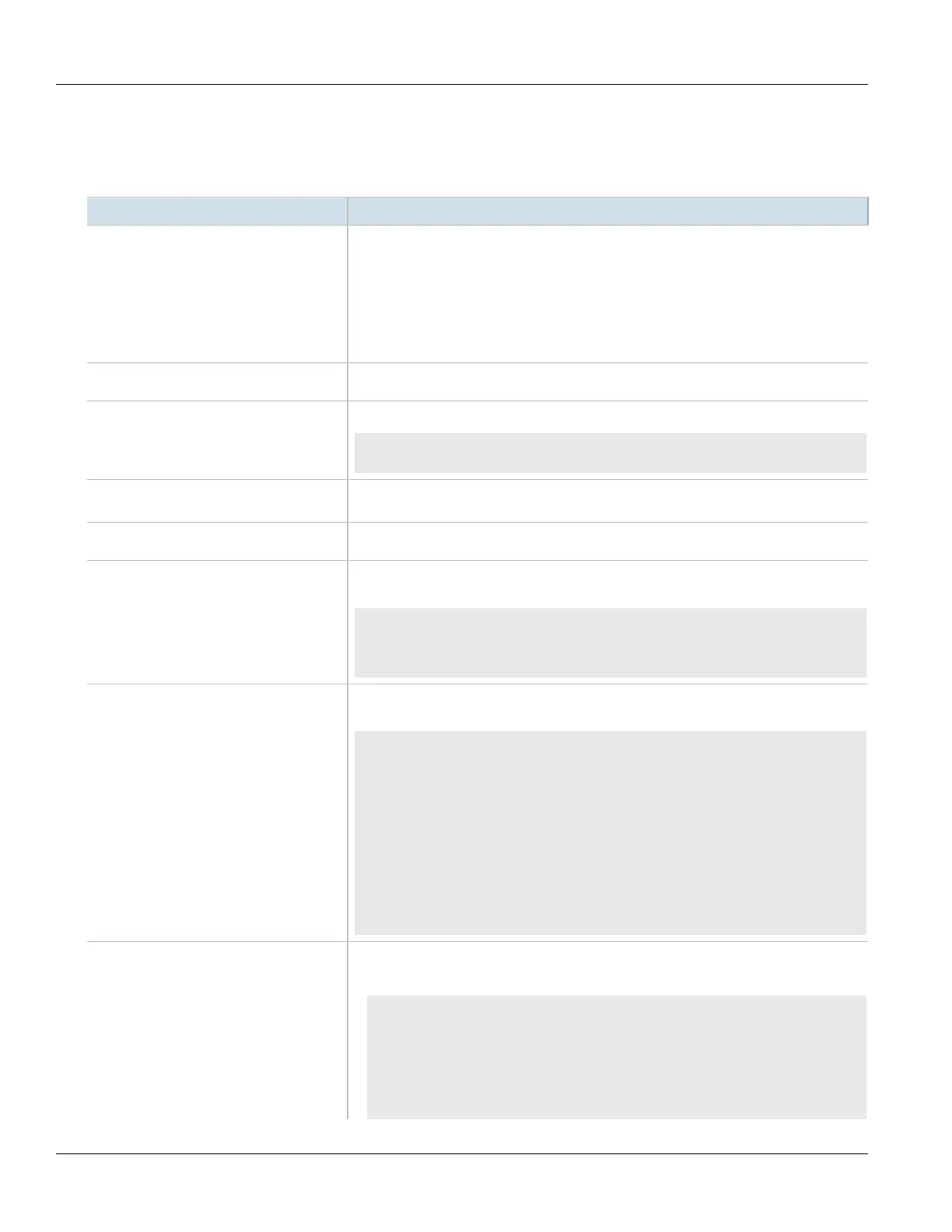Chapter 2
Using RUGGEDCOM ROX II
RUGGEDCOM ROX II
CLI User Guide
34 Basic CLI Commands
Section2.5.10.1
Basic CLI Commands
Use the following commands to perform basic CLI functions.
Parameter Description
exit [ level | configuration-
mode | no-confirm ]
Default: level
Exits from the current mode.
• level exits from the current mode. If performed at the top level, this command exits
from the configuration mode.
• configuration-mode exits from configuration mode regardless of mode.
• no-confirm exits from configuration mode without prompting the user to commit any
pending changes.
help command
Displays help text for the specified command.
id
Displays the current user's information. For example:
ruggedcom# id
user = admin(0), gid=0, groups=admin, gids=
logout [ logout | sessionid ]
Terminates the specified session. A session can be specified based on its user ID or session
ID.
quit
Logs out of and ends the CLI session.
send [ all | admin ] message
Sends a message to all users of the specified type. The message appears in both the CLI and
web interface. For example:
ruggedcom# send all "Rebooting at midnight!"Message from
admin@ruggedcom at 2011-02-15 08:42:49...
Rebooting at midnight!
EOF
show [ admin | chassis |
interface | interfaces | netconf
| routing | services ]
Shows selected configuration information. Use auto completion to display the list of options
available at each configuration level. For example:
ruggedcom# show chassis hardware slot-hardware
ORDER
SLOT FIELD DETECTED MODULE SERIAL NUMBER
-------------------------------------------------
pm1 48 48VDC (36-59VDC) Power Supply
lm1 XX none none
lm2 M1_ Old V90 Modem
lm3 TX01 2x 10/100Tx RJ45
lm4 TX01 2x 10/100Tx RJ45
lm5 DS3 1x T3/E3
lm6 TC2 2x Chan T1/E1
pm2 XX none none
main CM01 RX1000 Main Board RX1K-12-11-0015
show [ cli | history | jobs |
log | logfile ]
Shows selected system information.
• cli shows the CLI environment settings. For example:
ruggedcom# show cli
autowizard true
complete-on-space true
display-level 99999999
history 100
ignore-leading-space true
output-file terminal
paginate true