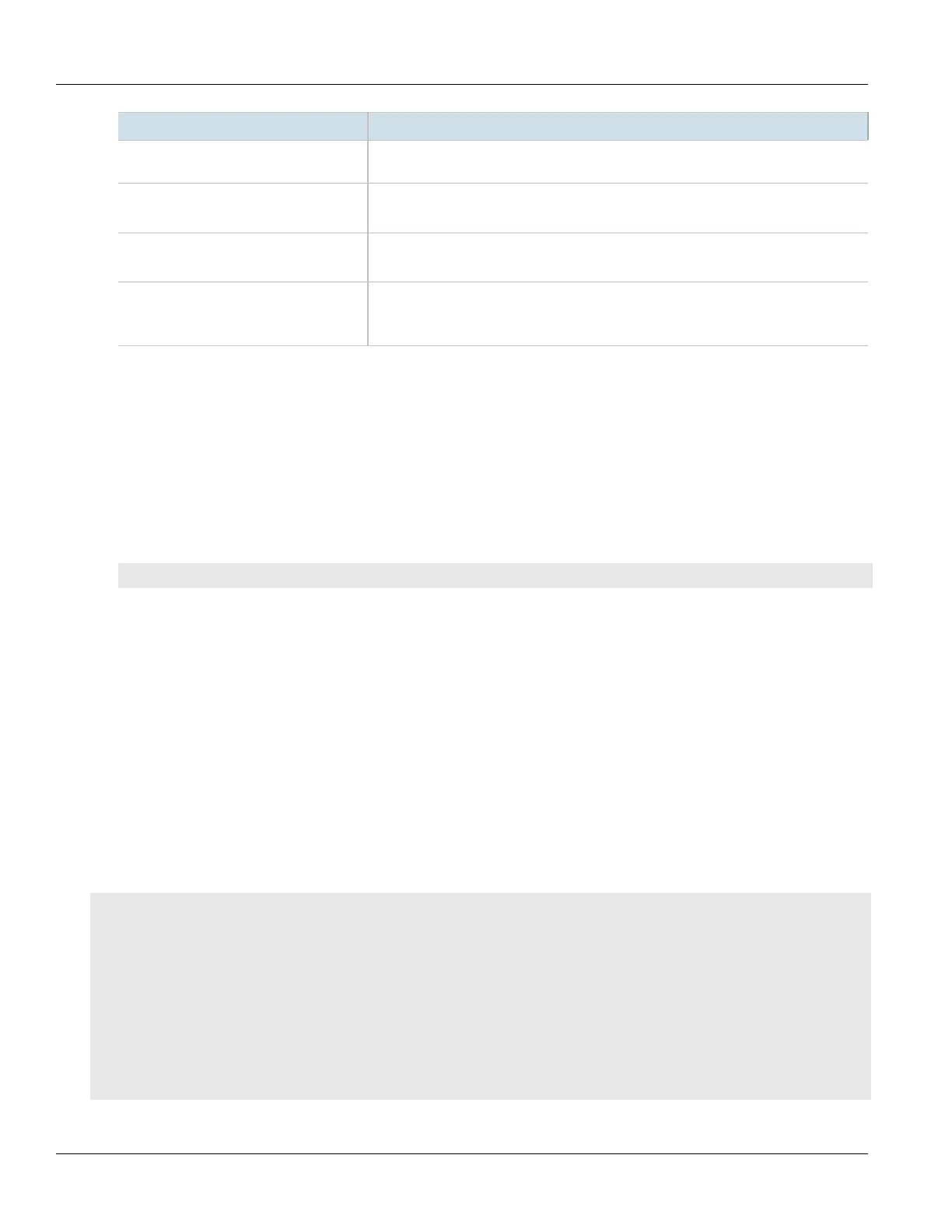Chapter 8
Layer 2
RUGGEDCOM ROX II
CLI User Guide
288 Deleting a Static MAC Address
Parameter Description
learned If set, the system will auto-learn the port upon which the device with this address is
located.
slot { slot } Synopsis: A string
The name of the module location provided on the silkscreen across the top of the device.
port { port } Synopsis: A string
The selected ports on the module installed in the indicated slot.
cos { cos } Synopsis: { N/A, normal, medium, high, crit }
Default: normal
The priority of traffic for a specified address.
4. Type commit and press Enter to save the changes, or type revert and press Enter to abort.
Section8.3.4.3
Deleting a Static MAC Address
To delete a static MAC address, do the following:
1. Make sure the CLI is in Configuration mode.
2. Delete the static MAC address by the typing:
no switch mac-tables static-mac-table static-mac address vlan
Where:
• address is the Unicast MAC address that is to be statically configured. It can have up to 6 '*' wildcard
characters continuously applied from the right.
• vlan is the ID of the VLAN upon which the MAC address operates.
3. Type commit and press Enter to save the changes, or type revert and press Enter to abort.
Section8.4
Managing Multicast Filtering
Multicast traffic can be filtered using either static multicast groups, IGMP (Internet Group Management Protocol)
snooping, or GMRP (GARP Multicast Registration Protocol).
CONTENTS
• Section8.4.1, “Multicast Filtering Concepts”
• Section8.4.2, “Enabling and Configuring GMRP”
• Section8.4.3, “Managing IGMP Snooping”
• Section8.4.4, “Managing the Static Multicast Group Table”
• Section8.4.5, “Managing Egress Ports for Multicast Groups”
• Section8.4.6, “Viewing a Summary of Multicast Groups”
• Section8.4.7, “Viewing a List of IP Multicast Groups”
