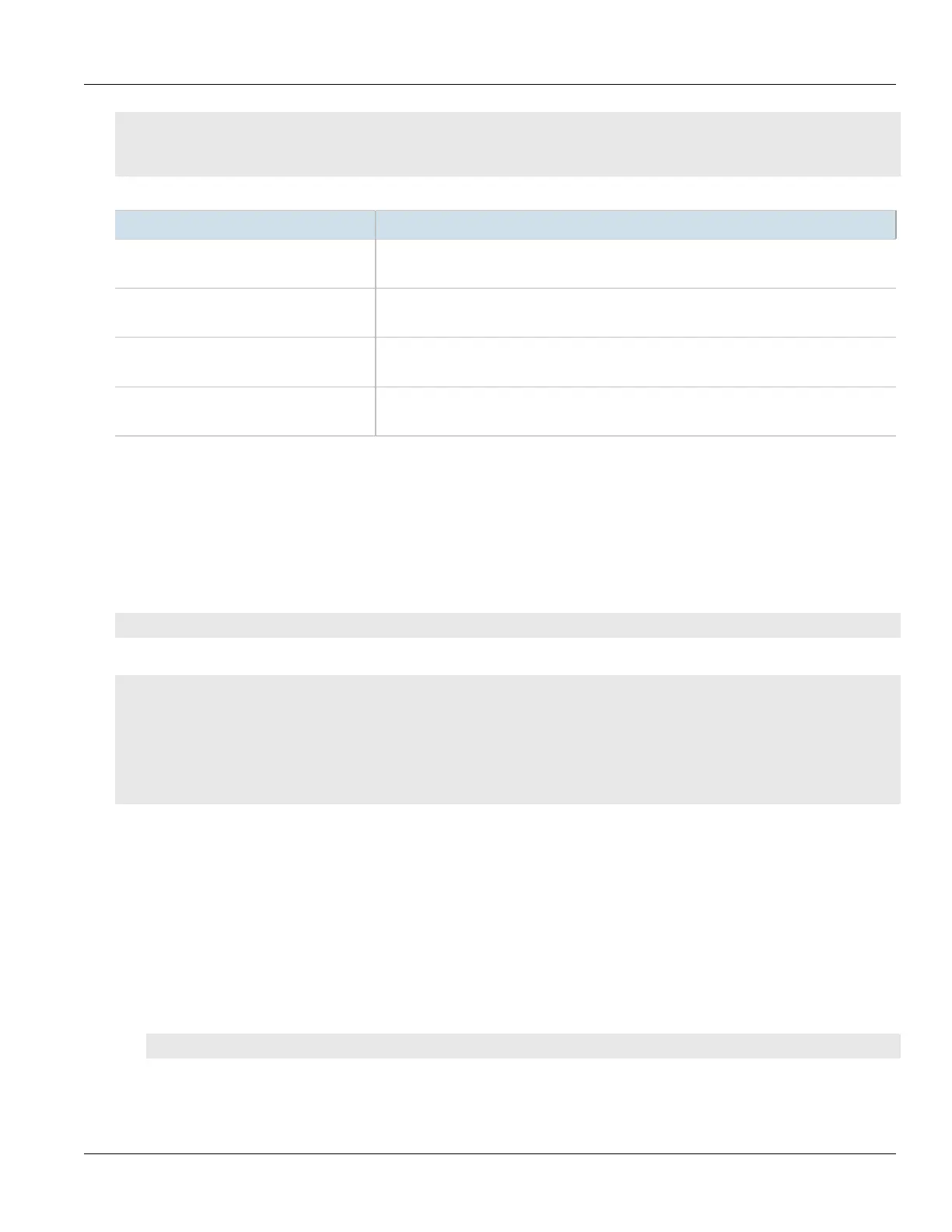RUGGEDCOM ROX II
CLI User Guide
Chapter 13
Unicast and Multicast Routing
Viewing a List of Static Cross-Connects 549
LABEL LABEL INTERFACE NEXT HOP
--------------------------------------------
200 205 switch.0010 192.168.10.2
215 250 switch.0010 192.168.10.2
This table provides the following information:
Parameter Description
local-label Synopsis: A string
The incoming (local) label.
outgoing-label Synopsis: A string
The outgoing (remote) label.
outgoing-interface Synopsis: A string
The outgoing interface.
next-hop Synopsis: A string
The destination next hop router.
If no static cross-connects have been configured, add cross-connects as needed. For more information about
adding static cross-connects, refer to Section13.10.6.3, “Adding a Static Cross-Connect”.
Section13.10.6.2
Viewing a List of Static Cross-Connects
To view a list of configured static cross-connects, type:
show running-config mpls static-mpls crossconnects
If static cross-connects have been configured, a table or list similar to the following example appears:
ruggedcom# show running-config mpls static-mpls crossconnect | tab
OUT OUT
LABEL INTERFACE NEXT HOP LABEL
-----------------------------------------
20 switch.0001 192.168.10.2 32
!
!
If no static cross-connects have been configured, add cross-connects as needed. For more information about
adding static cross-connects, refer to Section13.10.6.3, “Adding a Static Cross-Connect”.
Section13.10.6.3
Adding a Static Cross-Connect
To add a static cross-connect, do the following:
1. Make sure the CLI is in Configuration mode.
2. Add a static cross-connect by typing:
mpls static-mpls crossconnect in-label in-label
Where:
• in-label is the incoming label
