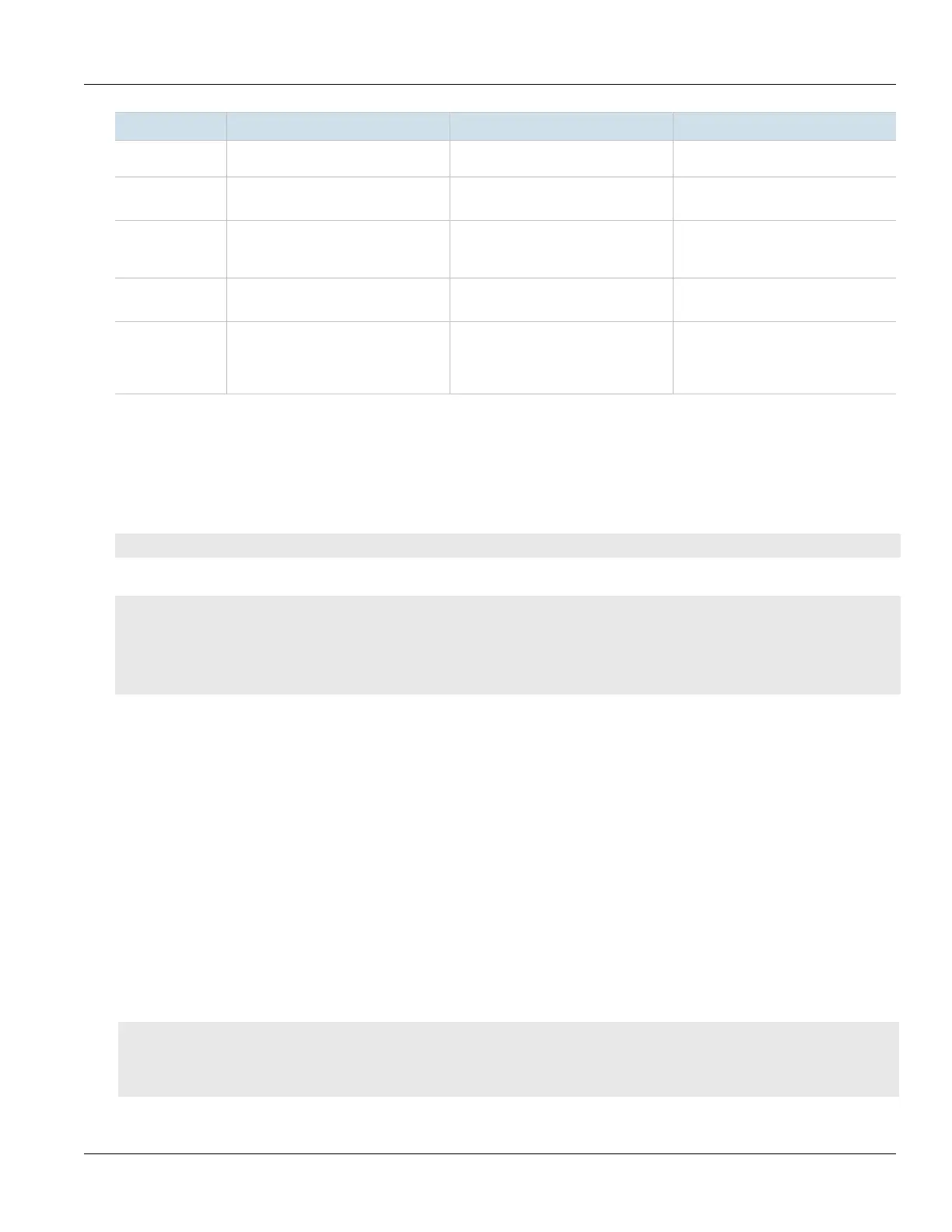RUGGEDCOM ROX II
CLI User Guide
Chapter 5
System Administration
Viewing a List of Active Alarms 109
Alarm Type Alarm Description Suggested Resolution
maximum operating temperature
range of the device.
Chassis Module Type Mismatch The configured module type does not
match the detected module type.
Updated the chassis configuration or
install the correct module type.
Chassis Line Module Removed The specified line module has either
been removed or lost contact with the
chassis.
Inspect the line module.
Chassis Line Module Inserted A new line module has been inserted
in the specified slot.
Security Firmware Integrity Check Failed The firmware has failed the binary
integrity check, indicating that one
or more operating system files have
been modified or tampered with.
Contact Siemens Customer Support.
Section5.7.2
Viewing a List of Active Alarms
To view a list of alarms for a specific alarm type, type:
show admin alarms
A table or list similar to the following example appears:
ruggedcom# show admin alarms | tab
ALARM EVENT
SUBSYSTEM ID ID SEVERITY DESCRIPTION DATE TIME USER ACTIONS
ACTUATORS
---------------------------------------------------------------------------------------------
switch 1 1 notice Link-up on port lm1/8 Wed Feb 6 16:08:44 2013 clear-or-ack none
For information on how to clear or acknowledge an active alarm, refer to Section5.7.3, “Clearing and
Acknowledging Alarms”.
Section5.7.3
Clearing and Acknowledging Alarms
There are two types of alarms: conditional and non-conditional. Conditional alarms are generated when the
condition is true and cleared when the condition is resolved and the incident is acknowledged by the user.
Non-conditional alarms, however, are simply generated when the event occurs (a notification) and it is the
responsibility of the user to clear the alarm.
An example of a conditional alarm is a link down alarm. When the condition is resolved (i.e. the link comes up),
the LED and alarm relay are both disabled, if the auto-clear option is enabled.
Examples of non-conditional alarms are link up and internal configuration errors.
CONTENTS
• Section5.7.3.1, “Clearing Alarms”
• Section5.7.3.2, “Acknowledging Alarms”
