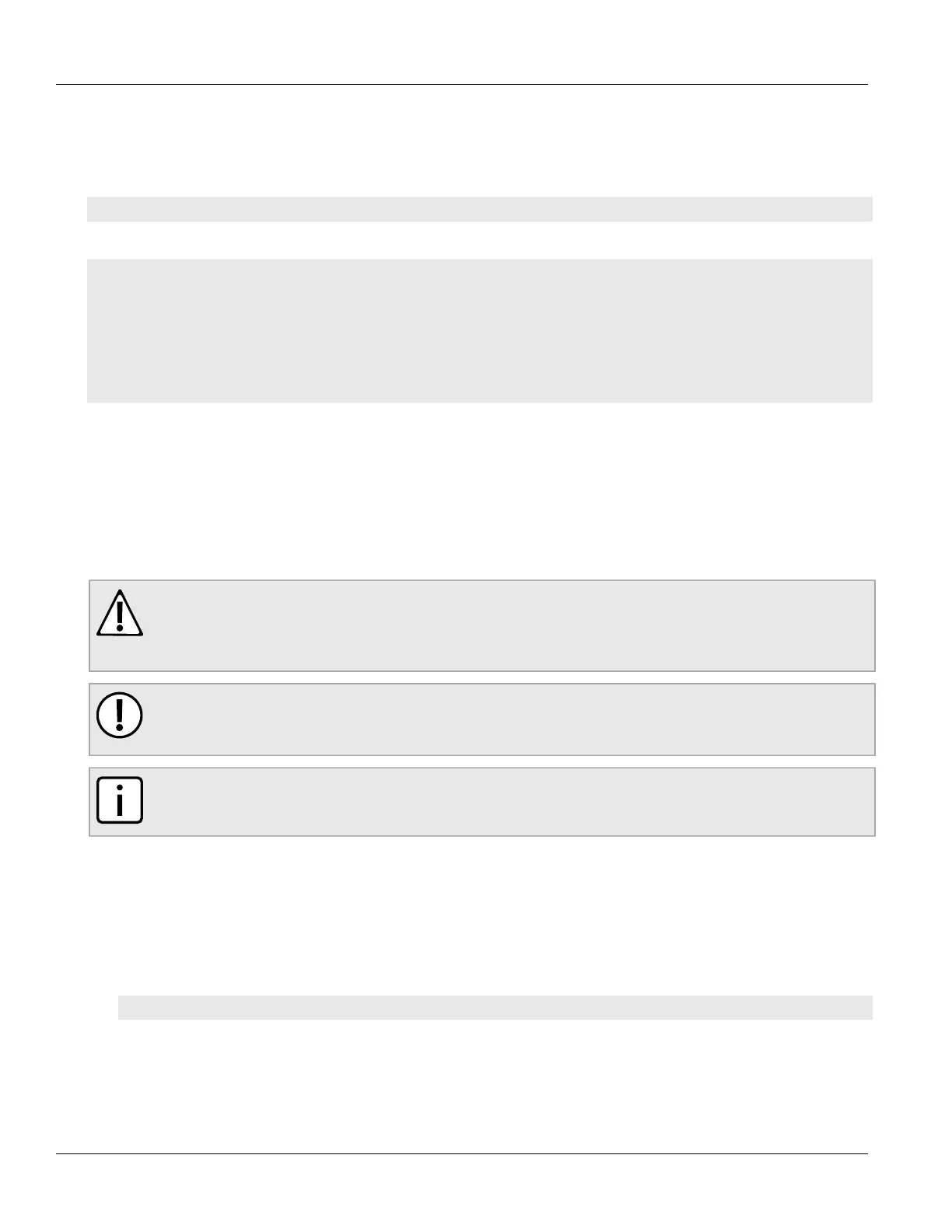Chapter 6
Security
RUGGEDCOM ROX II
CLI User Guide
136 Determining Which Keys are Associated to a User
Section6.7.2.1
Determining Which Keys are Associated to a User
To list the user authentication keys associated with a user account, type:
show runnging-config admin users userid name authorized-keys
A list similar to the following appears:
ruggedcom# show running-config admin users userid admin authorized-keys
admin
users
userid admin
authorized-keys keyid key1
!
!
!
!
For information about associating keys with user accounts, refer to Section6.7.2.4, “Associating/Disassociating a
User Authentication Key”.
Section6.7.2.2
Adding a User Authentication Key
To add a user authentication key to the device, do the following:
CAUTION!
Security hazard – risk of unauthorized access and/or exploitation. Do not share the private key
outside the organization or with untrusted personnel. The private key is used to decrypt all encrypted
correspondences with the associated public key.
IMPORTANT!
It is strongly recommended to apply an encryption passphrase during the key creation process. The
passphrase will be applied to the private key and prevent malicious users from accessing its contents.
NOTE
Only SSH-2 RSA keys are supported.
1. On the workstation that will access the device, create a pair of RSA-based public and private SSH keys by
typing
2. Open the public key and copy its contents.
3. Log in to RUGGEDCOM ROX II. For more information, refer to Section2.2, “Logging In”.
4. Make sure the CLI is in Configuration mode.
5. Define the new authentication key by typing:
security crypto authorized-keys key
Where key is a name assigned to the authentication key for easy identification.
6. Type contents and then press Enter to enter multi-line mode.
7. Insert the contents of the public key and then press Ctrl-D. For example:
