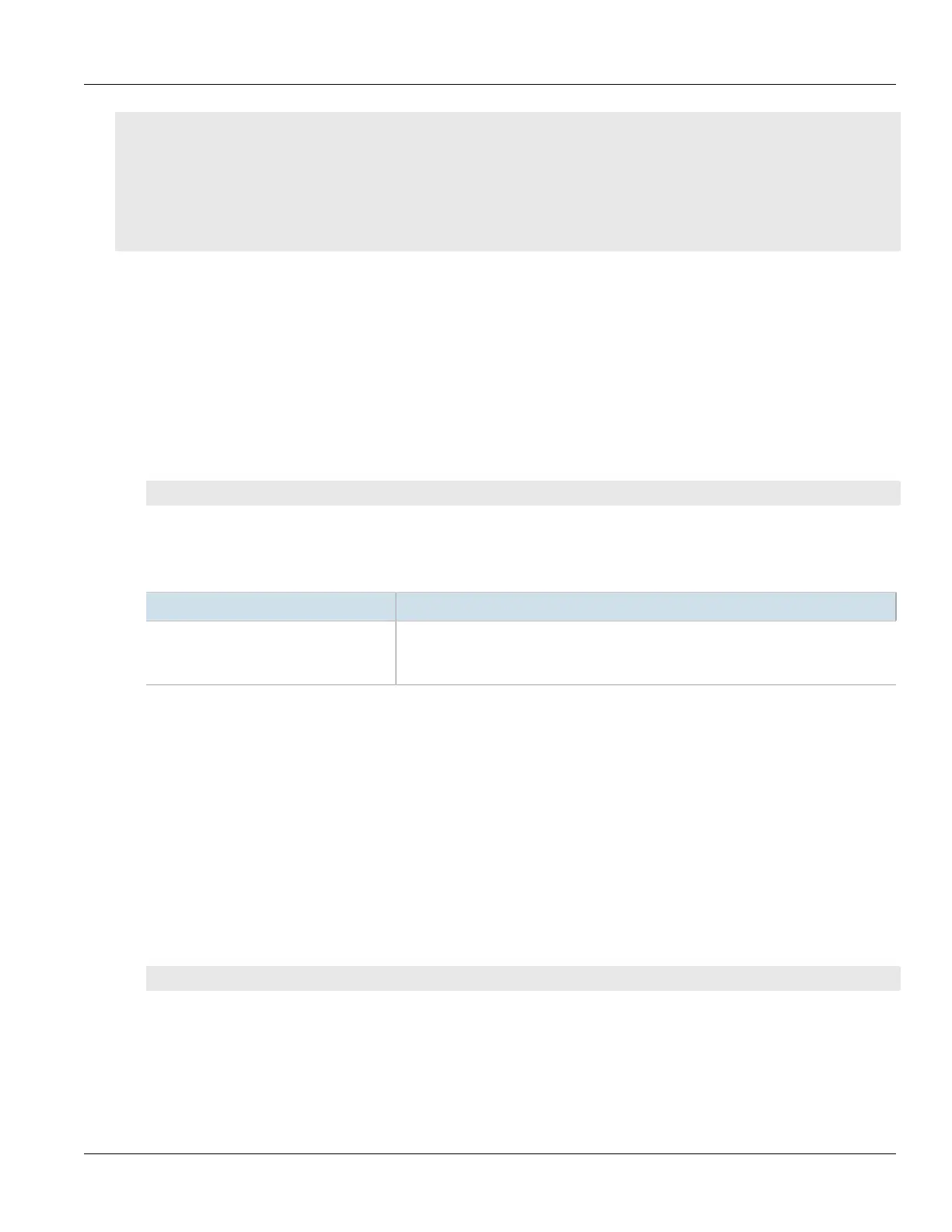RUGGEDCOM ROX II
CLI User Guide
Chapter 16
Traffic Control and Classification
Adding a DSCP-to-CoS Mapping Entry 717
DSCP COS
--------------
1 normal
3 high
4 medium
6 normal
7 normal
!
If no entries have been configured, add entries as needed. For more information, refer to Section16.3.3.2,
“Adding a DSCP-to-CoS Mapping Entry”.
Section16.3.3.2
Adding a DSCP-to-CoS Mapping Entry
To add a DSCP-to-CoS mapping entry, do the following:
1. Make sure the CLI is in Configuration mode.
2. Add the entry by typing:
switch class-of-service dscp-to-cos dscp
Where:
• dscp is the value of the 6 bit DiffServ field in the Type-Of-Service (TOS) field of the IP header
3. Configure the following parameter(s) as required:
Parameter Description
cos { cos } Synopsis: { N/A, normal, medium, high, crit }
Default: normal
The Class of Service (CoS) assigned to the received frames with the specified DSCP.
4. Configure the CoS parameters on select switched Ethernet ports and/or trunk interfaces as needed. For more
information, refer to Section8.1.2, “Configuring a Switched Ethernet Port” and/or Section8.2.2, “Adding an
Ethernet Trunk Interface”.
5. Type commit and press Enter to save the changes, or type revert and press Enter to abort.
Section16.3.3.3
Deleting a DSCP-to-CoS Mapping Entry
To delete a DSCP-to-CoS mapping entry, do the following:
1. Make sure the CLI is in Configuration mode.
2. Delete the entry by typing:
no switch class-of-service dscp-to-cos dscp
Where:
• dscp is the value of the 6 bit DiffServ field in the Type-Of-Service (TOS) field of the IP header
3. Type commit and press Enter to save the changes, or type revert and press Enter to abort.
