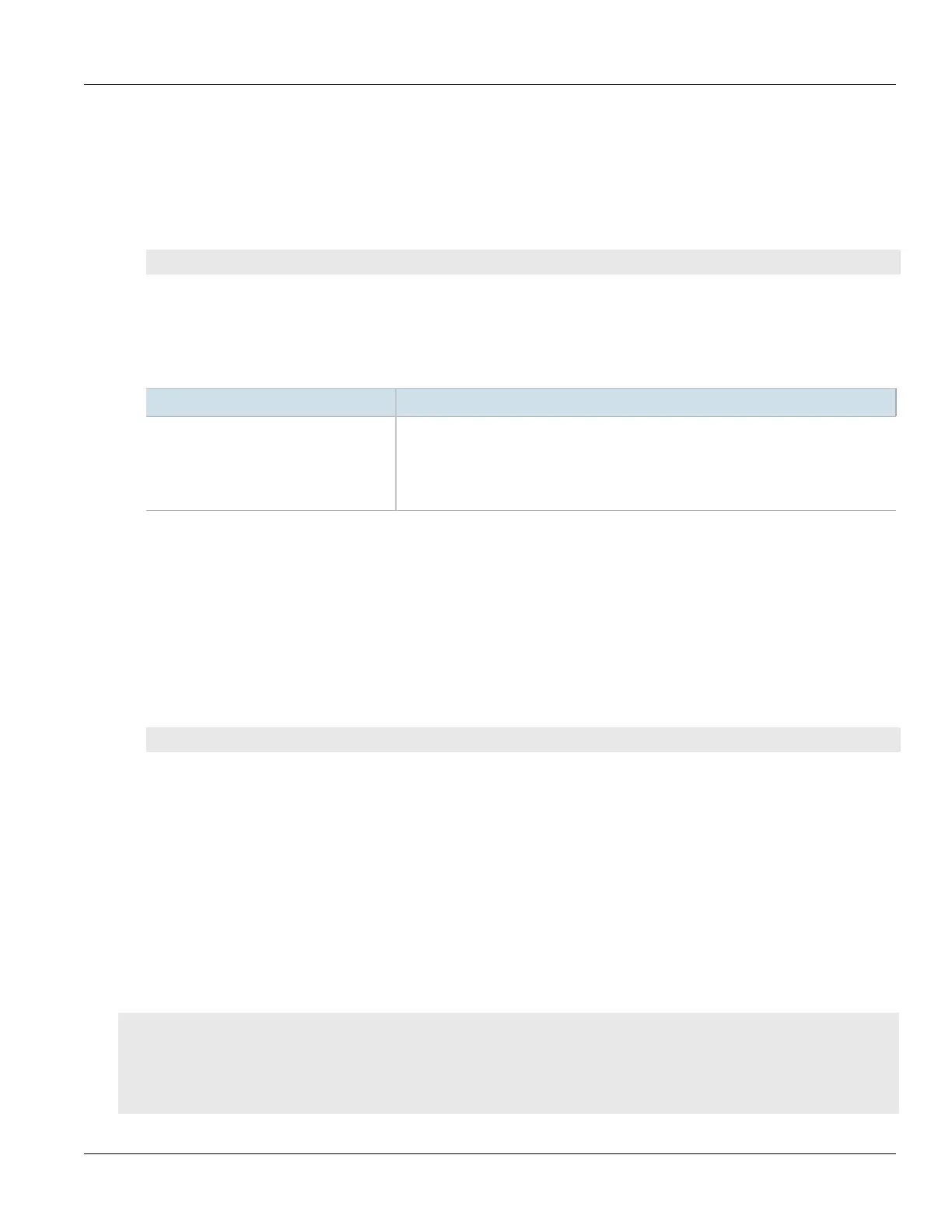RUGGEDCOM ROX II
CLI User Guide
Chapter 14
Network Redundancy
Adding a VRRP Monitor 613
Section14.1.7.2
Adding a VRRP Monitor
To add a VRRP monitor, do the following:
1. Make sure the CLI is in Configuration mode.
2. Add the instance by typing:
services vrrp instance name monitor interface
Where:
• name is the name of the VRRP instance
• interface is the name of the extra interface to monitor
3. Configure the following parameter(s) as required:
Parameter Description
weight { weight } Synopsis: A 32-bit signed integer between -254 and 254
The amount by which to increase or decrease the router's priority. When negative, the
priority decreases by this amount when the interface falls. When positive, the priority
increases by this amount when the interface is up. When not set, the state changes to
the fault state when the interface falls.
4. Type commit and press Enter to save the changes, or type revert and press Enter to abort.
Section14.1.7.3
Deleting a VRRP Monitor
To delete a VRRP monitor, do the following:
1. Make sure the CLI is in Configuration mode.
2. Delete the monitor by typing:
no services vrrp instance name monitor interface
Where:
• name is the name of the VRRP instance
• interface is the name of the extra interface to monitor
3. Type commit and press Enter to save the changes, or type revert and press Enter to abort.
Section14.1.8
Managing Track Scripts
Track scripts are used to associate VRRP trackers with VRRP instances.
CONTENTS
• Section14.1.8.1, “Viewing a List of Track Scripts”
• Section14.1.8.2, “Adding a Track Script”
• Section14.1.8.3, “Deleting a Track Script”
