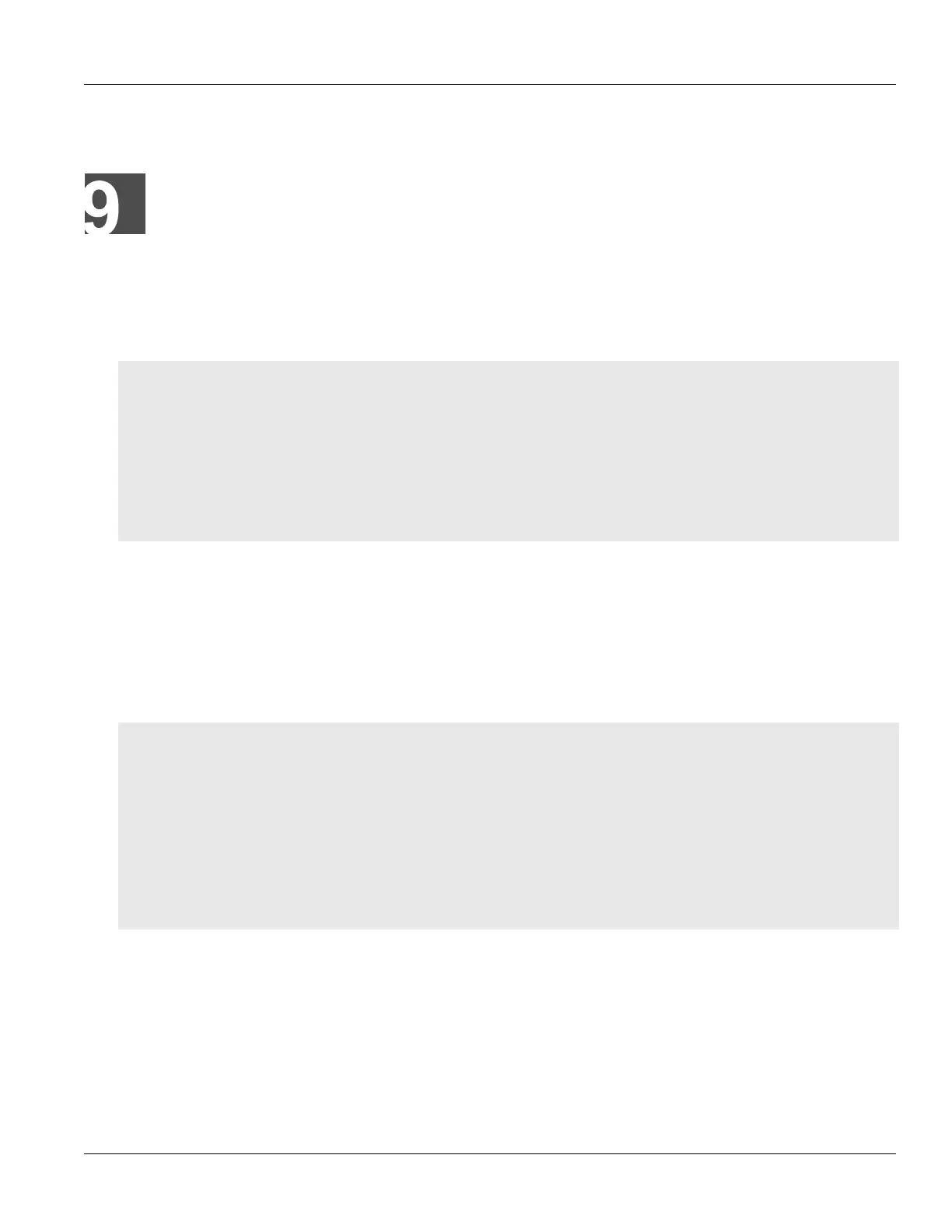RUGGEDCOM ROX II
CLI User Guide
Chapter 9
Layer 3
Layer 3 Switching Concepts 315
Layer 3
This chapter describes the Layer 3, or Network layer, features of RUGGEDCOM ROX II. For information about
specific protocols that operate on this network layer, such as RIP, refer to Chapter13, Unicast and Multicast
Routing.
CONTENTS
• Section9.1, “Layer 3 Switching Concepts”
• Section9.2, “Configuring Layer 3 Switching”
• Section9.3, “Managing Static ARP Table Entries”
• Section9.4, “Viewing a Static and Dynamic ARP Table Summary”
• Section9.5, “Viewing Routing Rules”
• Section9.6, “Flushing Dynamic Hardware Routing Rules”
Section9.1
Layer 3 Switching Concepts
This section describes some of the concepts important to the implementation of Layer 3 switching in RUGGEDCOM
ROX II.
CONTENTS
• Section9.1.1, “Layer 3 Switch Forwarding Table”
• Section9.1.2, “Static Layer 3 Switching Rules”
• Section9.1.3, “Dynamic Learning of Layer 3 Switching Rules”
• Section9.1.4, “Layer 3 Switch ARP Table”
• Section9.1.5, “Multicast Cross-VLAN Layer 2 Switching”
• Section9.1.6, “Size of the Layer 3 Switch Forwarding Table”
• Section9.1.7, “Interaction with the Firewall”
Section9.1.1
Layer 3 Switch Forwarding Table
To route a packet with a specific destination IP address, a router needs the following information:
• Egress interface (subnet): this information is stored in the router's Routing Table.
