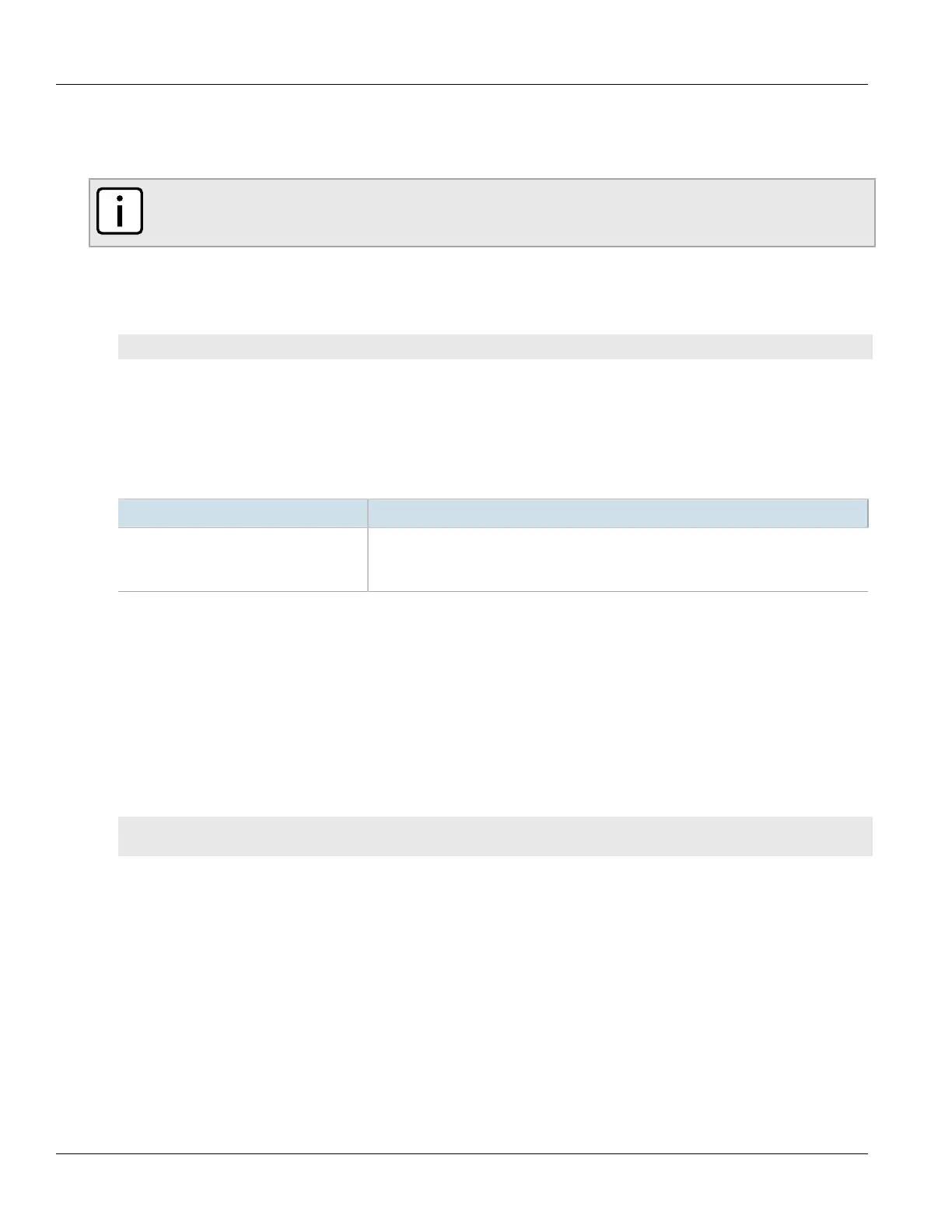Chapter 10
Serial Server
RUGGEDCOM ROX II
CLI User Guide
352 Adding a Remote Host Interface
Section10.7.2
Adding a Remote Host Interface
NOTE
A maximum of ten interfaces are permitted for each remote host.
To add a remote host interface for a serial port using the raw socket protocol, do the following:
1. Make sure the CLI is in Configuration mode.
2. Navigate to:
interface serial slot port protocols rawsocket setrawsocket remote-host remote-host interface
Where:
• slot is the name of the module location
• port is the port number (or a list of ports, if aggregated in a port trunk) for the module
• remote-host is the remote host
3. Configure the following parameter(s) as required:
Parameter Description
{ name } Synopsis: A string
The transmitting interface's name for the destination multicast group IP address and
remote port.
4. Type commit and press Enter to save the changes, or type revert and press Enter to abort.
Section10.7.3
Deleting a Remote Host Interface
To delete a remote host interface, do the following:
1. Make sure the CLI is in Configuration mode.
2. Delete the remote host by typing:
no interface serial slot port protocols rawsocket setrawsocket remote-host remote-host interface
interface name
Where:
• slot is the name of the module location
• port is the port number (or a list of ports, if aggregated in a port trunk) for the module
• remote-host is the remote host
• interface name is the name of the interface
3. Type commit and press Enter to save the changes, or type revert and press Enter to abort.
