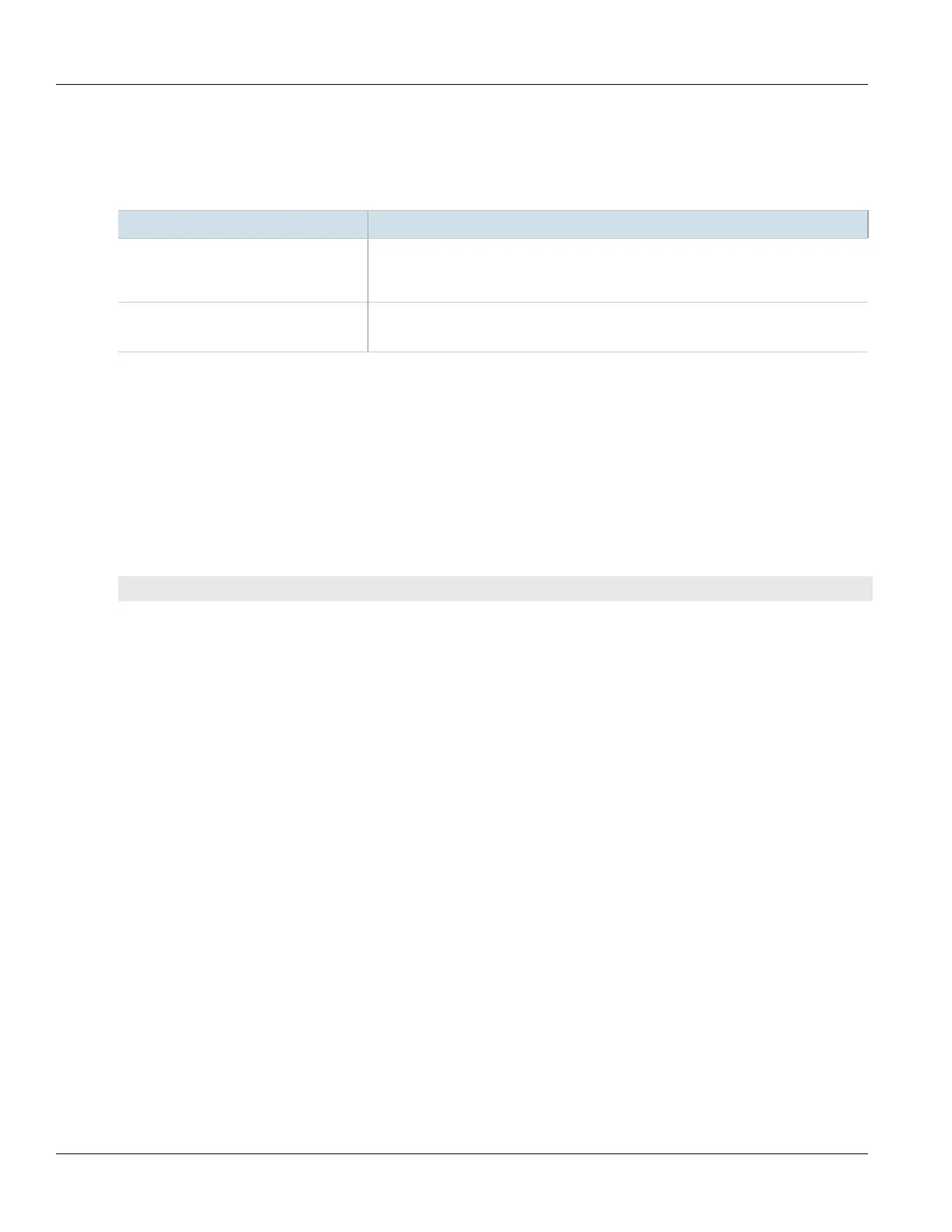Chapter 18
Applications
RUGGEDCOM ROX II
CLI User Guide
748 Deleting a Repository
Where:
• name is the name of the repository as it appears in the application configuration. Consult the release notes
for the appplication.
3. Configure the following parameter(s) as required:
Parameter Description
url { url } Synopsis: A string 1 to 1024 characters long
The URL of the upgrade server hosting the app repository (http, https, and ftp are
supported).
version { version } Synopsis: A string 1 to 64 characters long
The version of the app you are installing or upgrading.
4. Type commit and press Enter to save the changes, or type revert and press Enter to abort.
Section18.5.4
Deleting a Repository
To delete an application repository, do the following:
1. Make sure the CLI is in Configuration mode.
2. Add the repository by typing:
no admin software-upgrade apps repository app-name name
Where:
• name is the name of the repository as it appears in the application configuration. Consult the release notes
for the application.
3. Type commit and press Enter to save the changes, or type revert and press Enter to abort.
