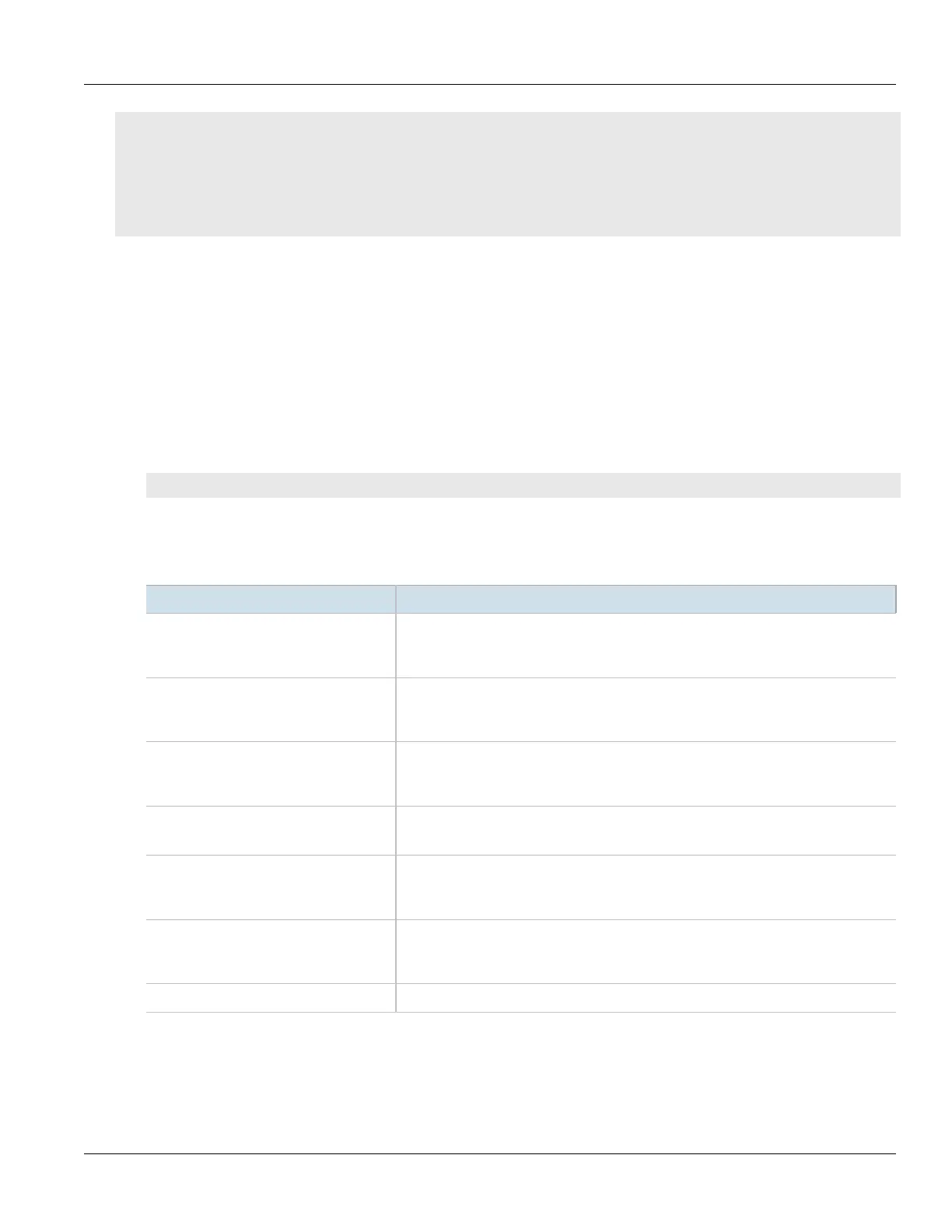RUGGEDCOM ROX II
CLI User Guide
Chapter 12
Tunneling and VPNs
Adding a Virtual Switch 359
virtualswitch vs1
retain-ip
no alias
no proxyarp
interface fe-cm-1
!
!
!
If no virtual switches have been configured, add virtual switches as needed. For more information, refer to
Section12.1.2, “Adding a Virtual Switch”.
Section12.1.2
Adding a Virtual Switch
To add a virtual switch, do the following:
1. Make sure the CLI is in Configuration mode.
2. Add the virtual switch by typing:
interface virtualswitch name
Where:
• name is the name assigned to the virtual switch
3. Configure the following parameter(s) as required:
Parameter Description
enabled Synopsis: { true, false }
Default: true
Enables this interface.
retain-ip Synopsis: { true, false }
Default: false
Retain IP on bridge device.
forward-delay { forward-delay } Synopsis: An 8-bit unsigned integer
Default: 15
Delay (in seconds) of the listening and learning state before goes to forwarding state.
alias { alias } Synopsis: A string 1 to 64 characters long
The SNMP alias name of the interface
ip-address-src { ip-address-src } Synopsis: { static, dynamic }
Default: static
Whether the IP address is static or dynamically assigned via DHCP or BOOTP.
ipv6-address-src { ipv6-address-src } Synopsis: { static, dynamic }
Default: static
Whether the IPv6 address is static or dynamically assigned via DHCPv6.
proxyarp Enables/Disables whether the port will respond to ARP requests for hosts other than itself
4. Add one or more interfaces for the virtual switch. For more information, refer to Section12.1.4.2, “Adding a
Virtual Switch Interface”.
