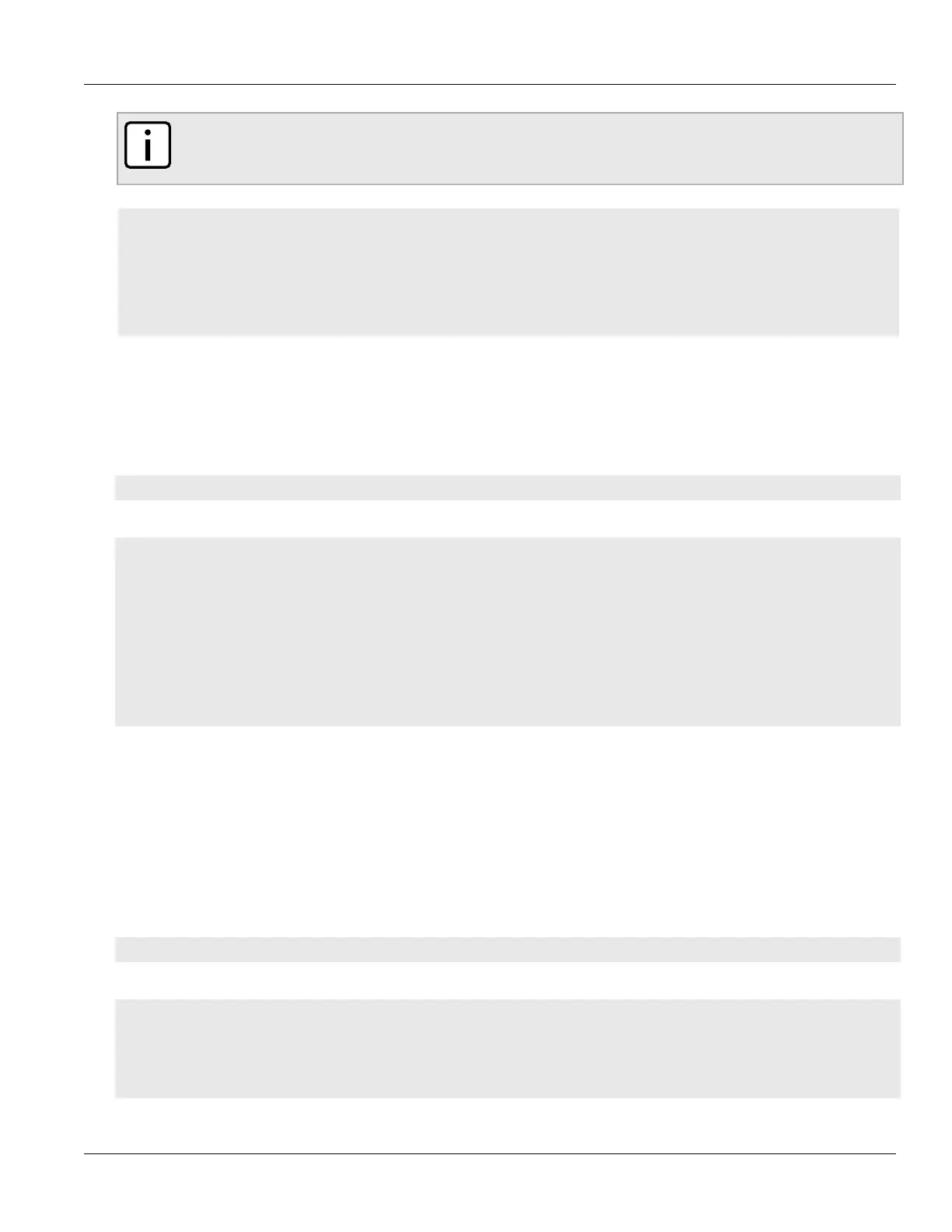RUGGEDCOM ROX II
CLI User Guide
Chapter 13
Unicast and Multicast Routing
Viewing a List of Event Trackers 439
NOTE
Trackers only use ICMP messages to ping an IP target. Therefore, it can only provide availability for an
IP device, and only up to the IP layer.
CONTENTS
• Section13.5.1, “Viewing a List of Event Trackers”
• Section13.5.2, “Viewing Event Tracker Statistics”
• Section13.5.3, “Adding an Event Tracker”
• Section13.5.4, “Deleting an Event Tracker”
Section13.5.1
Viewing a List of Event Trackers
To view a list of event trackers, type:
show running-config global tracking
If event trackers have been configured, a table or list similar to the following example appears:
ruggedcom# show running-config global tracking
global
tracking
event host-in-lan-11
target 192.168.11.100
timeout 500
interval 500
fall 3
rise 3
!
!
!
If no event trackers have been configured, add event trackers as needed. For more information, refer to
Section13.5.3, “Adding an Event Tracker”.
Section13.5.2
Viewing Event Tracker Statistics
RUGGEDCOM ROX II records statistics for each event tracker.
To view the statistics for an event tracker, type:
show global tracking event statistics
A list similar to the following example appears:
ruggedcom# show global tracking event statistics
STANDARD
ECHO ECHO MIN AVERAGE MAX DEVIATION
NAME ATTEMPTS REPLIES RTT RTT RTT RTT
-----------------------------------------------------------------
host-in-lan-11 0 0 0.0 0.0 0.0 0.0
