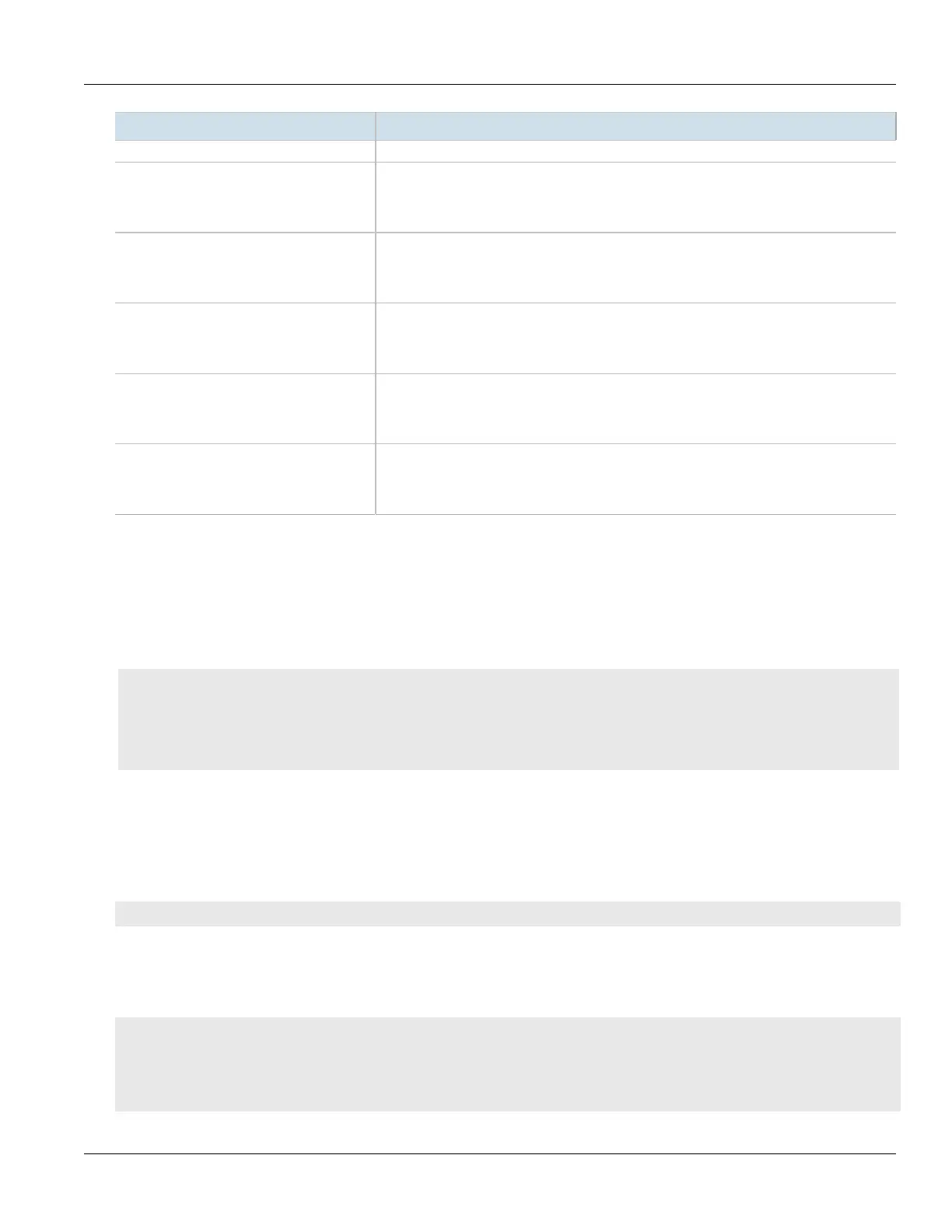RUGGEDCOM ROX II
CLI User Guide
Chapter 7
IP Address Assignment
Managing IPv4 Addresses 213
Parameter Description
This parameter is mandatory.
bytes Synopsis: A 64-bit unsigned integer
The number of bytes transmitted.
This parameter is mandatory.
packets Synopsis: A 64-bit unsigned integer
The number of packets transmitted.
This parameter is mandatory.
errors Synopsis: A 32-bit unsigned integer
The number of error packets transmitted.
This parameter is mandatory.
dropped Synopsis: A 32-bit unsigned integer
The number of packets dropped by the transmitting device.
This parameter is mandatory.
collisions Synopsis: A 32-bit unsigned integer
The number of collisions detected on the port.
This parameter is mandatory.
Section7.1.3
Managing IPv4 Addresses
This section describes how to manage IPv4 addresses for a routable interface.
CONTENTS
• Section7.1.3.1, “Viewing a List of IPv4 Addresses”
• Section7.1.3.2, “Adding an IPv4 Address”
• Section7.1.3.3, “Deleting an IPv4 Address”
Section7.1.3.1
Viewing a List of IPv4 Addresses
To view a list of IPv4 address for a routable interface, type:
show running-config ip interface ipv4
Where:
• interface is the name of the interface
If addresses have been configured, a table or list similar to the following example appears:
ruggedcom# show running-config ip ipv4 | tab
IFNAME IPADDRESS PEER
-------------------------------------
dummy0
1.1.1.1/32 -
fe-cm-1
