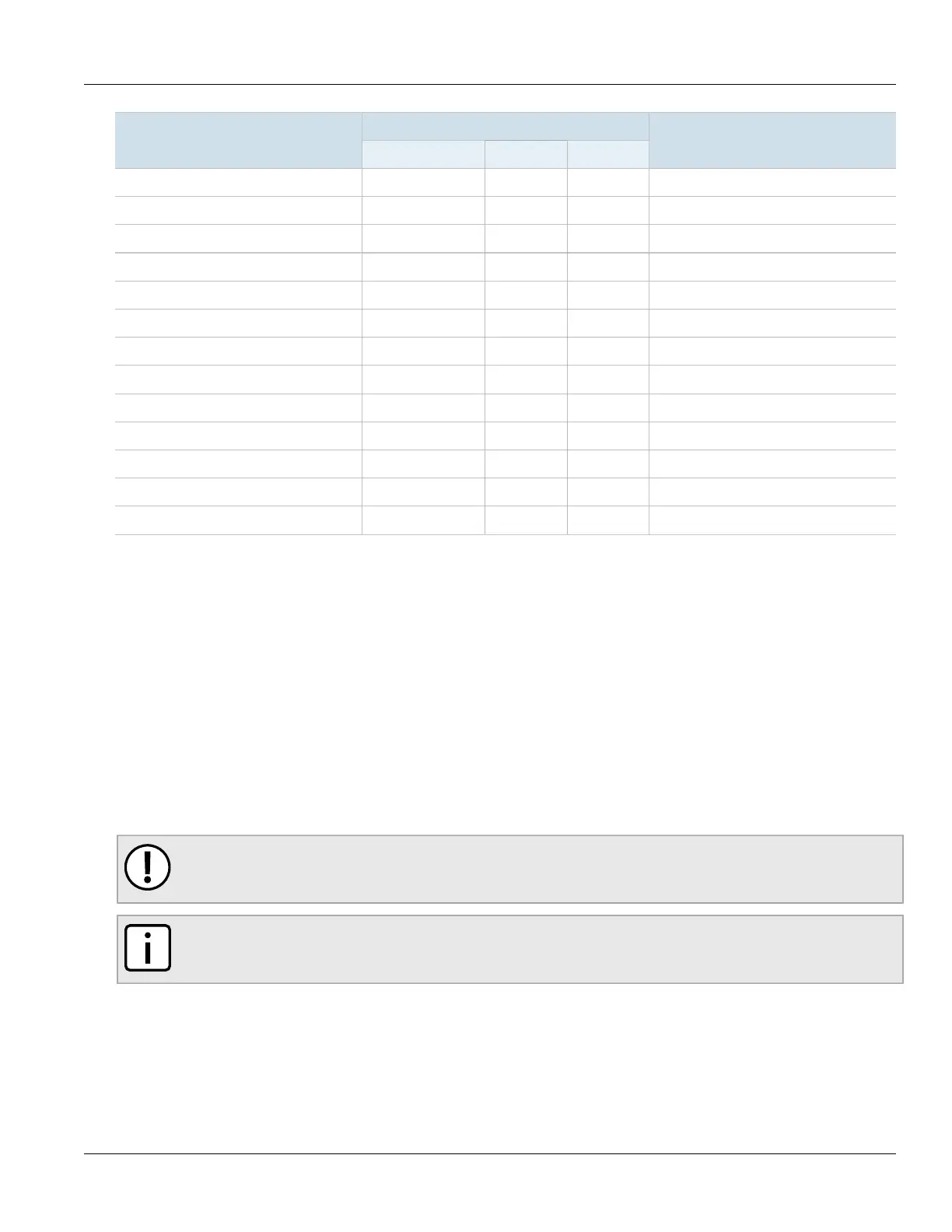RUGGEDCOM ROX II
CLI User Guide
Chapter 1
Introduction
Removable Memory 13
Access
Commands/Paths Permitted
Administrator Operator Guest
Notes
monitor E E No
mpls-ping E E No
mpls-traceroute E E No
ping E E No
ping6 E E No
reportstats E E No
ssh E No No
tcpdump E E No
telnet E E No
traceroute E E No
traceroute6 E E No
traceserial E E No
wizard E No No
Section1.6
Removable Memory
The RUGGEDCOM RX5000 features a user-accessible memory slot that supports a USB Mass Storage device. The
drive can be used to manage configuration, firmware and other files on the device or a fleet of devices.
• Upgrade/Downgrade Firmware – Use the USB Mass Storage device as a portable repository for new or legacy
versions of the RUGGEDCOM ROX II firmware.
• Backup Files – Configure RUGGEDCOM ROX II to backup important information to the USB Mass Storage device,
such as rollbacks, log files, feature keys and configuration files.
• Share Files – Quickly configure or upgrade other RUGGEDCOM RX5000/MX5000/MX5000RE devices by copying
files using the same USB Mass Storage device.
IMPORTANT!
Do not remove the USB Mass Storage device during a file transfer.
NOTE
Only one partition is supported on the USB Mass Storage device.
For information about how to insert or remove the USB Mass Storage device, refer to the Installation Guide for the
RUGGEDCOM RX5000/MX5000/MX5000RE.