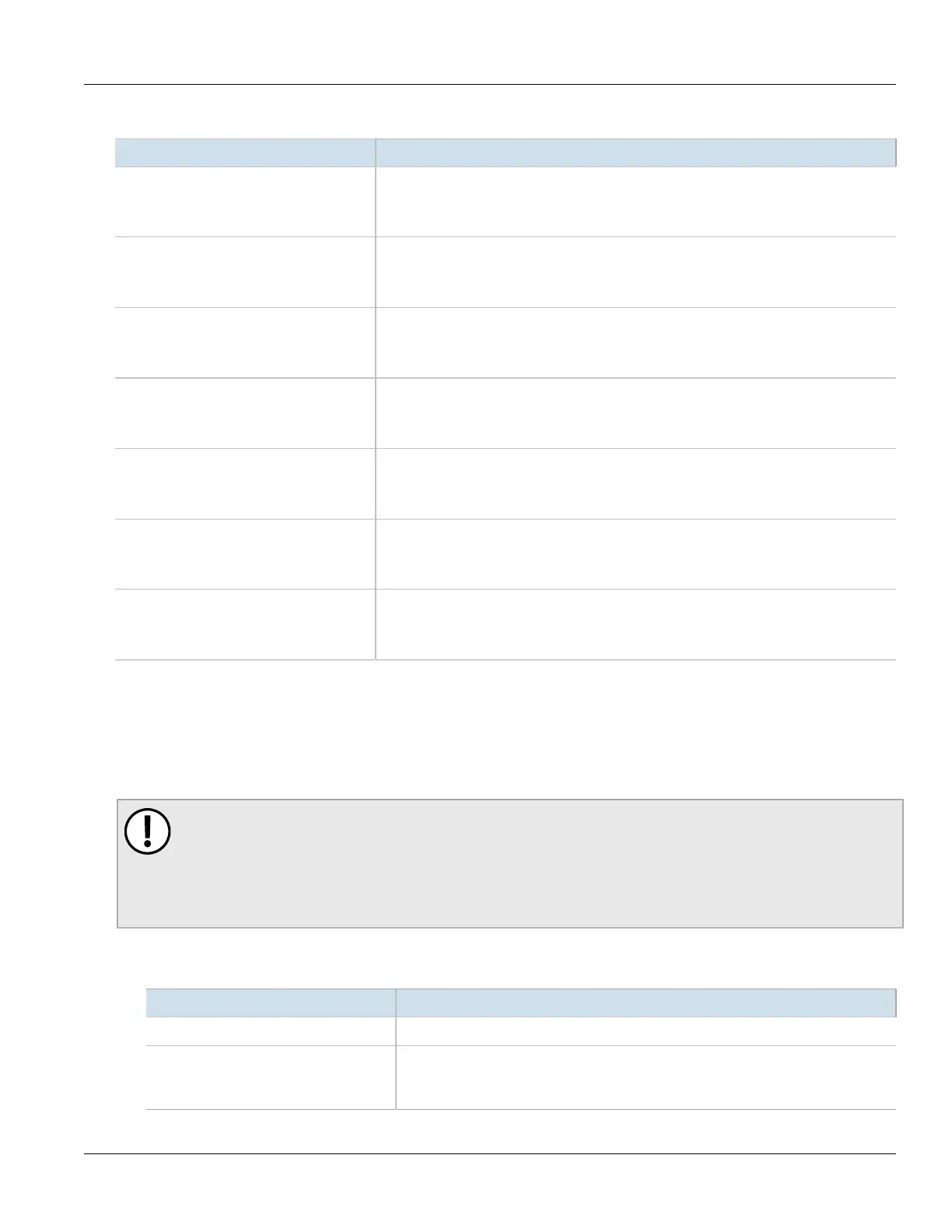RUGGEDCOM ROX II
CLI User Guide
Chapter 12
Tunneling and VPNs
Configuring the Layer 2 Tunnel Daemon 371
This table or list provides the following information:
Parameter Description
remote-ip Synopsis: A string 7 to 15 characters long
The IP address of remote daemon.
This parameter is mandatory.
transmitted Synopsis: A 32-bit unsigned integer
The number of beacon frames transmitted through the tunnel.
This parameter is mandatory.
received Synopsis: A 32-bit unsigned integer
The number of beacon frames received through the tunnel.
This parameter is mandatory.
minimum-rtt Synopsis: A string 1 to 32 characters long
The Minimum Beacon Round-Trip-Time.
This parameter is mandatory.
average-rtt Synopsis: A string 1 to 32 characters long
The Average Beacon Round-Trip-Time.
This parameter is mandatory.
maximum-rtt Synopsis: A string 1 to 32 characters long
The Maximum Beacon Round-Trip-Time.
This parameter is mandatory.
deviation Synopsis: A string 1 to 32 characters long
The standard deviation.
This parameter is mandatory.
Section12.2.2
Configuring the Layer 2 Tunnel Daemon
To configure the Layer 2 tunnel daemon, do the following:
IMPORTANT!
Make sure there are no traffic loops possible between the substation LAN and other LANs that could
forward GOOSE frames to the LAN. Do not employ a GOOSE gateway between substations that are
already connected. The GOOSE daemon issues packets to the network with a built in Time-To-Live (TTL)
count that is decremented with each transmission. This prevents an infinite loop of packets, but will
not prevent excessive network utilization.
1. Make sure the CLI is in Configuration mode.
2. Navigate to tunnel» l2tunneld and configure the following parameter(s) as required:
Parameter Description
enabled Enables the Layer 2 protocols server.
udp-port { udp-port } Synopsis: A 32-bit signed integer between 1 and 65535
Default: 1311
The UDP port to communicate with the other daemon.
