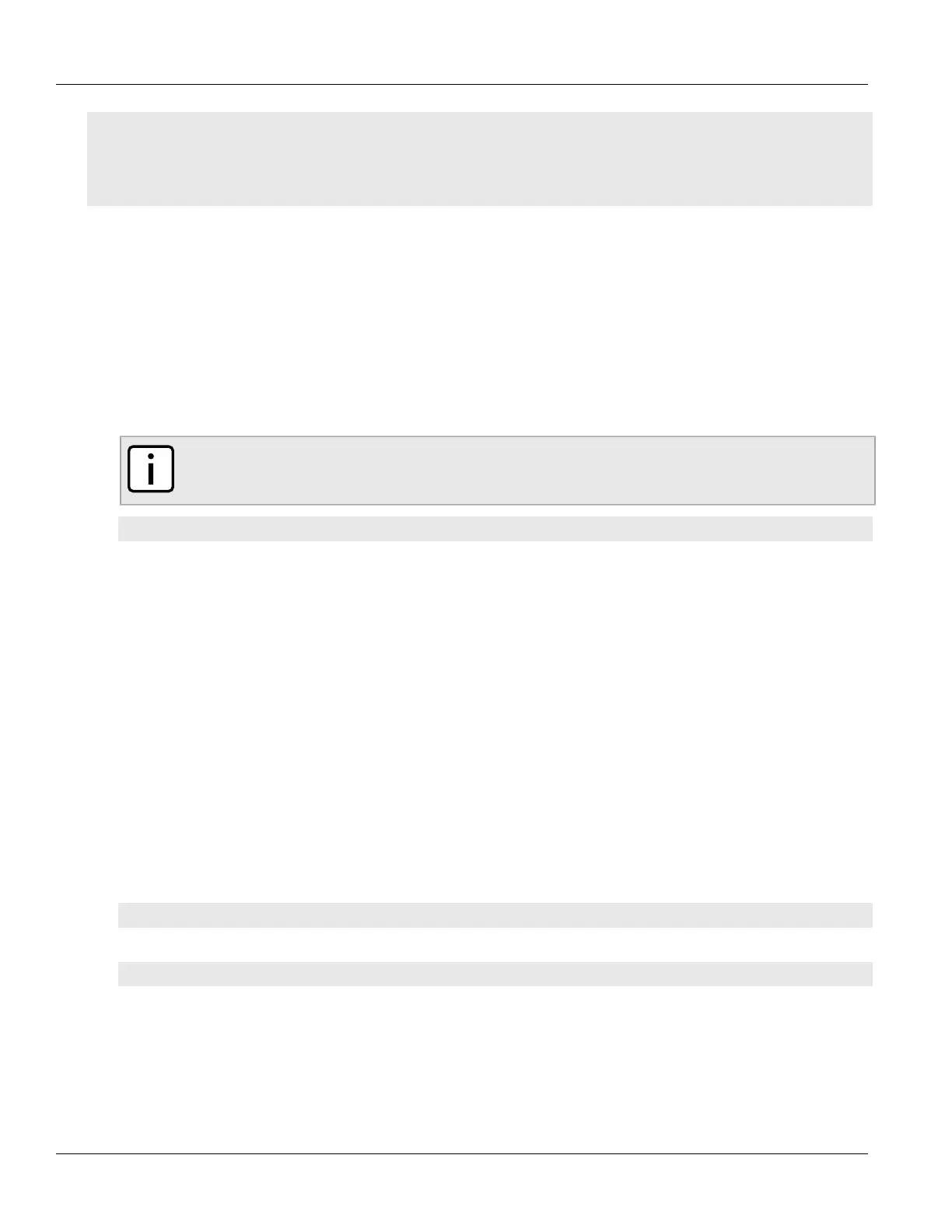Chapter 16
Traffic Control and Classification
RUGGEDCOM ROX II
CLI User Guide
724 Adding a NetFlow Collector
IP ADDRESS PORT ENABLED
-------------------------------
172.30.142.224 6030 true
!
!
If no collectors have been configured, add collectors as needed. For more information, refer to Section16.4.8.2,
“Adding a NetFlow Collector”.
Section16.4.8.2
Adding a NetFlow Collector
To define a NetFlow collector to which RUGGEDCOM ROX II will send flows, do the following:
1. Make sure the CLI is in Configuration mode.
2. Add the collector by typing:
NOTE
A single server can host multiple NetFlow collectors, each monitoring a specific UDP port.
services netflow collector address port
Where:
• address is the IPv4 address of the NetFlow collector
• port is the UDP port used by the NetFlow Collector to receive messages
3. [Optional] Enable the collector so RUGGEDCOM ROX II can forward NetFlow packets to it. For more
information, refer to Section16.4.8.3, “Enabling/Disabling a NetFlow Collector”.
4. Type commit and press Enter to save the changes, or type revert and press Enter to abort.
Section16.4.8.3
Enabling/Disabling a NetFlow Collector
To enable or disable a NetFlow collector defined in RUGGEDCOM ROX II, do the following:
1. Make sure the CLI is in Configuration mode.
2. Enable or disable the collector by typing:
Enabling
services netflow collector address port enable
Disabling
no services netflow collector address port enable
Where:
• address is the IPv4 address of the NetFlow collector
• port is the UDP port used by the NetFlow collector to receive messages
3. Type commit and press Enter to save the changes, or type revert and press Enter to abort.
