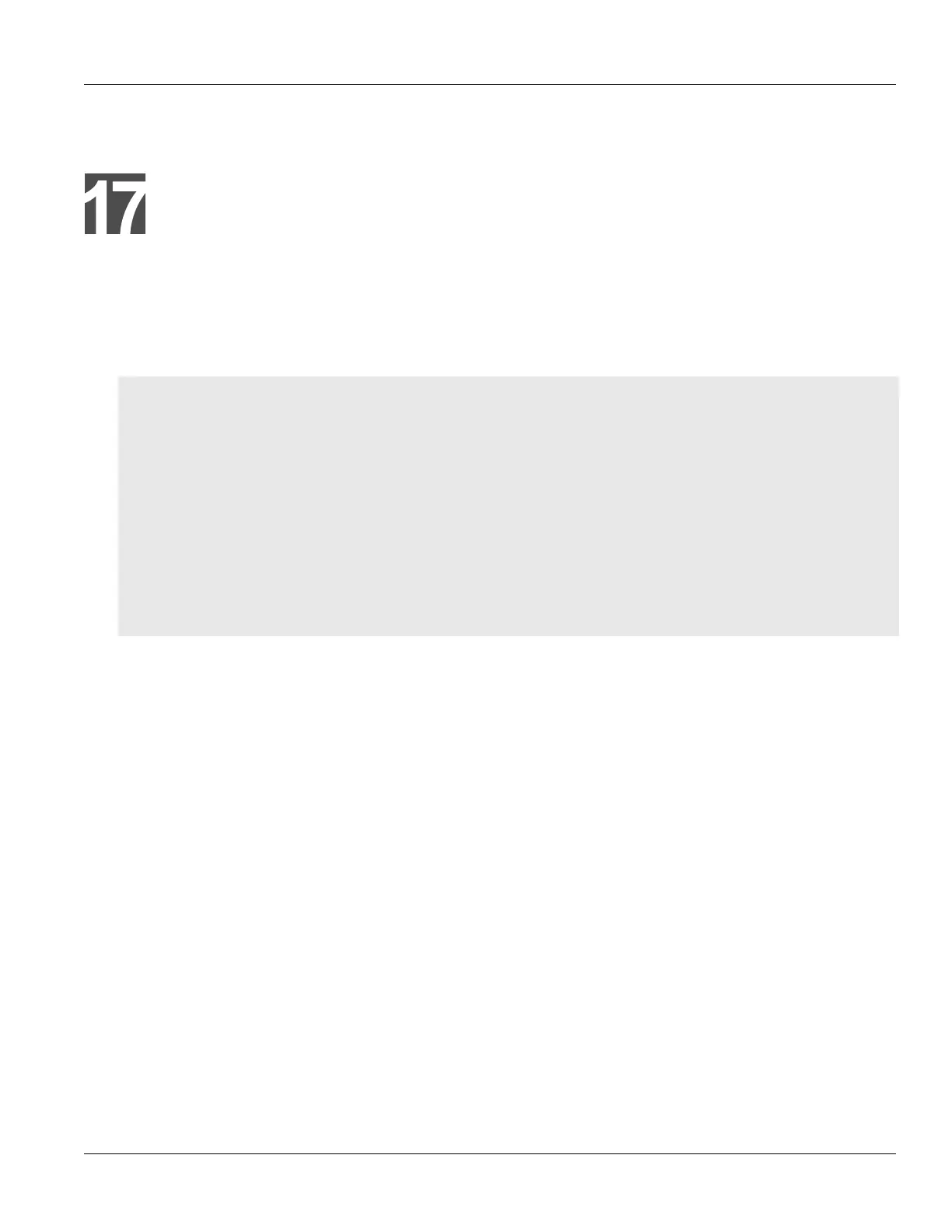RUGGEDCOM ROX II
CLI User Guide
Chapter 17
Time Services
Configuring the Time Synchronization Settings 729
Time Services
RUGGEDCOM ROX II offers the following time-keeping and time synchronization features:
• Local hardware time keeping and time zone management
• NTP (Network Time Protocol) client and server
CONTENTS
• Section17.1, “Configuring the Time Synchronization Settings”
• Section17.2, “Configuring the System Time and Date”
• Section17.3, “Configuring the System Time Zone”
• Section17.4, “Configuring the Local Time Settings”
• Section17.5, “Enabling and Configuring the NTP Service”
• Section17.6, “Viewing the NTP Service Status”
• Section17.7, “Viewing the Status of Reference Clocks”
• Section17.8, “Managing NTP Servers”
• Section17.9, “Managing NTP Broadcast/Multicast Clients”
Section17.1
Configuring the Time Synchronization Settings
To configure the time synchronization settings, do the following:
1. Configure the system time and date. For more information, refer to Section17.2, “Configuring the System
Time and Date”.
2. Configure the system time zone. For more information, refer to Section17.3, “Configuring the System Time
Zone”.
3. Configure the local time settings. For more information, refer to Section17.4, “Configuring the Local Time
Settings”.
4. If multicast addresses will be configured for the NTP server, enable and configure the NTP multicast client. For
more information, refer to Section17.9.1, “Enabling and Configuring NTP Multicast Clients”.
5. If broadcast addresses will be configured for the NTP server, enable and configure the NTP broadcast client.
For more information, refer to Section17.9.2, “Enabling and Configuring NTP Broadcast Clients”.
6. Add remote NTP servers. For more information, refer to Section17.8.3, “Adding an NTP Server”.
7. Add broadcast/mutlicast addresses for the NTP server. For more information, refer to Section17.9.3.2,
“Adding a Broadcast/Multicast Address”.
8. If required, add server authentication keys. For more information, refer to Section17.8.5.2, “Adding a Server
Key”.
