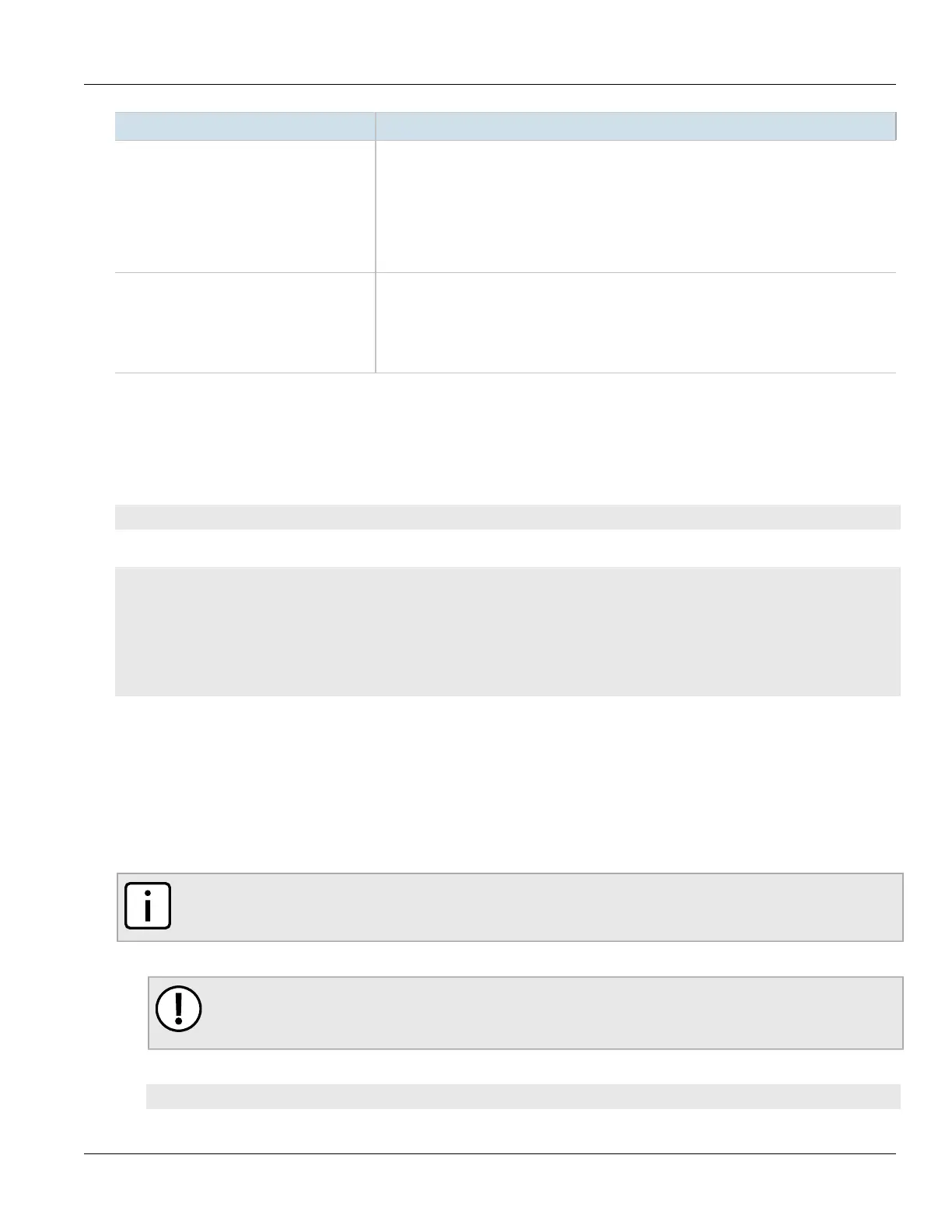RUGGEDCOM ROX II
CLI User Guide
Chapter 14
Network Redundancy
Viewing a List of Multiple Spanning Tree Instances 647
Parameter Description
The total cost of the path to the root bridge composed of the sum of the costs of each link
in the path. If custom costs have not been configured, 1Gbps ports will contribute a cost
of four, 100 Mbps ports will contribute 19 and 10 Mbps ports will contribute 100. For the
Common and Internal Spanning Tree (CIST) instance of the Multiple Spanning Tree Protocol
(MSTP), this is an external root path cost, which is the cost of the path from the Internal
Spanning Tree (IST) root (i.e. regional root) bridge to the Common Spanning Tree (CST) root
(i.e. network "global" root) bridge.
This parameter is mandatory.
total-top-changes Synopsis: A 32-bit unsigned integer
A count of topology changes in the network, as detected on this bridge through link failures
or as signaled from other bridges. Excessively high or rapidly increasing counts signal
network problems.
This parameter is mandatory.
Section14.3.6.2
Viewing a List of Multiple Spanning Tree Instances
To view a list of Multiple Spanning Tree Instances (MSTIs), type:
show running-config switch spanning-tree mstp-instance
If instances have been configured, a table or list similar to the following example appears:
ruggedcom# show running-config switch spanning-tree mstp-instance | tab
INSTANCE BRIDGE
ID PRIORITY
--------------------
1 32768
2 57344
!
If no MSTIs have been configured, add instances as needed. For more information, refer to Section14.3.6.3,
“Adding a Multiple Spanning Tree Instance”.
Section14.3.6.3
Adding a Multiple Spanning Tree Instance
To add a Multiple Spanning Tree Instance (MSTI), do the following:
NOTE
RUGGEDCOM ROX II supports up to 16 MSTIs.
1. Make sure the CLI is in Configuration mode.
IMPORTANT!
Since each MSTI acts as an independent RSTP instance, its configuration is similar to that of RSTP.
However, until one or more VLANs are mapped to an MSTI, an MSTI is considered to be inactive.
2. Add the Multiple Spanning Tree Instance by typing:
switch spanning-tree mstp-instance id
